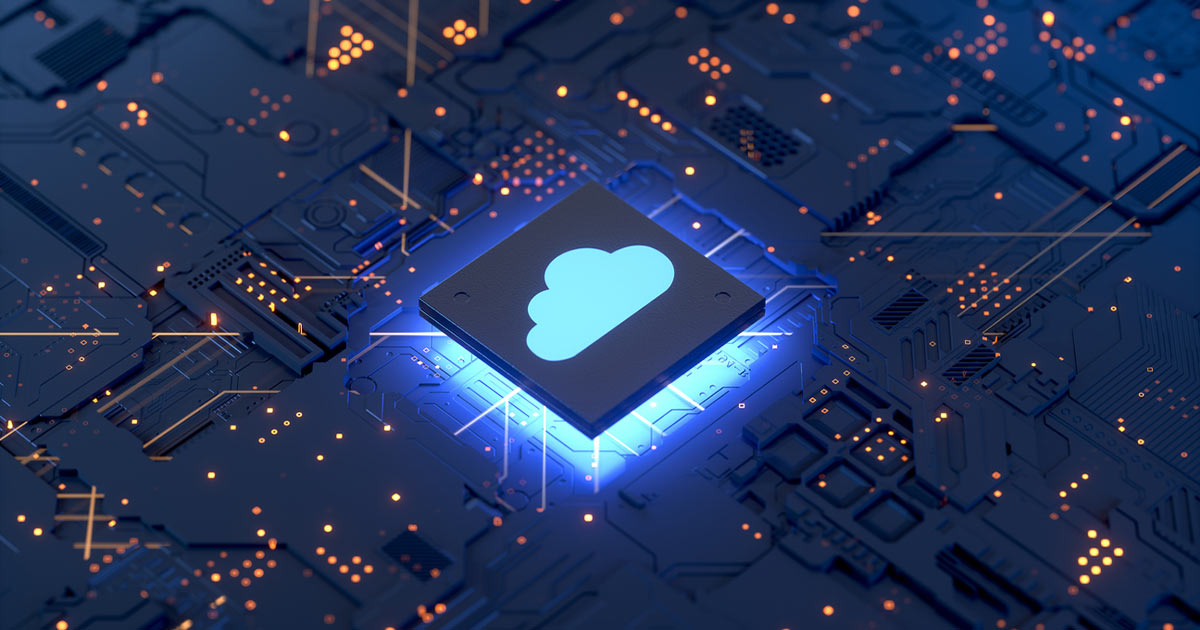Backup to ZFS is a new feature found in our latest update of SERVERware, version 3.2. This new edition improves the existing backup functionality in a faster and safer way! It is a scalable file system that supports high storage capabilities. It is incredibly secure and protects against data corruption. There are many features like:
- Replication is the process of making a copy of a storage volume managed by the ZFS to another physical location. The duration of the replication process depends on the size of the storage volume being replicated.
- Deduplication is a process that eliminates redundant copies of data. It will reduce the storage overhead and ensures there are no duplicates found.
- Compression reduces the number of bits needed to represent the data. It compresses the file size to maximize storage space.
- Snapshots are used as reference markers for the data. The snapshots can be taken at a particular point in time to use as a reference later.
- Clones are an instant copy of the storage volume managed by the ZFS. It is stored in the same storage hardware as the original volume.
- Data Protection is the process of protecting critical information from corruption and/or loss.

To better explain the idea behind Backup to ZFS and how it works, I asked one of our developers, Irnes Mujkanovic for help.
What is ZFS?
“ZFS stands for ‘The Z File System.’ It is an open-source system software Sun Microsystems created.”
In basic terms, what does it do?
“It is a file system to support high storage capabilities. It is extremely safe and protects against data corruption. Users authorized to do so can only access or modify the data.”
How does it work with SERVERware?
“Due to the ZFS features mentioned above, SERVERware 3.2 uses the ZFS file system from the very beginning! All the production data is stored on a ZFS based storage pool. Even though there are many great features that ZFS provides, we still do a backup of our data to another physical location. In case a user accidentally erases data or their entire VPS.”
“Keeping in mind human error, we have implemented the backup feature as an integral part of SERVERware.”
How is this different from the Backup2File feature?
“The current backup feature in SERVERware relies on the ZFS replication feature to replicate the production data to another location. AKA the backup server.”
“Usually, every week on the weekend, there will be a full backup followed by incremental backups during the week. The main disadvantage of this legacy backup solution is that the backups are stored as compressed archive files. Meaning, if some archive files in the chain get corrupted, users will be unable to restore the backup.”
“To minimize the impact of this happening, we decided to perform a full backup every week! Every weekend we have to transfer a high amount of data from production to the backup server. For small SERVERware systems, with a small amount of data being transferred, it is no problem. However, if there are terabyte sizes of production data being backed up, we can run into some issues.”

Issues like what?
“The amount of data is so big; it cannot be fully transferred to the backup server during the weekend. So, it will start overlapping with regular working hours and will start affecting the schedule, system stability, and call quality.”
Uh oh! So, Backup to ZFS is the solution?
“Yes. Since a full backup can take three full days with the legacy backup, we improved the SERVERware backup feature. With ZFS, we can create a full backup only once and do incremental backups forever without risking backup corruption!”
How will this new feature affect the backup server?
“We have realized we should use the ZFS file system for not only on the production server but also on the backup server too. Having that configuration will allow us to utilize the ZFS replication feature. Once we create the initial full sync between the production and backup server, we only will have to use the incremental backups to sync between the two.”
“This way, no archive files can get corrupted, and the ZFS itself will protect the backup server against corruption.”
To summarize, the new backup to ZFS is an improvement of the existing backup feature! It will make the backups safer, faster, and will save the network bandwidth. If you would like to learn more about this new feature in SERVERware 3.2, look at the official release notes, on our wiki, or send our sales team an email to sales@bicomsystems.com.