Continuing the pace that v7.2 had set, 7.3 directs the focus toward improvements to existing features by adding new functionalities and overall polish to streamline your overall experience across the entire Bicom product suite.
PBXware
SMS Blocklists
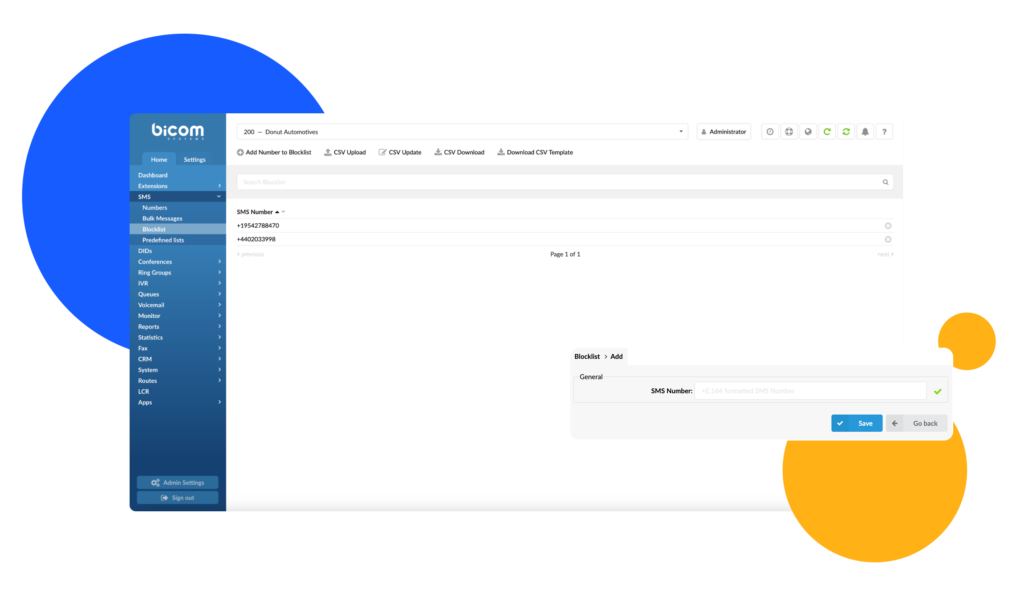
The primary goal of PBXware for 7.3 was to add quality of life features to the SMS feature set with the SMS Blocklist feature being the first one, allowing admins to exclude certain numbers from any PSAs or Campaigns sent out directly from PBXware.
This will help give your customers peace of mind by opting out of the automated message system, either through a specific reply to the automated messages (dependent on SMS provider) or by toggling the opt-in/opt-out options within the app itself.
Automating Campaigns With Predefined Lists
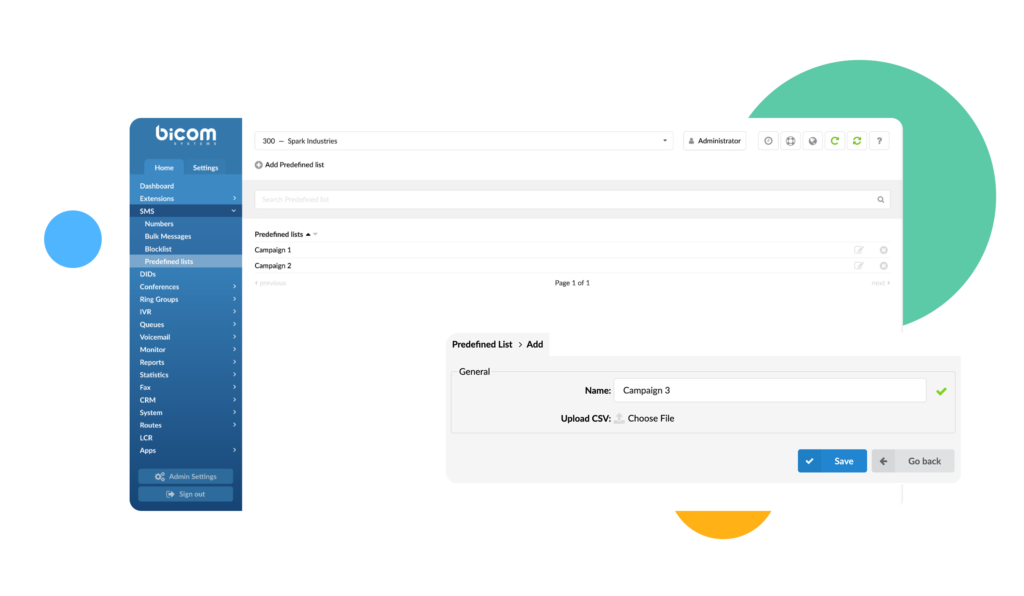
In the same venue, we’ve provided a bit of quality of life to your end as well with the addition of predefined lists to the PBX platform, letting you create lists of SMS numbers when planning campaigns, either manually or through a CSV upload, enabling you to send out SMS messages en masse when needed.
Operation Times Overview Improvements
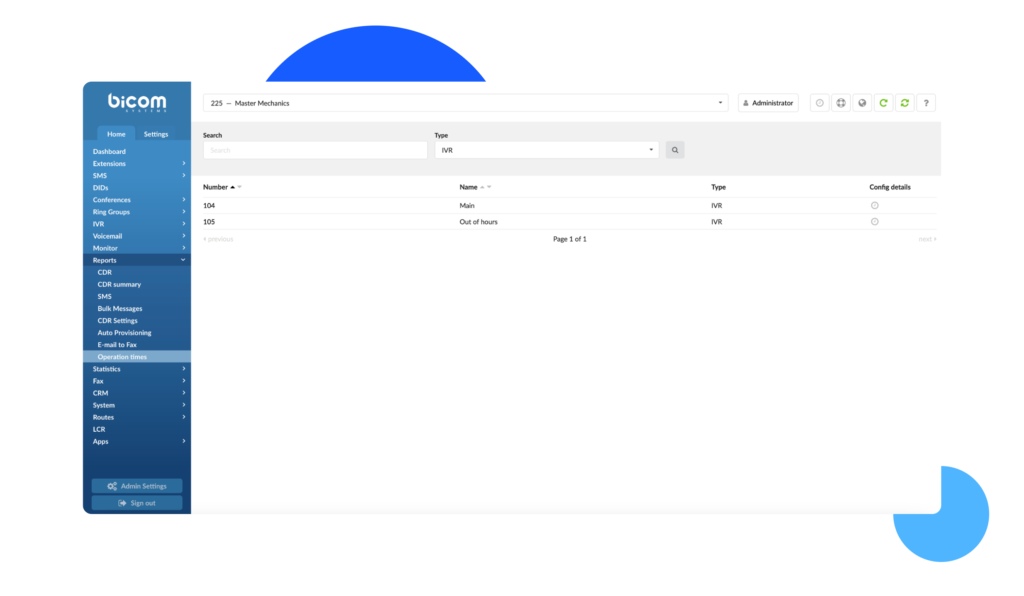
The operation times feature has seen a few adjustments as well. The new Operation Times tab found in the Reports menu now allows you to get a quick overview of all rules set up for every system element in one place, as well as providing easy access for modification when needed, further streamlining the operation process of the PBX platform.
Adding Touchless Provisioning Through YMCS
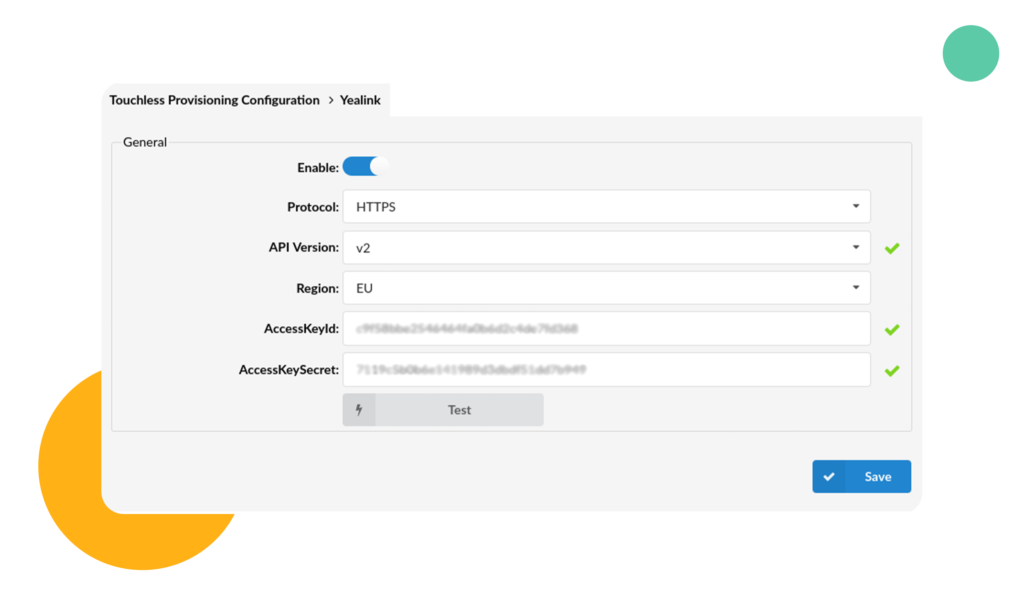
Another change coming with v7.3 is the addition of Touchless provisioning that comes with Yealink’s new Management Cloud Service platform (YMCS), now fully integrated with PBXware.
This brings a new option along with it, the “API Version”, found within the “Touchless Provisioning” tab, allowing you to swap from the currently defunct v1 (old API) to v2 (new API), as well as select your desired region based on the type of Yealink YCMS that you’re utilizing (EU, US or AU)
Contact Center
Improve Customer Interactions With The Sneak Peek Feature
Contact Center’s 7.3 facelift comes in the form of a neat little quality of life update that allows both Agents and Supervisors better insight into the customer’s thought process by allowing them to see what the message that they’re typing before it’s even sent.
This enables Supervisors to assist Agents when handling customers, if needed, and offers Agents themselves a better idea of what the customer wants and enables them to adjust responses accordingly.
Greater Clarity In Customer Chat Activity With Typing And Seen Indicators
Two relatively small, but greatly significant features added to Contact Center in 7.3 are the typing and seen indicators.
The former allows agents and supervisors alike to note when the customer is actively typing out a reply, letting them stay attentive and ready for an incoming query, streamlining the customer interaction process.
The latter, on the other hand, lets both agents and customers see when the other side has seen their message and allows agents to better read the situation and follow up on their response if needed.
Maintaining company professionalism with Email Signatures
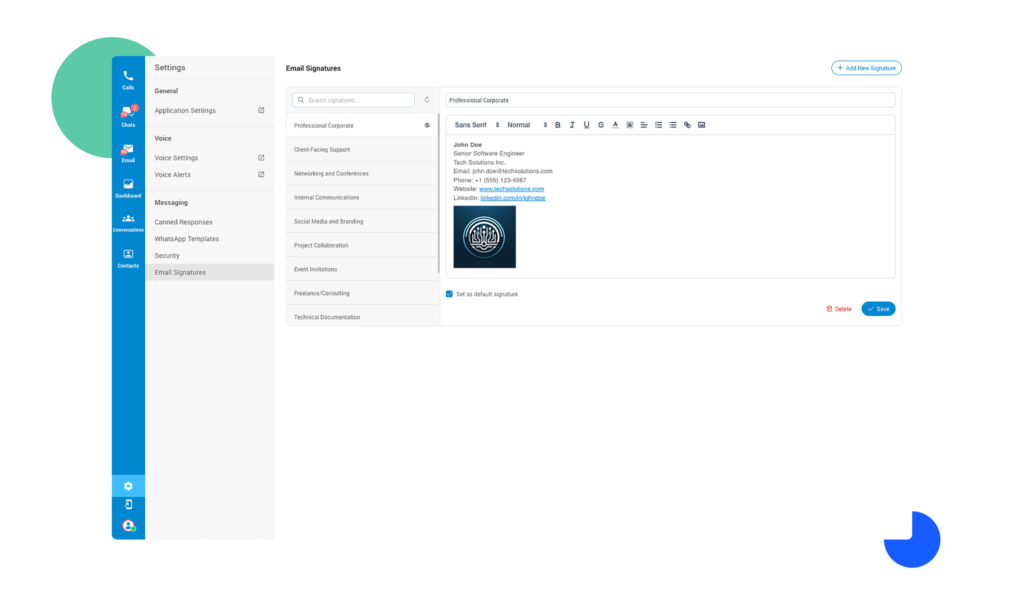
The email communication channel has received a touch-up as well with the addition of the Email signatures option, providing Agents and Supervisors with the ability to create, edit and manage a number of email signatures for professional use within email correspondence and choose which created option to use with a given email response.
The gloCOM Suite
Transfer calls to voicemail via drag-and-drop
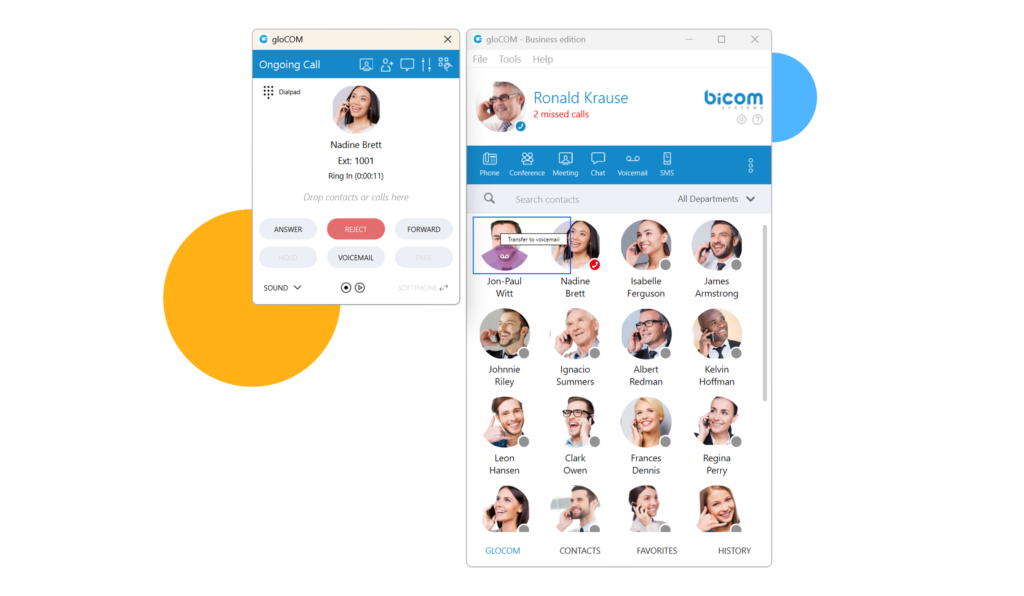
gloCOM has seen a number of quality of life changes within v7.3, the first of which is the ability to transfer any call to a voicemail through the drag and drop functionality, allowing for much quicker call resolution and workflow streamlining.
gloCOM GO & Meeting Integration
Starting with v7.3 there’ll no longer be a need for separate meeting mobile applications as you’ll be able to join meetings directly through the gloCOM GO app thanks to the integration of the meeting module.
This will not only help improve your overall experience with gloCOM GO, but will also streamline any future maintenance, support and release processes for mobile stores.
Greater Meeting Insights With Meeting Attendance Reports
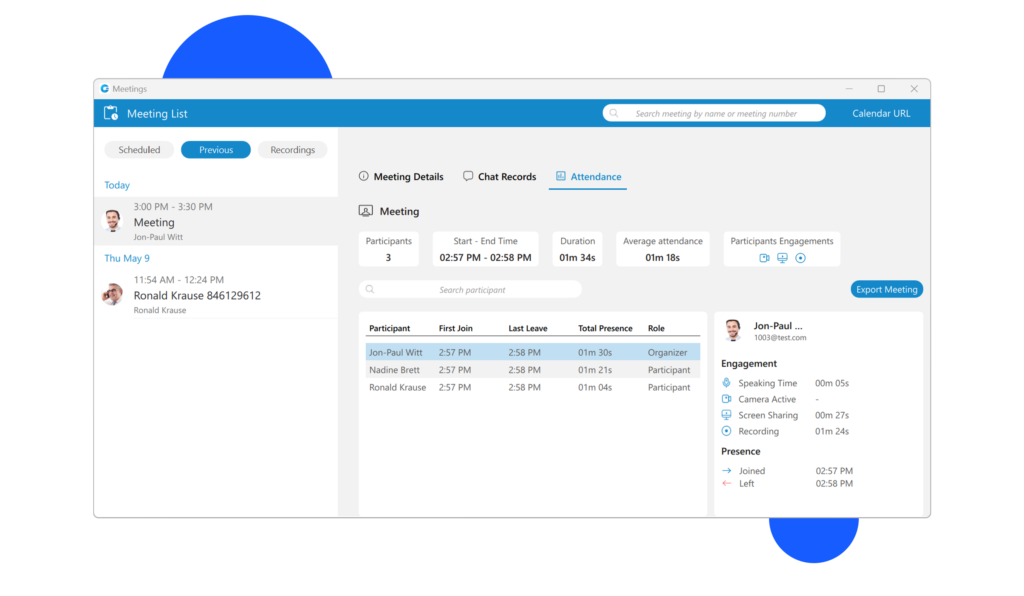
7.3 sees the introduction of meeting attendance reports, giving you a better overview of meeting attendance and engagement that can be analyzed in order to improve future meetings and make them more productive, optimizing work hours and reducing potential frustrations that would otherwise occur.
Screen-Sharing Pause Indicator
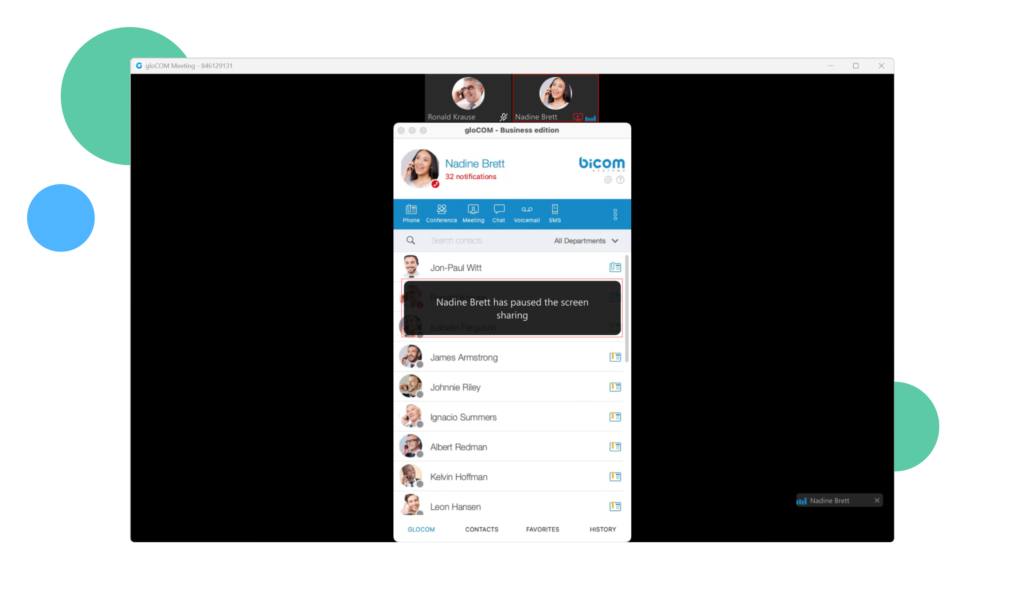
To improve clarity during large meetings, we have implemented an indicator to meetings to better relay to meeting participants when the presenter pauses their screen sharing, reducing potential confusion that may arise from lack of information otherwise and to improve meeting flow.
The Addition Of A Scheduled Meeting Notification
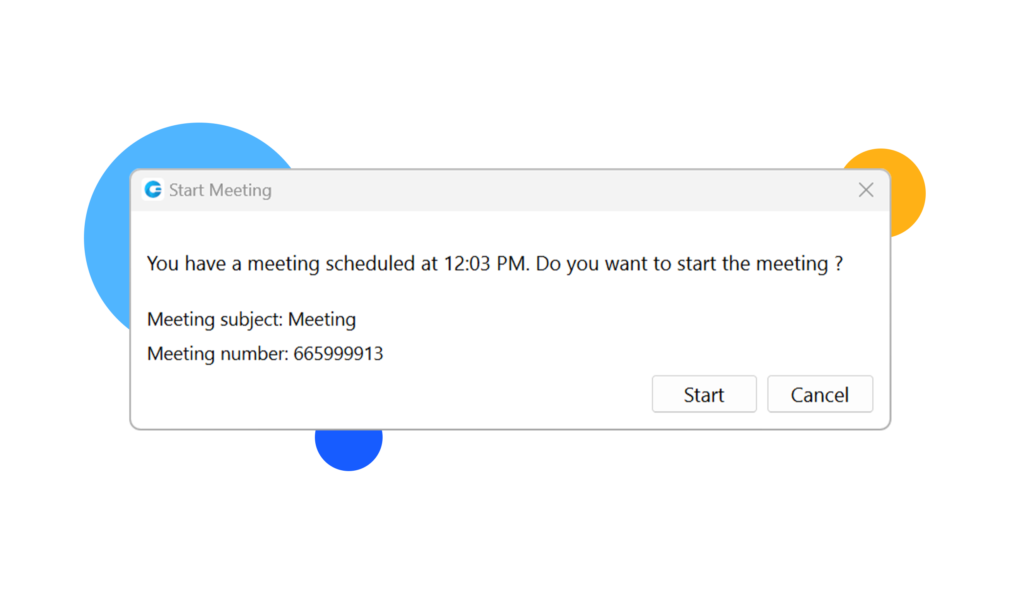
The final notable addition was a small reminder for meeting organizers that notifies them when a scheduled meeting is due to start, as well as enabling them to start the meeting directly from the popup, becoming an incredible timesaver in the long run.
And More…
These are only some of the more notable changes that have been introduced with the release of 7.3.
Plenty of other bug fixes, quality of life changes and feature updates have also been introduced, like:
• Updates to First response timeout (automatic ticket transfer)
We believe that these changes will make the Bicom product suite even more intuitive than before and we look forward to seeing how these new changes have affected your business in v7.3.
Until the next major release, we hope that we can continue delivering on the features that help benefit you and your business as a whole. If you have any extra questions, feel free to Contact Us.

