7.4 ushers in the new year with a heap of changes to our products that may appear simple, but are integral in delivering both a modern work environment and the safety that one would expect to have while utilizing it.
PBXware
OAuth2
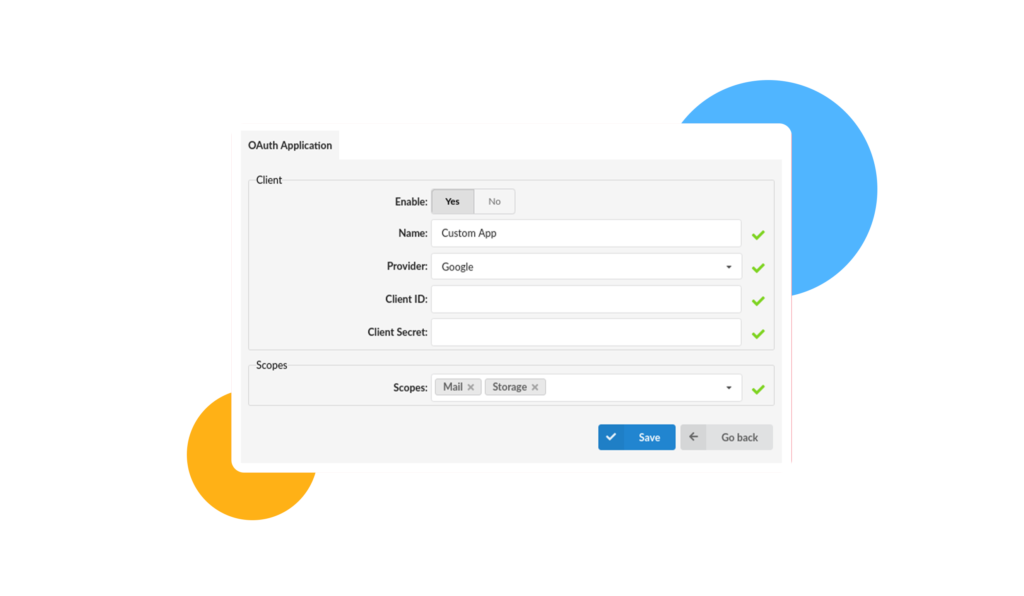
Starting off with PBXware, one of the major changes in this version is the introduction of the OAuth2 App capability, allowing customers to add their own OAuth apps that can be used to both create and manage multiple credentials per app.
The currently available options relate to SMTP and Fax2Email functionalities.
The gloCOM Suite
MSIX Installer For Windows
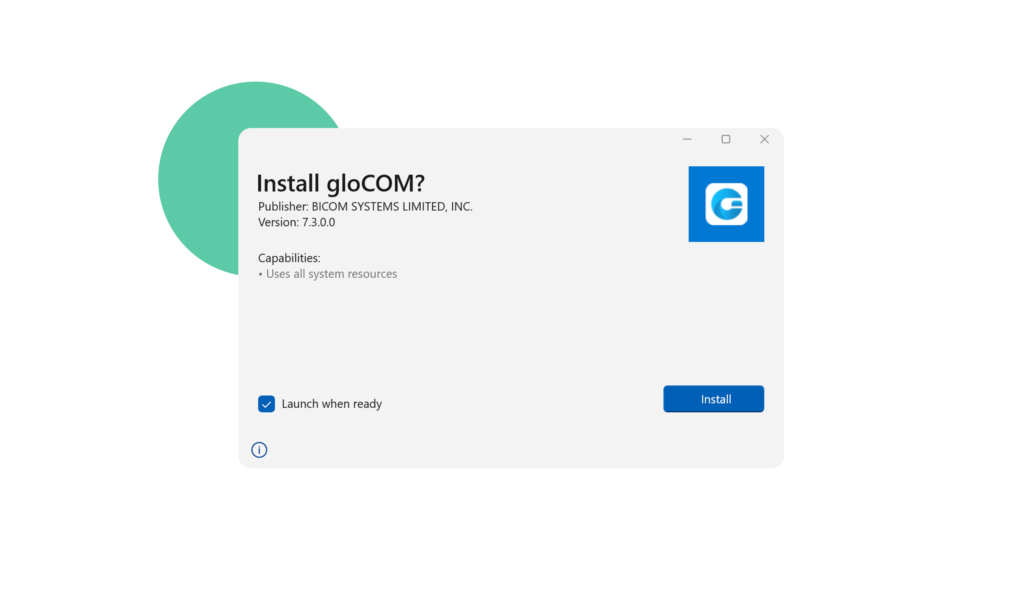
In 7.4 gloCOM is receiving an MSIX installer option for Windows operating systems, allowing users to have a more streamlined way of both installing and uninstalling the app that comes bundled with boosted install success rates, lower network bandwidth and no file duplication across apps.
Universal Build for macOS
Additionally, macOS users are getting a similar quality of life update with the creation of a universal binary that will work for both Apple silicon and Intel-based Mac computers, reducing the hassle of needing separate installers for the two systems.
Call Forwarding Destination Options
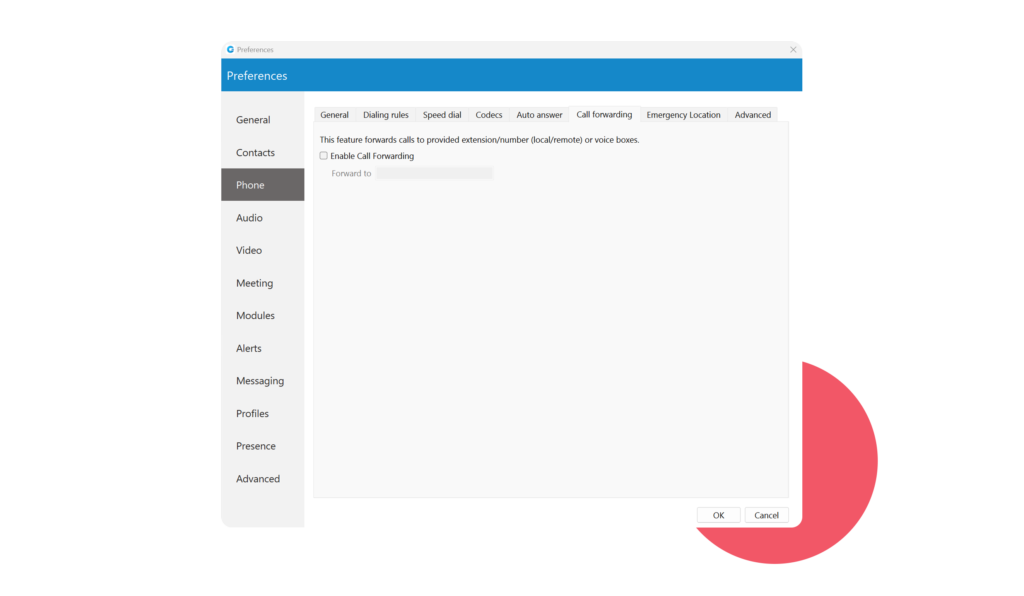
On the more practical side of things, gloCOM is receiving an update to its call forwarding functionality, allowing you to forward calls toward a specified number, or to a voice box instead of letting the call drop.
This should help in improving customer frustration and is particularly useful to set up if you’re receiving a call outside of operating hours.
Call pause and wait to dial functionality
Additionally, gloCOM GO is now capable of utilizing the pause (,) and wait-to-dial (;) symbols, the addition of which was made with the intent of improving call handling times and to streamline dialing numbers that required automated prompts like PINs or other extensions.
Users have access to these inputs by long-pressing the “*” and “#” buttons on the dialpad respectively.
Chat Improvements
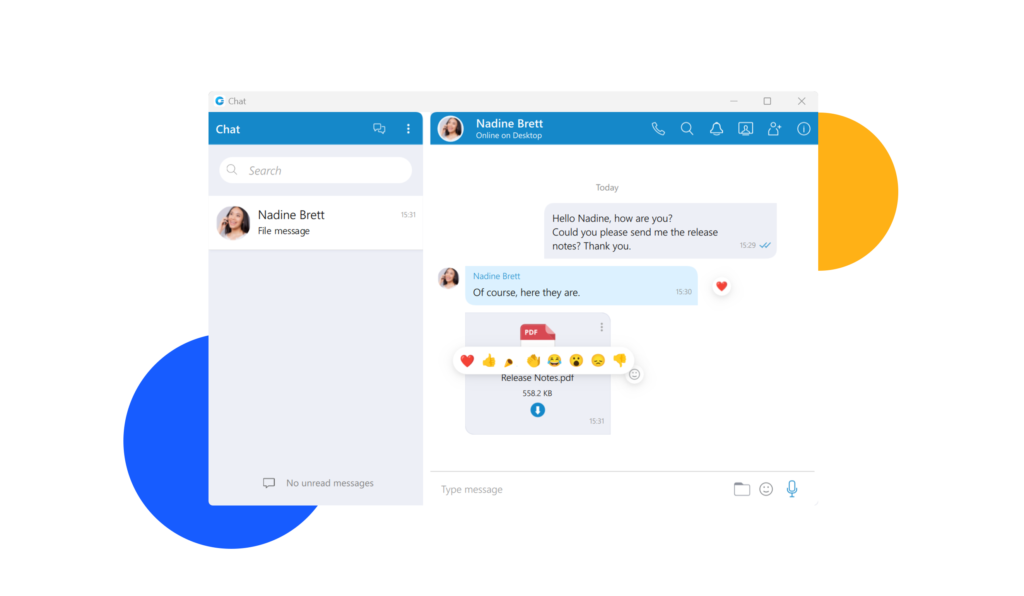
gloCOM’s messaging feature has also received two significant upgrades with 7.4.
The first improvement was made to an already existing feature, Chat Reactions. With 7.4 their use won’t be restricted to group chats alone and will now be usable in 1-on-1 conversations as well.
The other improvement is directed at our Android gloCOM GO users, the ability to expand the text chat input to full screen to make message previews clearer and to enable more coherent correspondence over mobile devices.
Contact Center
Contact Center’s focus in v7.4 was on providing agents with more tools to monitor and improve the customer and agent experience as well as automate a few tedious processes.
Email Signature Templates
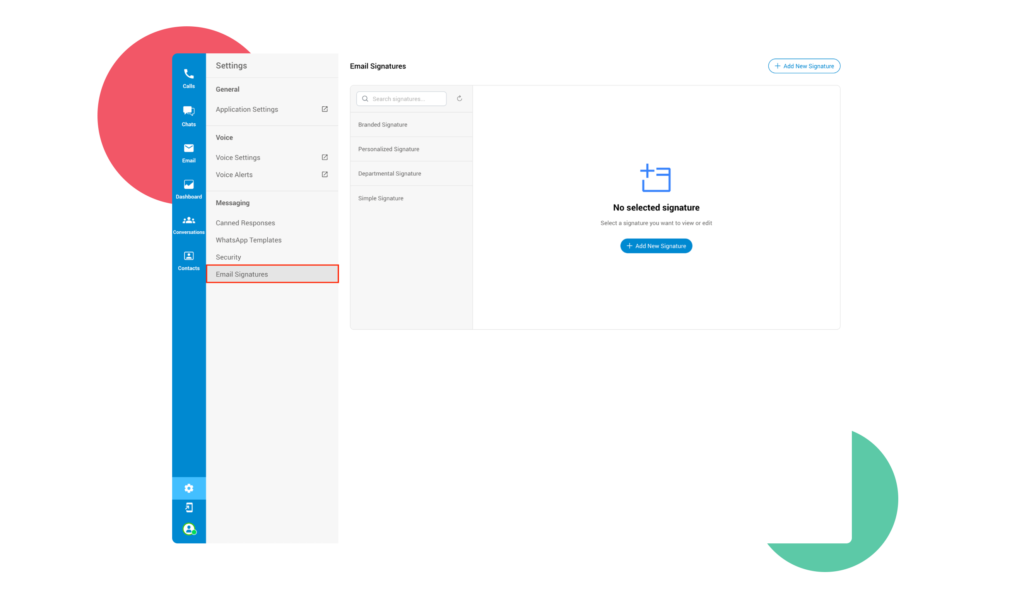
Email signature templates are a novelty with 7.4, a quality of life feature that allows for the creation of personalized signatures based on company templates that can be used in order to maintain consistent branding across all forms of communication and to maintain the company’s professional image.
LiveChat Forms
Starting with 7.4, Omnichannel license holders will now have access to LiveChat forms, the “Pre-Chat” form from an earlier release and the all new “Leave a Message” form.
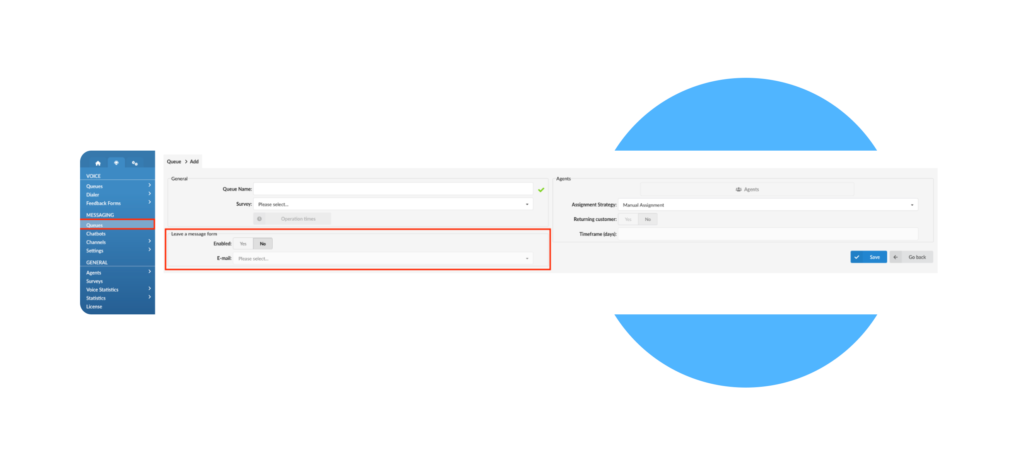
The Pre-Chat form is now configurable which means that the company admin can decide if the information on the customers will be collected prior to getting routed to an agent in order to provide them with a better and more useful experience.
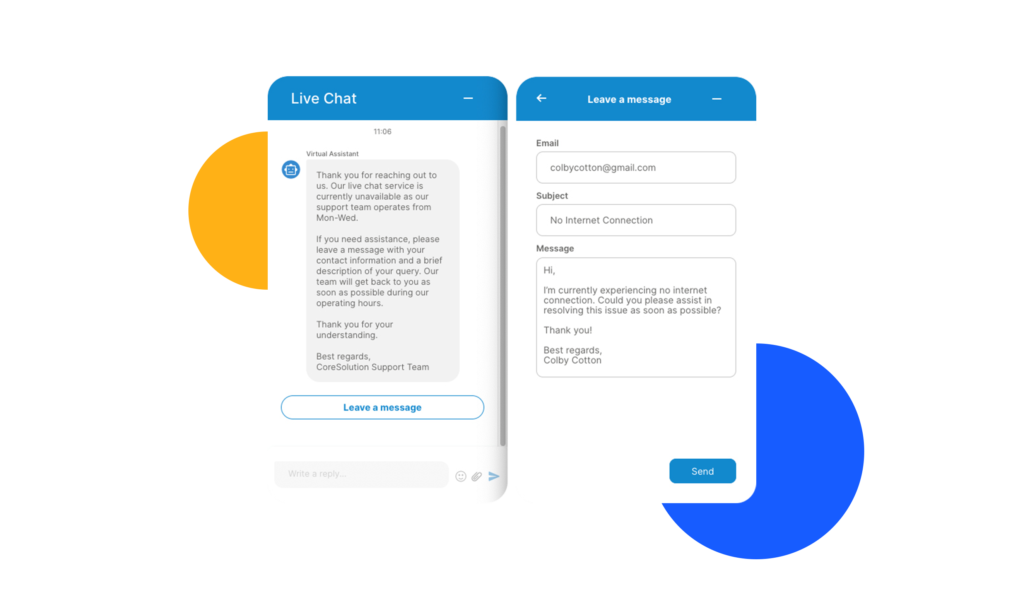
Meanwhile, the Leave a Message form is used when a customer sends a message on LiveChat outside of operating hours and is set up by specifying an email address that customers can redirect their problems and questions to should they wish to do so.
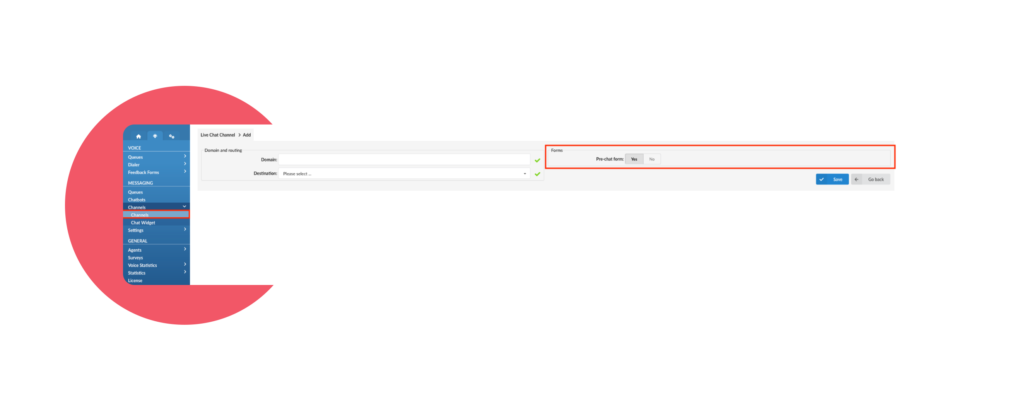
The key goal of this form is to let agents pick up the conversation with the customer at a later time, even if the customer has left the visited webpage/live chat and answer their questions.
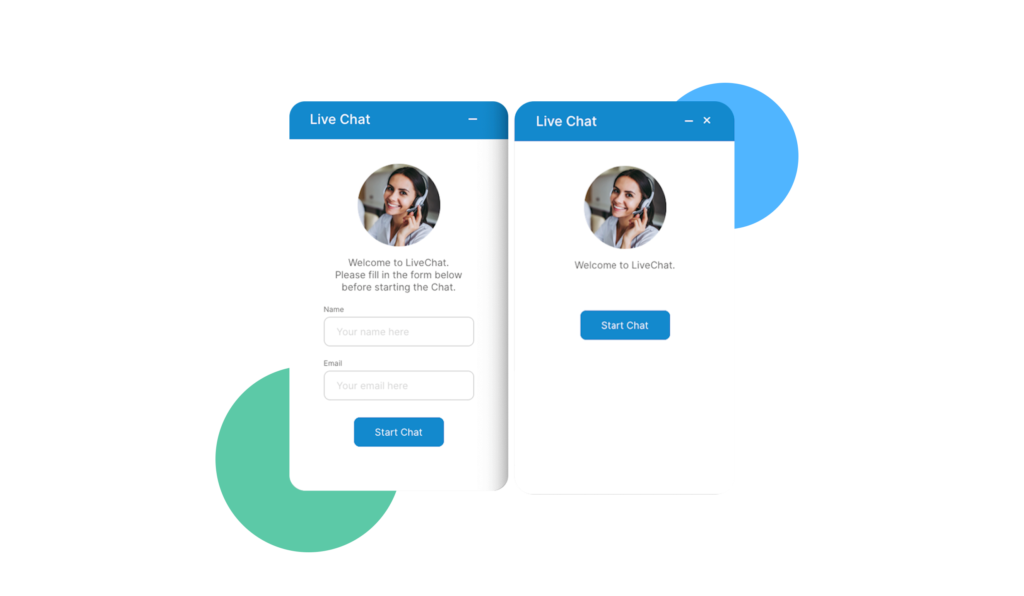
Customer Satisfaction Survey
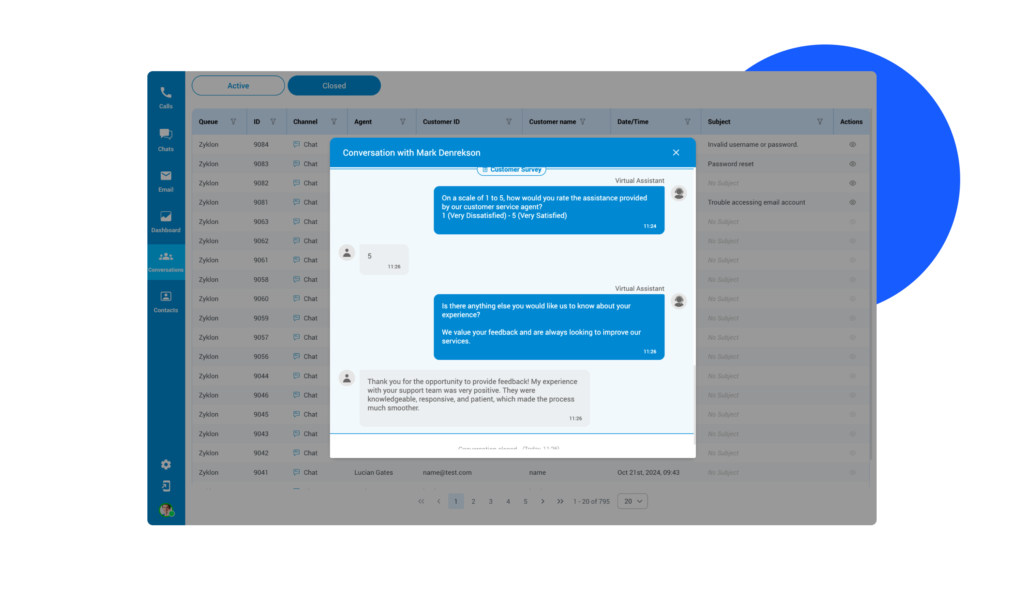
The next major addition for Contact Center is the Customer Satisfaction survey for both voice and messaging queues. As the name implies, this feature is utilized to gather feedback from customers after a completed voice or messaging conversation in order to gauge agent performance, identify potential pain points and improve it going forward.
The Returning Customer Feature
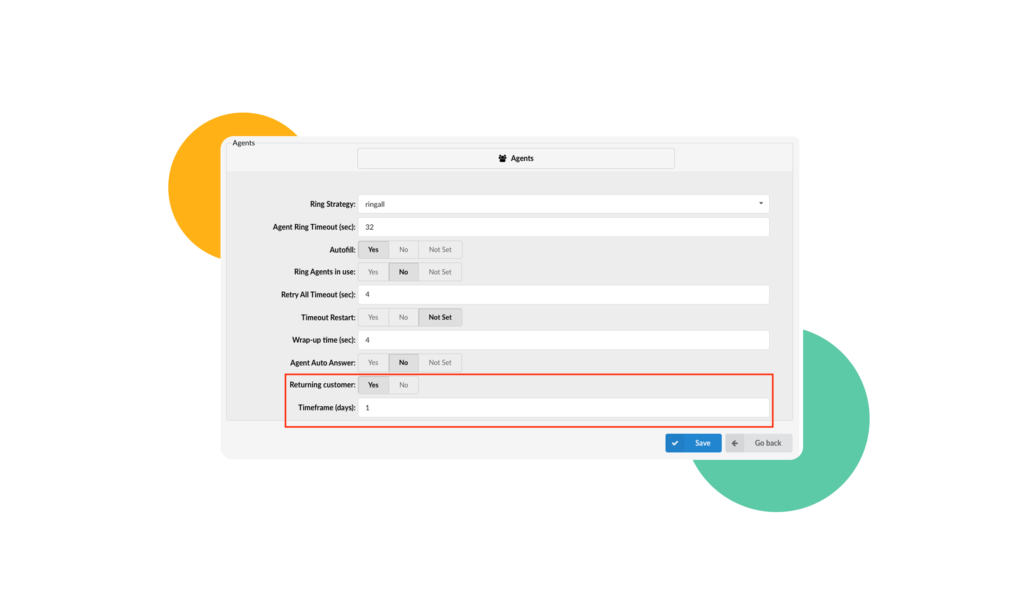
Another customer-oriented novelty is the Returning Customer feature, one that utilizes information gathered on the customer from previous interactions in order to reconnect them to the agent they’ve talked to prior, helping reduce customer frustration and improve handling time.
Upload Link To Call Records
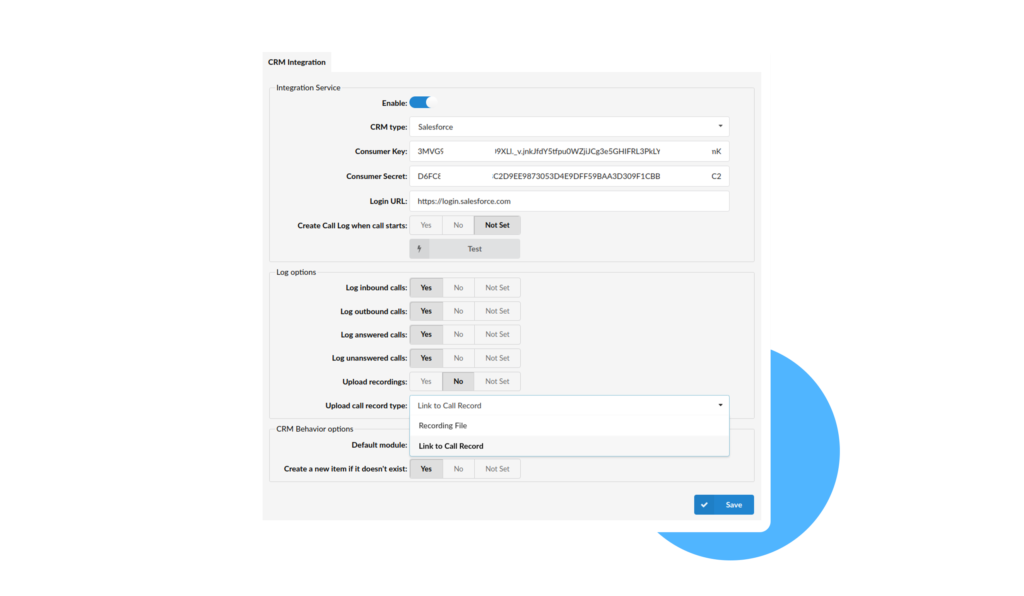
Finally, a quality of life update for Contact Center users, the ability to link call records directly to the CRM of choice, helping reduce storage space constraints with specific CRM packages and removing the need for downloading call records in general.
And More…
These are only some of the more notable changes that have been introduced with the release of 7.4.
Plenty of other bug fixes, quality of life changes and feature updates have also been introduced, like:
- Scheduled meeting notification functionality for gloCOM Web
- Android 15 support for gloCOM GO
- Bicom Systems becoming a verified Meta Tech provider with the gloCOM Meta app
- Added CMP deployment in PBXware
These changes should further streamline your experience with the Bicom product suite as a whole as well as make your work easier going forward.
We look forward to seeing your feedback on these new additions and hope that the changes in v7.4 have increased your overall enjoyment of our products.

