A new update for our Unified Communications apps gloCOM & gloCOM GO is here with fresh new features for our business users. With version 6.7, gloCOM users will experience efficiency and a better user experience overall, thanks to the many benefits that the new features bring to the table.
Here are the highlights of the latest gloCOM and gloCOM GO 6.7 product updates:
1. Get Someone’s Attention With the Mention Feature
Group chats can be easily misused when many people are involved in the conversation, and sometimes it becomes hard for the group to stay focused on the topic. The Mention feature in gloCOM and gloCOM GO 6.7 helps bring back the focus on a specific person or topic.
The Mention feature works wonders for getting someone’s attention. It allows you to mention one or more participants in a group chat and to give additional context. When you tag a colleague’s name in the message, they will get a notification that they have been mentioned, even in a conversation they have currently muted.
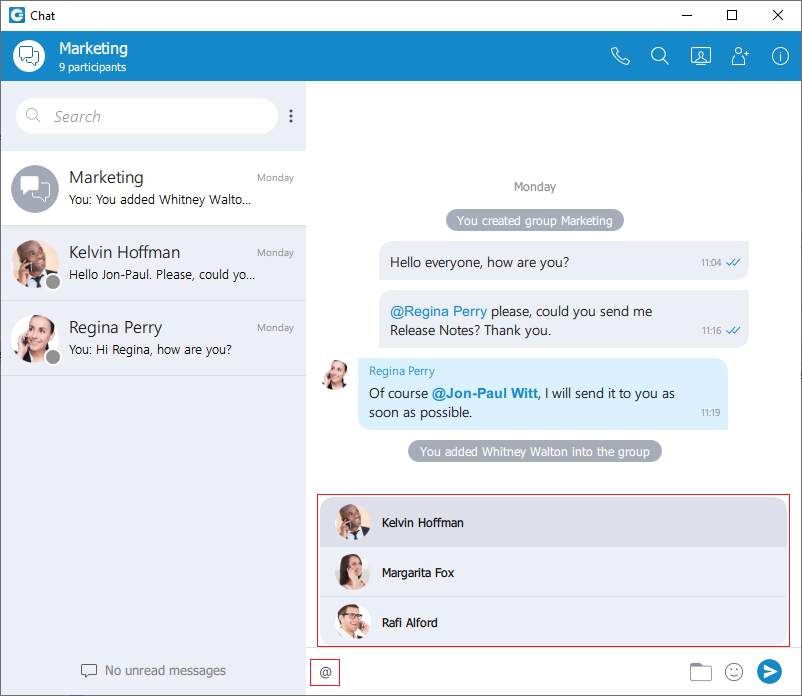
To mention a participant, you simply enter the @ sign followed by the name of the desired participant. There are two ways to select someone from the list of participants:
- By scrolling through the list using the up and down arrow keys and selecting the participant by pressing the Enter keys on your keyboard or using the mouse wheel and clicking on the participant.
- By entering the participant’s name after the @ sign. In that case, the list above the input field will only display participants whose names match the entry.
The participant you tag within the conversation are colored in blue, and clicking on their name will bring a pop-up menu with options to call them, chat with them in a private chat, or open their contact information.
Overall, Mention is a great feature and will improve your productivity while collaborating in group conversations. It’s one of those features that will eventually become a standard communication method within group chats.
The Mention feature is available in both the gloCOM desktop application and the gloCOM GO mobile app on the gloCOM GO 6.7 (Android/iOS).
2. Troubleshoot Potential Network Issues During a Call With the Call Quality Feature
The Call Quality feature will allow users to monitor their calls and their network quality. Using this feature in gloCOM 6.7 will help your staff diagnose better and troubleshoot problems that may arise during a call.
During a call, a Call Quality indicator will appear in the upper right corner of the call window, providing you with information about the call and network quality. The Call Quality window will appear by clicking on it, providing more detailed information about various metrics, such as MOS Score, Round Trip Time, Packet Loss, and Jitter.
You also have the option to export Call Quality information and check out the Diagnostic Logs for the last 50 calls.
3. gloCOM Presence Gets an Outlook Calendar Integration
By default, Outlook Calendar Presence incorporates your gloCOM Desktop Presence status based on the appointments you’ve set up in Outlook. You can still change your presence status to suit your requirements, though. Additionally, you can configure a specific Presence description that will be displayed to your contacts anytime an active Outlook appointment is present.
4. Keep Newly Added Participants in the Loop With the Shared Groups Feature
Communication affects teamwork, and good communication can transform that team into a super-team. But what about new additions to your super-team? How to effectively integrate them into your group, and fast?
If you need to share every piece of discussion with every participant in a group, Shared Groups may be exactly what you have been looking for.
If this is the case, check the option Allow full history visibility when creating the group to enable everyone to access the historical content if they join after the group is created.
This way, even the new team members will be in the loop with the rest of the group.
5. Troubleshoot Potential Issues During a Meeting With the Network Quality Statistics View
Suppose problems with a network connection affect audio quality during a meeting. In that case, a notification will pop up in the lower-left corner of the Meeting, informing you about the issue of bad audio quality.
The Network Quality Statistics view holds all the details if you have issues during a meeting. The statistics include metrics (latency, jitter, bitrate, packet loss, etc.) about Audio, Video, and screen sharing quality.
Network Quality Statistics View will make it easier to resolve any potential network problems that can come up during your meetings.
6. A Meeting Invite Link Is now Automatically Sent in the Chat
As of gloCOM 6.7, when you start a meeting from the chat, an invite link will be automatically sent to the chat participants. With the provided link, you can quickly join meetings via web or mobile application, no matter where you are.
This feature provides an additional layer of effectiveness for you and your colleagues.
7. Schedule a Meeting From Outlook
We have another great Outlook-related update for you. Starting a meeting in gloCOM always was a breeze. But now, with the Outlook Desktop Plugin introduced in gloCOM 6.7, scheduling a meeting is even more effortless as you can do it from Outlook.
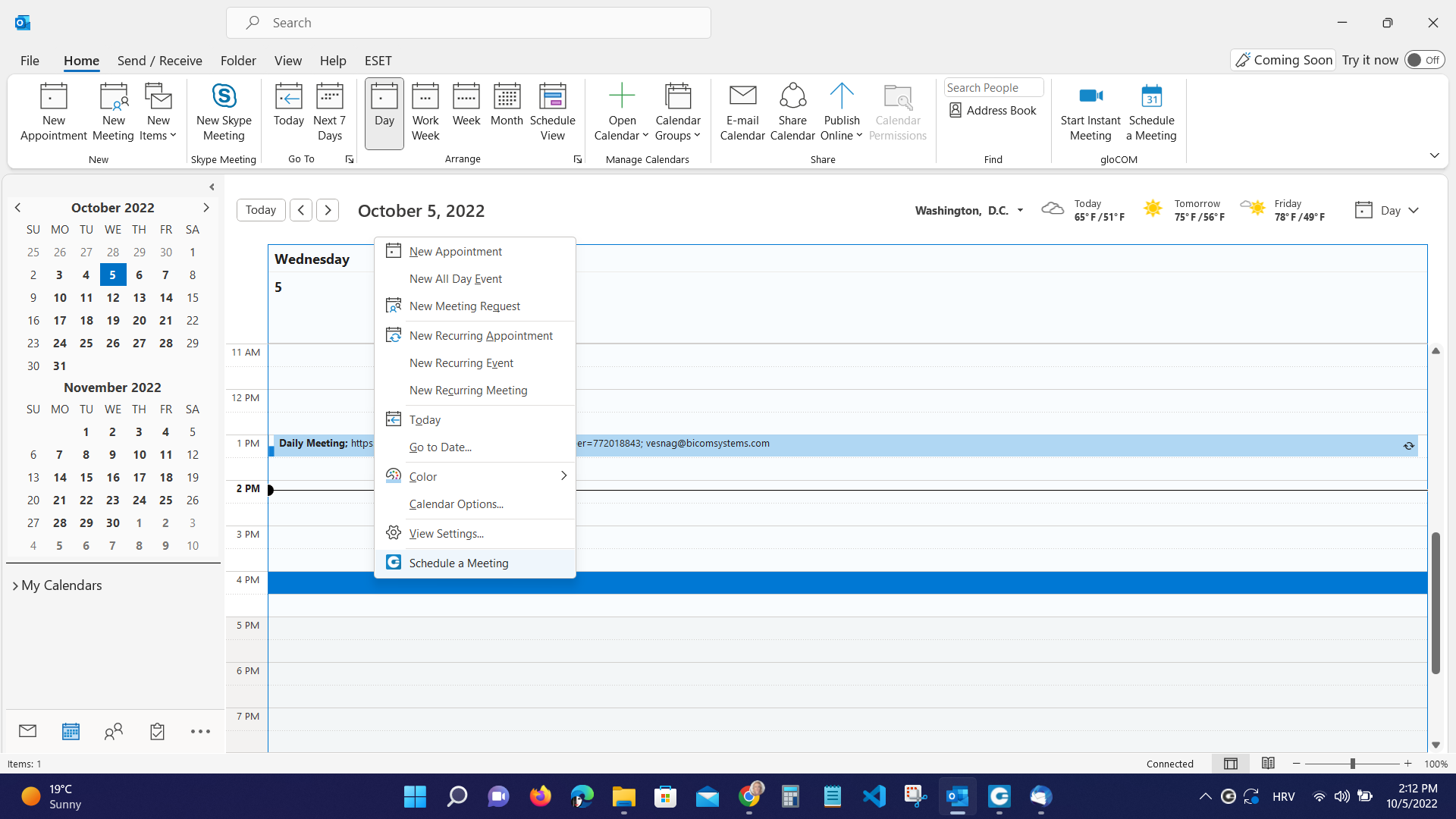
The gloCOM Outlook plugin enables work in Outlook and, at the same time, allows for a seamless transition to collaboration.
This gloCOM Outlook plugin enables you to:
- Schedule a meeting from Outlook main tab
- Starting an instant meeting with one contact
- Starting a meeting with multiple contacts
- Cancel a meeting
- Convert an existing event to a gloCOM Meeting
- Schedule a meeting directly from the calendar
8. Take Pictures And Videos With A Camera Inside The Chat Conversation
With the ability to add a visual element to the chat, you can now communicate better and express yourself more naturally. With this new feature, the gloCOM GO app takes another step towards helping people communicate more naturally and effectively.
From within the chat conversation screen, you can send media files from your gallery, take photos or record a video.
After taking a photo or recording a video, you can choose whether to save the file to the gallery, discard it, or send it in the chat.
gloCOM GO version 6.7 also brings the option to send multiple files at once.
You can now preview images and videos inside the gloCOM GO app by pressing the media thumbnail on the chat screen.
When you click on the image thumbnail inside the chat screen gloCOM GO app, a new screen opens up, from which you can preview the image, zoom in and out, share it via an external app, forward it to another chat inside the gloCOM GO app, delete the message, and more.
And that’s not all. You can also preview video files you want to share with your colleagues. The gloCOM GO app is packed with great options, so video sharing also offers several valuable features too. You can preview the video file you want to share with full playback controls (play/pause/seek), mute and unmute audio by pressing the speaker icon, and much more.
9. gloCOM GO and gloCOM Meeting GO Integration For the Office In Your Pocket
Our Unified communications app for those who don’t want to miss anything even when they are on the move, gloCOM GO, is fully integrated with the freshly launched Meeting GO app. This integration lets you schedule or join meetings even when you are not in your office or don’t have your laptop.
Available for both Android and Apple users, the gloCOM Meeting GO app lets you collaborate on the go and connect with multiple people simultaneously while offering the following:
- Video Conferencing (in a grid and speaker view)
- Audio Conferencing
- Screen Sharing (specific application or whole screen sharing)
- Remote Control when screen sharing
- Group chat
NOTE: Meeting is now commercially available, and in addition to the desktop version, web and mobile applications are also available. We currently offer two different editions, ‘Starter’ and ‘Business,’ with specific conditions and limits, with the ‘Enterprise’ edition coming out in 2023.
More To Come From the Bicom Systems Lab
Alongside new features and options, you notice that with every new iteration, we squash several bugs and fix various issues, and it’s the same with version 6.7. Rest assured that we have many great things in the works for you. You ask, we listen!
Stay tuned, and make sure to update your gloCOM apps to the latest version and enjoy a brand-new set of features. Please visit our website for more information about gloCOM and gloCOM GO and our other UCaaS line of products.
Do not hesitate to contact us for any additional information.

