Even though COVID-19 has slowed us all down, the world is still moving around us. Despite the lingering of the first wave or upcoming second, businesses need to be prepared. Now more than ever, employees must stay agile and, most importantly, mobile. Thankfully mobile unified communication applications allow us to do just that!
In the beginning, many of us were not prepared to work from home. Our mobile unified communication applications were put to the test to go beyond calling. Sure placing and receiving international calls is essential because no one wants a hefty phone bill. But there are way more features that a mobile UC app has to keep employees better connected.
Features like:
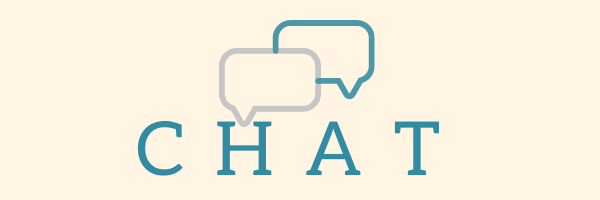
Sometimes, you just don’t feel like talking on the phone. Or you don’t have the time. But regardless, you need to convey a message. Chatting is the perfect way to do that! You can get out what you need to say, use emojis, send GIFs, and move on with your other duties until they reply. Unless you are urgently waiting for their response…maybe then you should have called!
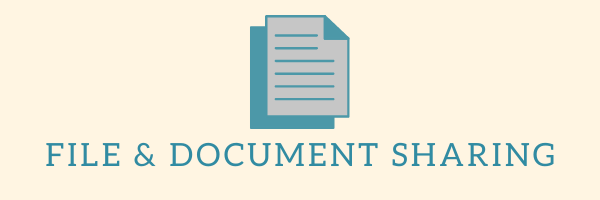
Not only should users be able to chat on their phones, but they must be able to send files and documents. The whole point of ‘working on the go’ means you can do all you would in your office, but on your phone. Imagine you are on your way to your next client meeting (in a pre-covid world), and your boss needs the sales reports from Q3. You can’t exactly open your laptop up anywhere and find a Wi-Fi connection. A mobile UC application allows you to send it from your phone!

Conferencing on your mobile application ensures users are not tethered to their desks all day. Users can join existing static and dynamic conferences directly from their mobile phones. During the conference, users can see, add, or remove participants. They also can seamlessly transfer the conference call from their softphone on their desktop to their mobile device.

Visual voicemail ensures users don’t miss a beat, even though they are checking a voicemail. No longer must they pause their day to day, call their voicemail, and go through the annoying steps. Now they can click to play and listen as they carry on with their tasks! If users find themselves in a position where they can’t listen aloud, they can check their e-mail for a transcripted version.
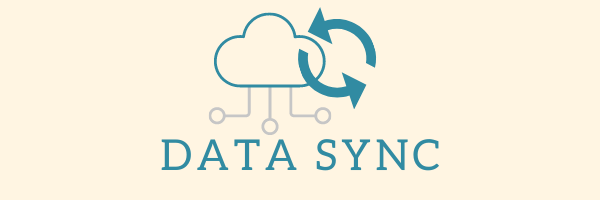
It is crucial to have your data sync, in real-time, across all your devices. Not only should the messages you receive on your mobile show up on your desktop, but your presence should also be synced.

If you are working from home, chances are your spouse and kids are as well. That is a lot of people connected to the Wi-Fi! Make sure your mobile unified communications application is available on not only Wi-Fi, but 5G as well. Having the ability to use your cellular data will put less strain on your bandwidth and ensure your call does not drop.
Employees are more likely to stay connected when their mobile app is BYOD friendly. When working from home or out of the office, users are less likely to carry around two phones. To ensure your employees are staying connected, find a mobile UC app that is universal to all mobile devices. And if they are willing to carry around two phones, you can reach your employees twice as much!
Not only should users reach one another, but they should also see what they are up to. A presence feature that syncs throughout your devices will keep you connected and let colleagues know where you are. Presence can show whether a user is available on mobile only, desktop only, or both. Knowing a user’s status can help you decide whether you should call, chat, or meet virtually.
What other features should a mobile unified communication application have? Learn more about Bicom Systems mobile UC app, gloCOM GO on our website or email our sales team at sales@bicomsystems.com.

