We here at Bicom Systems always strive to offer your clients the latest and most innovative technologies while ensuring that they are adapted for more intuitive use.
7.1 enforces that standard as we pave the way for Omnichannel, which enables seamless customer interaction across all communication channels.
But, fret not as our teams have been hard at work developing a suite of other features across all our products aimed at improving overall employee quality of life and increasing workplace efficiency.
SEE WHAT’S NEW IN 7.1 FIRSTHAND
Here is what our 7.1 release has in store.
PBXware
Improving Security Measures With 2-Factor Authentication
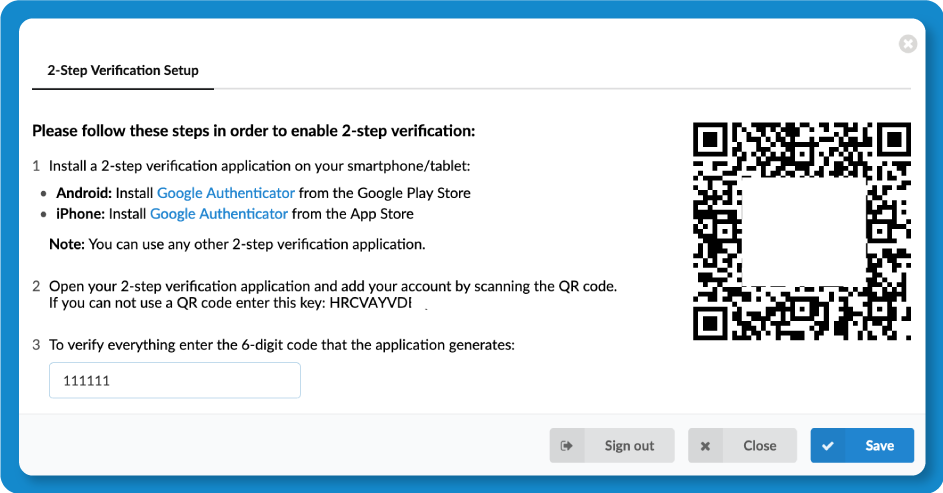
Security always remains a prime concern for us here at Bicom Systems, so we wanted to further reinforce our existing security measures by providing your clients with a much needed security feature, 2-Factor Authentication.
It forms an extra layer of defense against potential security breaches through compromised accounts, helping mitigate the chances of such occurrences through the use of an external authenticator app.
This feature is available on both OSC portals and gloCOM.
Empowering Real-life Safety Through Ray Baum’s Act
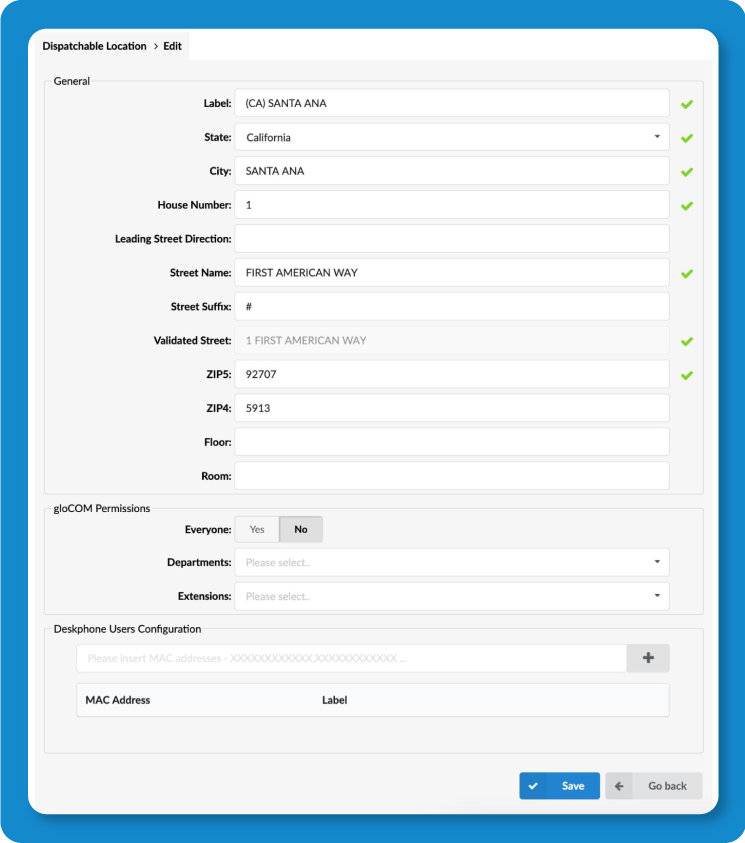
While data safety is important, so too is client safety which is why PBXware has been made compliant with Ray Baum’s act, allowing end users to utilize the PBX platform to dial emergency numbers and automatically provide them with a selected dispatchable location that needs to be set up prior, ensuring optimal emergency services response times.
We have even made sure to cover users on the move by enabling them to enter a list of their location options (approved by admins) and choose the appropriate one should the need arise.
Preventing Fraud And Ensuring Effective Call Routing With E.164 Format
To support safety and efficient communication for UK clients, PBXware has introduced the “Force E.164 Caller ID” option, minimizing the risk of calls from potentially fraudulent numbers and keeping all numbers uniform to one format for more efficient routing.
It also ensures compliance with UK regulatory requirements, allowing the product to retain its footprint on the UK market.
Drive Space Preservation
We are aware that a lot of clients tend to exchange a lot of messages and files over gloCOM, all of which gets stored locally.
But, over time, the amount of stored data piles up and becomes increasingly difficult to manage for both the gloCOM and the chosen platform to manage due to increasing client sync times and drive space issues.
To ease the load on client systems, we have implemented the ability to archive and delete gloCOM chat history over set time periods.
Contact Center
The feature focus of our newest release, Contact Center has seen the most changes in order to incorporate features that we believe are going to pave the way for a brighter future for telecommunications, Omnichannel.
Omnichannel
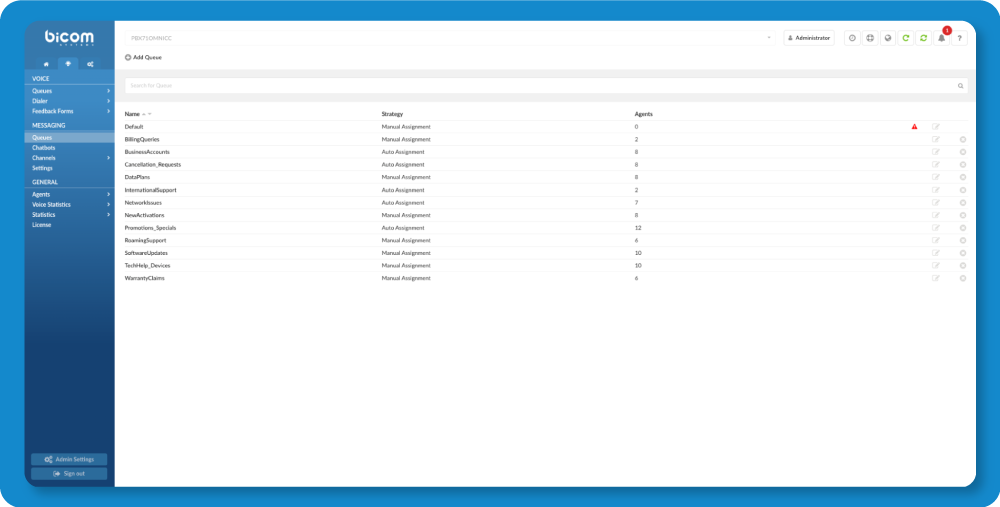
Undoubtedly the biggest star of 7.1, the Omnichannel solution in Contact Center provides clients with the ability to manage customer interaction through all available communication channels, be it email, voice, SMS or Live Chat effortlessly, unifying them all into a seamless customer experience.
To accommodate this change, we have introduced new features and have done updates on existing ones.
Updating The Agent Interface
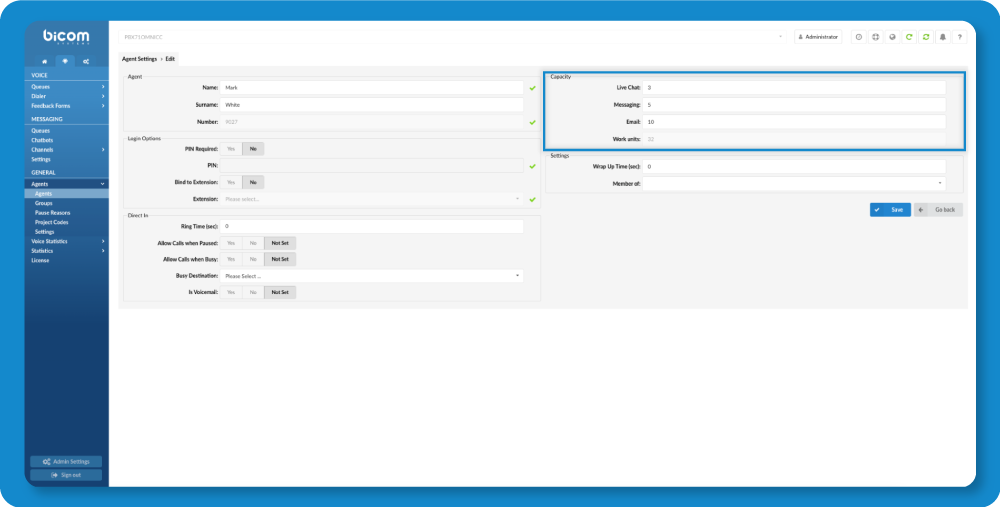
The first thing that needed to be done was a new look for the existing agent interface to make room for all the new toys coming with the introduction of Omnichannel while still keeping it instinctive and easy to maneuver.
Now, the panel features tabs for every new communication channel: Live Chat, SMS, email and voice calls, all in one easy-to-access place, allowing for seamless transition between them.
Supervisors have also received additions on the Agent panel with the introduction of the ‘Dashboard’ and ‘Conversations’ tabs so they can have the option to operate from the agent panel rather than having to switch to Supervisor should they so choose.
Improved Queue Management With Chatbots
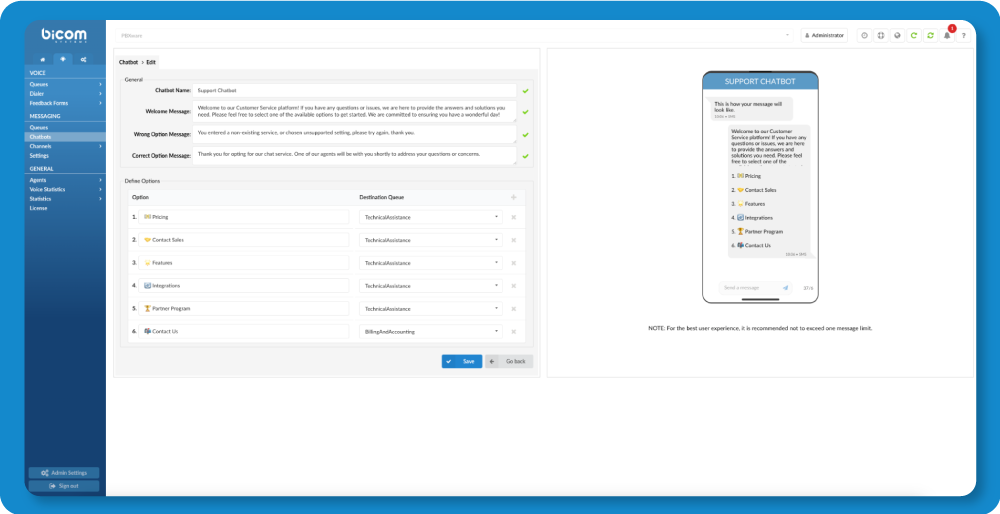
A feature aimed at improving routing speed and accuracy, Chatbots are here to stay and we are certain that agents across the world will be thankful for having to perform less conversation transfers.
Modernizing Queue Assignment Strategies
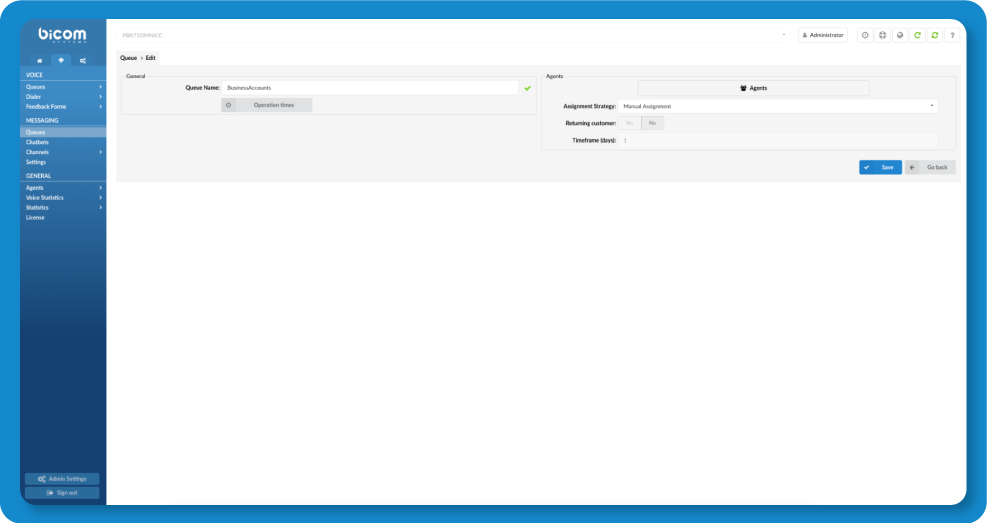
Chatbots are not the only new way we have improved queue efficiency as we have implemented new queue assignment methods too with the auto-assignment strategy being the focal point.
It utilizes an algorithm that takes several crucial factors into consideration like: agent capacity per channel, their availability, total workload and total unserved time, as well as checking if a request is coming from a returning customer.
With those parameters, it determines the most appropriate agent for an individual customer query and applies it to every single one, resulting in a vastly more efficient workload assignment strategy than before with equitable workload distribution and optimal customer satisfaction.
Improving Statistics With Blended Reporting
With an abundance of new features, especially one as robust as omnichannel, we needed to implement ways of tracking all these new statistics, which we have thanks to blended reporting.
With both Agent and Queue Statistics taken into account, we have introduced blended reports that offer a comprehensive view of metrics per channel that provide key insights into agent, queue and channel performance.
The generation and delivery of these reports to specific users can also be automated thanks to Scheduled Reporting.
More Robust Security Measures
A new Security page has been introduced in order to allow users to better manage security measures and to take on a more active role in threat prevention.
We empower them by enabling them to issue manual bans out to potential malicious actors detected by the system and to receive threat notifications over Alert Email to specified individuals.
Improved License Handling
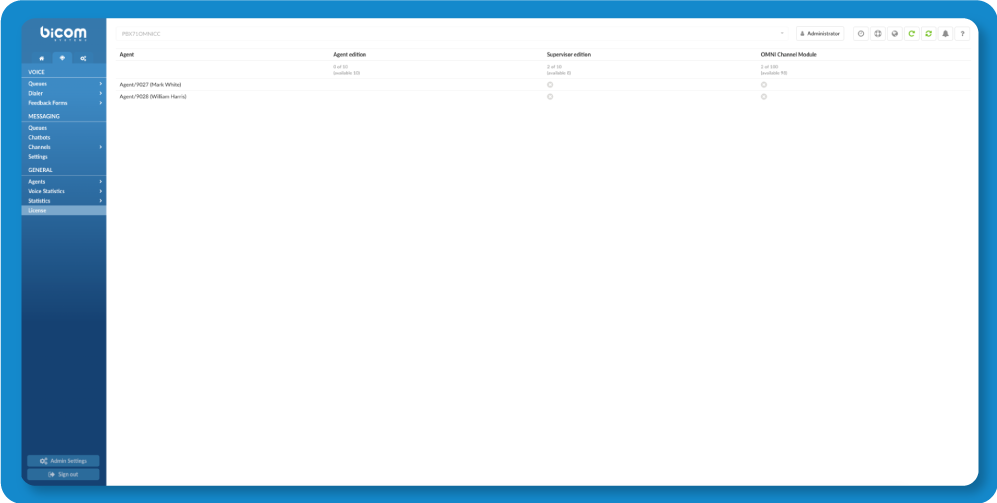
License assignment and release has seen touchups with the introduction of multiple channels thanks to the addition of the Licenses page and the overall streamlining of the entire process in order to improve resource allocation across the board.
gloCOM & gloCOM GO
Both gloCOM and gloCOM GO have seen improvements in user security and overall interaction which should enhance the overall user experience.
Improving Interaction With Message Reactions
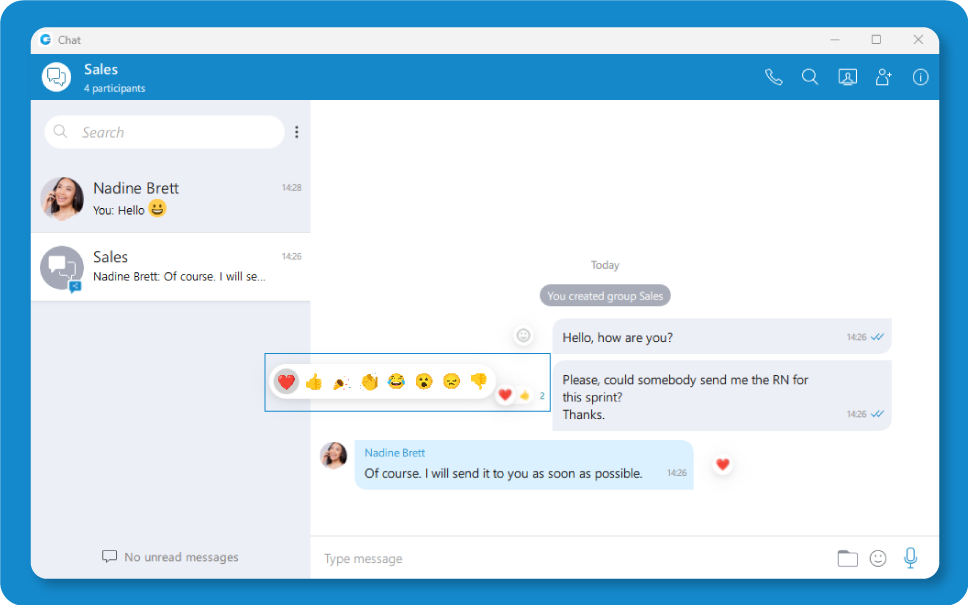
In order to reduce message congestion in group chats while still retaining a more light-hearted atmosphere in a professional setting, we have introduced Message Reactions, allowing users to express their emotions toward messages sent in by their colleagues.
It also helps reduce that tedium of having to send out a confirmation message for event planning and can now be done with a click of a button and a Thumbs Up.
Keeping Security Up-to-par With 2-Factor Authentication
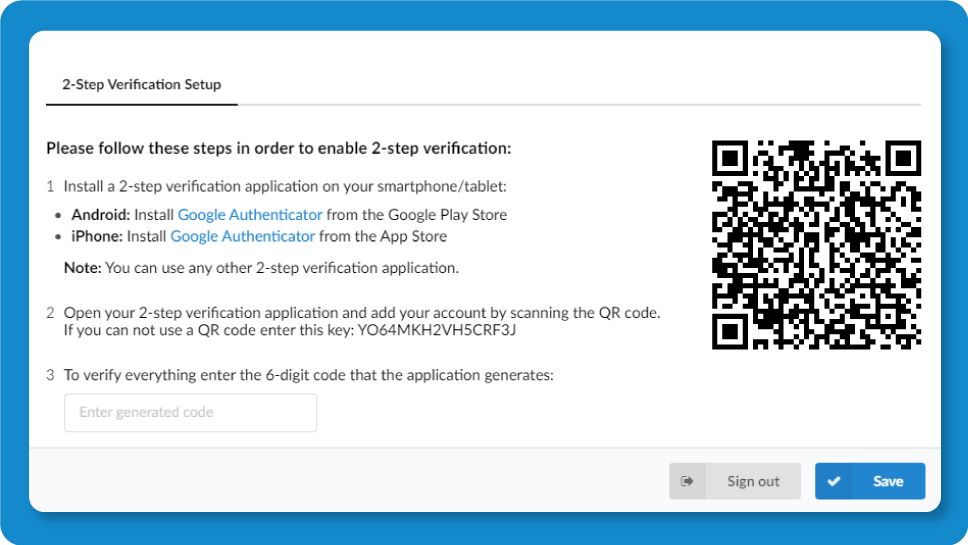
As mentioned earlier in PBXware, gloCOM has also received the benefits of 2FA, placing that extra layer of protection for user accounts to further assist in security breach prevention in case of an accidental lapse in security protocol within businesses.
Compliance With Ray Baum’s Act For US Compliance
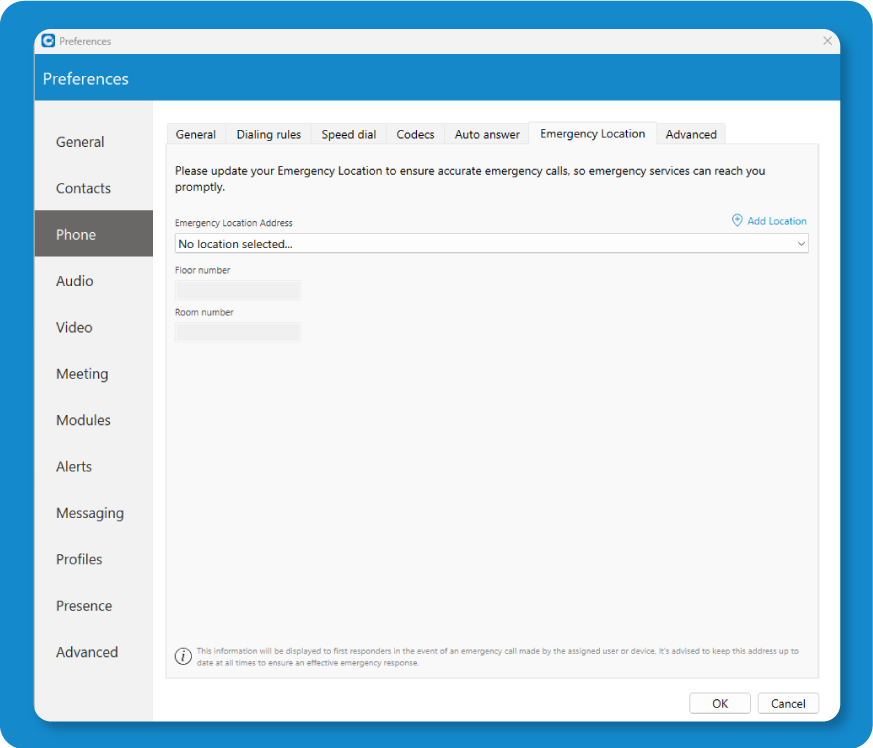
Also mentioned within PBXware, Ray Baum’s Act compliance extends to gloCOM and gloCOM GO as well with gloCOM reflecting the capabilities of this feature from PBXware while gloCOM GO users only have access to the key feature of getting their emergency call redirected to a native phone dialer.
SSL Certificate Confirmation
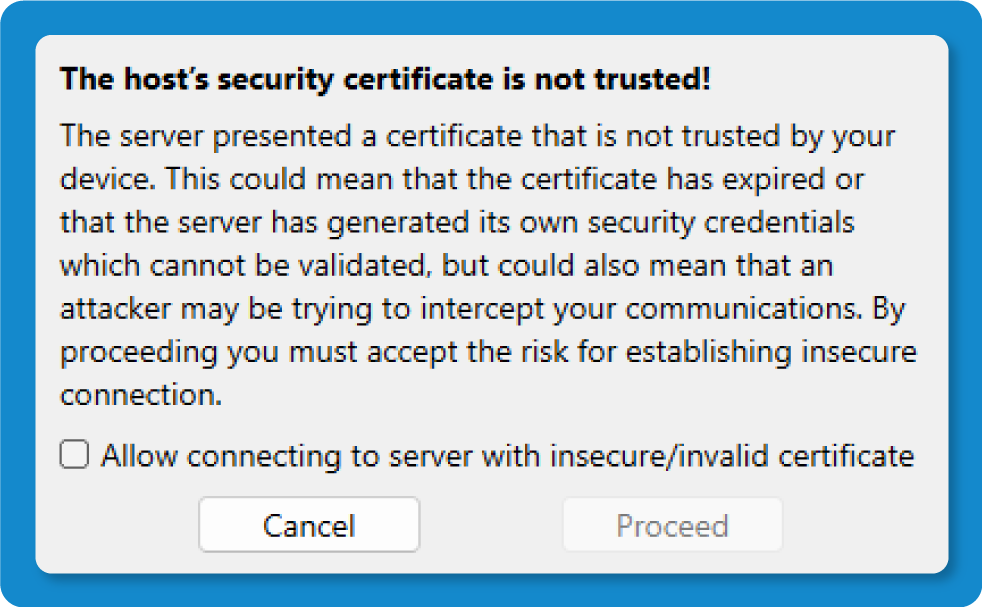
Another safety measure to help alert users that they may be joining an unsecured server is SSL Certificate Confirmation, acting as a reminder when attempting to join a server without a valid or suspicious SSL certificate which could leave user accounts compromised should they accept the join invitation.
gloCOM Meeting
gloCOM Meeting has received a few quality of life updates which should help streamline the overall meeting process.
Clipboard Sharing With Meeting Participants
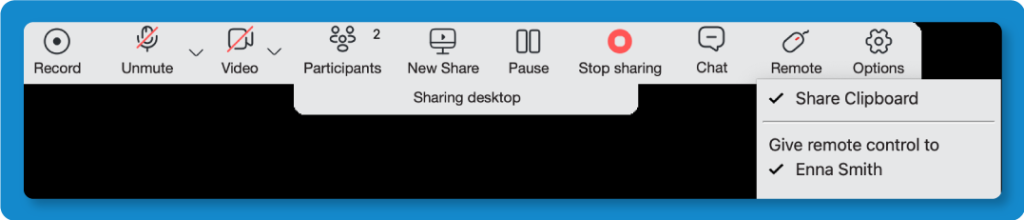
The most impactful of the three changes that facilitate all of this is the Clipboard Sharing feature that allows presenters to give select users the ability to paste clipboard text on the presenter’s side to actively provide more insight on the topic at hand and allow the presenter to focus on the presentation.
Meeting Recording Reminder And Meeting Pre-expiry Notification
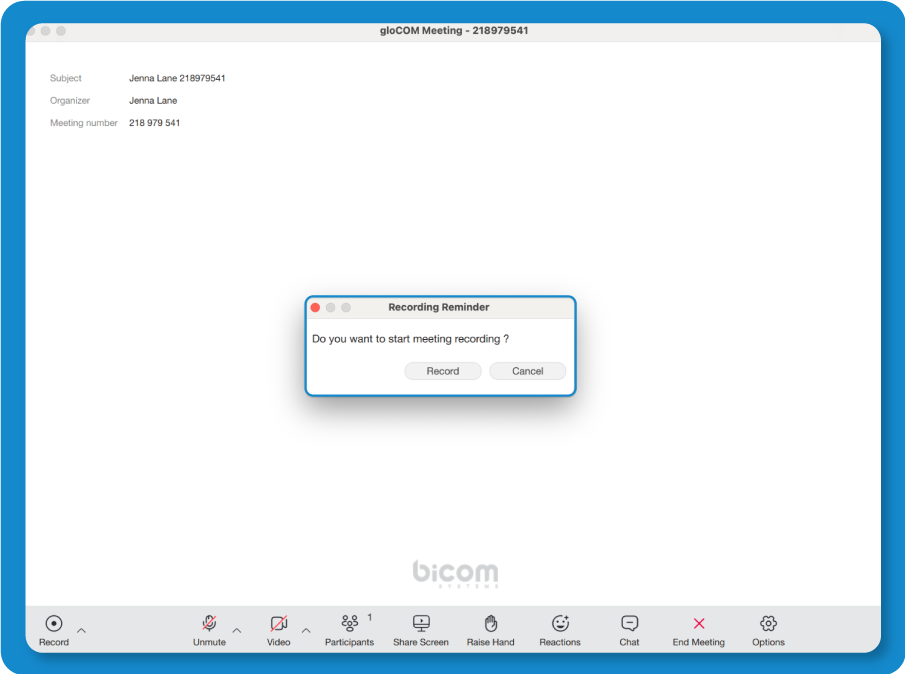
The other two changes are reminders that can assist with overall meeting organization. Doing exactly what their names imply, the Meeting Recording Reminder helps remind users to record meetings so that important information can be recorded and played back at a later date if need be.
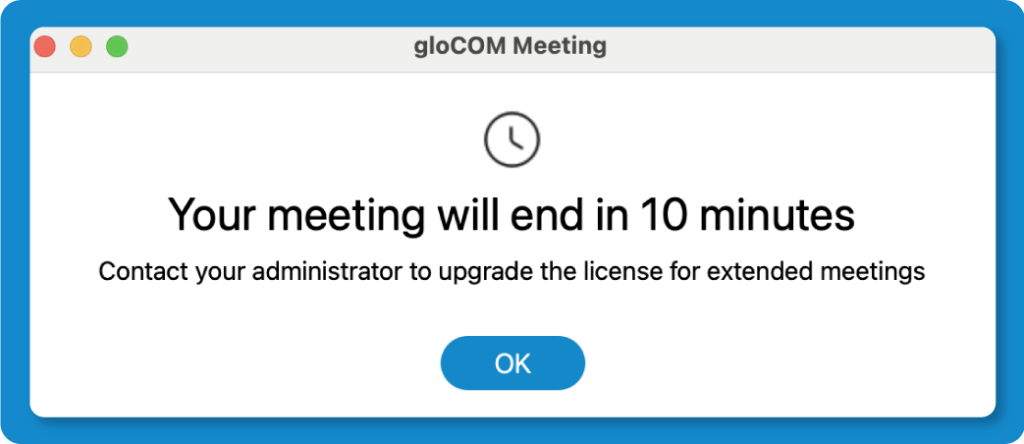
The Meeting Pre-expiry notification, on the other hand, pops up near the end of a meeting’s allotted time depending on Meeting license, notifying users that they either need to wrap the meeting up, or plan for scheduling a secondary meeting to finish up with everything.
And Much More…
These are only some of the more major changes that our teams have valiantly worked on to deliver in the 7.1 release.
There are still several others that will help boost the overall usefulness of the entire Bicom Systems product suite with some of the more notable ones being:
• Bringing the option to empty out media storage on iOS instances of gloCOM GO
• The ability to add contacts to a local phone book directly from an SMS conversation on gloCOM GO
• Expanding gloCOM GO’s presence options with the ‘Ringing’ and ‘On Call’ statuses
• Simplifying Live Chat widget setup for Contact Center
• The setup of Out-of-hours messages so businesses can better designate contact center operating hours
• First Response and Chatbot Timeout options for Contact Center that help streamline the customer queue process and conserve resources
While seemingly minor, these changes all serve to improve everyone’s overall experience with our products and we hope that it reflects as such.
In the meantime, we will continue our work on delivering new, beneficial features to your clients while we eagerly await to see everyone’s experiences with the features that have arrived with the release of 7.1.
Until our next major release, we hope that we have met your expectations and that both you and your clients remain satisfied.
To find out more, we’re a click of a button away!
CONTACT US
