In the business world, communication plays a pivotal role, whether it is done with the business’s customer base or internally.
That is why keeping problems from occurring within communication lines is top priority for any UC provider, but doubly so in one of the most common areas of business communication, VoIP telephony.
Considering that quality of service and speed of response matter greatly in areas where VoIP telephony is prevalent like hotels and hospitals to name a few, businesses will always look toward the highest quality market options that can provide them with the smoothest and most consistent communication experience.
But no matter how good one’s service is, problems are bound to occur, which is why it is important to get acquainted with what the most common and most problematic ones are so that they can be eliminated quickly should they pop up.
Let us take a look at what they are.
1. Choppy Audio

One of the biggest issues one can deal with while communicating with another party relates to audio quality, especially choppy audio which makes conversations a nightmare to understand for the affected party.
This leads to completely unintelligible conversations and can result in cases of severe miscommunication, especially if the issue completely blanks certain words or phrases within the sentence.
Why It Happens
The main cause is often related to insufficient bandwidth and packet loss, resulting in partial and unrecoverable loss of audio in places, even for recordings.
The more technical explanation is that the audio goes over UDP to try and avoid latency issues which can then lead to said packet loss, something that TCP manages to avoid
How To Fix It
Seeing as most issues stem from internet quality, the easiest way to fix it is to check with the ISP itself whether or not the issue is on their end.
Ensuring that VoIP traffic is prioritized by enabling QoS should also reduce cases of choppy audio if they are ever encountered.
Finally, hooking phones to a virtual LAN network should help clear up any potential traffic congestions.
2. Lack Of Audio
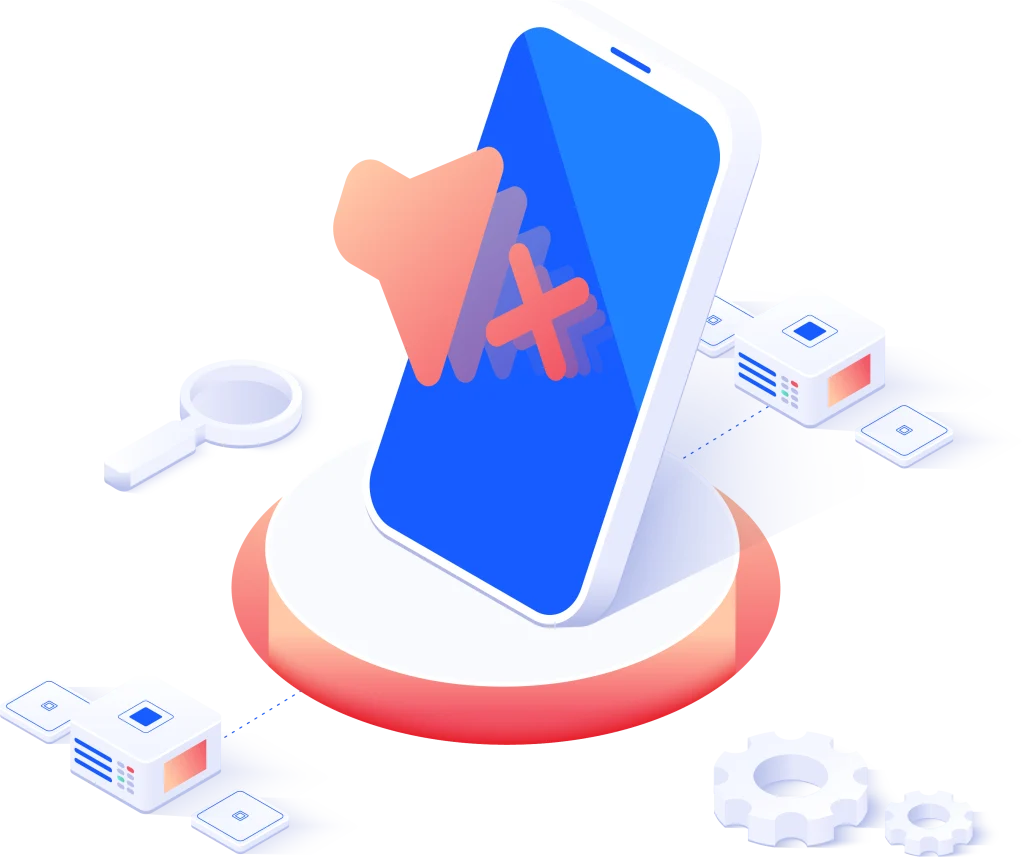
What good is VoIP telephony if no sound comes through?
Audio issues are among the most prevalent, and most annoying problems that VoIP telephony services can face and are always one of the top priorities to resolve.
Why It Happens
A lot of potential causes lead to faulty audio reception or general lack of it.
The most common issue, once again, revolves around the connection itself, whether it is the speed of the network, the amount of traffic that is straining it or a firewall that is blocking parts of it and causing features to outright not function.
The audio software itself could be experiencing a bug too or it could be too out of date.
Alternatively, the VoIP phone configurations may have been set improperly.
As far as potential hardware issues are concerned, however, those mostly revolve around potential damage on the wiring or other parts of the phone or the input/output device.
It could even be something as simple as said input/output device not being plugged all the way in or the volume setting being lowered to 0 on accident.
How To Fix It
As far as software issues go, checking internet connection speed and quality takes priority as well as inspecting firewall settings to make sure a core functionality of the software used for VoIP telephony is not being blocked.
Ensuring that everyone has the same codecs in use is just as important as codec incompatibilities can lead to one-way audio issues.
Also, making sure to teach businesses to regularly update the software so that they are not lagging behind should become a priority as most issues usually stem from update delays.
Finally, the standard IT practice of turning a piece of equipment off and on again can resolve a number of issues as well (VoIP phones in this case).
As for the hardware side of things, it is as simple as checking for damaged wiring and components, loose jacks and making sure that the volume is not set to 0 or that the mute option is toggled should cover most potential causes of audio absence.
3. Dropped Calls
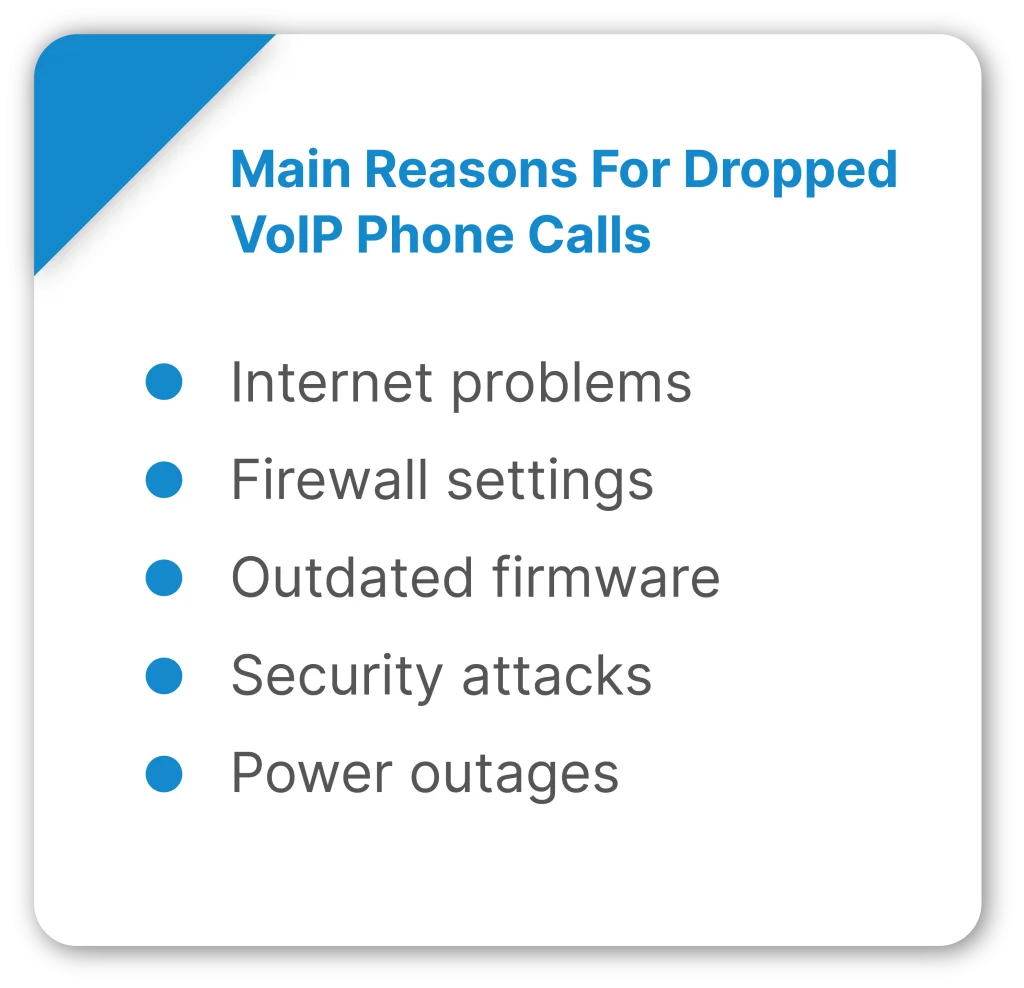
Call stability is crucial, so it is no surprise that having calls dropped unexpectedly would be on top of the most common, and most annoying VoIP problem list.
This issue can disrupt important meetings not just between business employees, but potential partners and customers, leading to quite a lot of frustration on both ends which never amounts to anything good.
Why It Happens
The main reasons behind dropped calls tend to be UDP timeouts and outdated firmware as well as, once again, poor internet speeds or disruption of service.
A firewall could also be causing an issue due to an incorrect configuration as well.
A potential power outage could lead to a dropped call too.
How To Fix It
While there is not much that can be done about power outages aside from businesses reinforcing their network, the others have very straightforward solutions which a lot of these common problems share.
Restarting the VoIP phone itself can help refresh its connection with the VoIP server in case the source of the issue stemmed from congestion.
Checking router settings and general internet speeds as well as bandwidth limits should be common practice with VoIP issues as keeping that in check usually clears most problems away.
Relying on ethernet connections rather than wireless where possible, especially during important calls also helps minimize call drops.
Finally, ensuring that the company’s firewall is properly configured should help clear out any random call drops due to false flags by the firewall in question.
4. The Inability To Make Calls

What is worse than a dropped call? The inability to make the call in the first place.
While rare, sometimes businesses are likely to experience the dreaded “X” on their IP phones where they are outright locked out of the ability to make calls over their devices.
Why It Happens
The main culprit in this case tends to be a well-meaning feature called SIP ALG whose main use is to help push outbound VoIP packets through existing firewalls without having to adjust them, but can sometimes lead to the packets getting routed to the wrong IP address, which results in the inability to connect to the desired party.
It can also happen when using two routers that can create unnecessary network load.
How To Fix It
The easiest way to fix this issue is to disable the SIP ALG option and configuring the firewall properly as well as avoiding the use of more than one router where possible, or placing the businesses VoIP phone network on a VLAN if the former is not possible.
5. Security Issues

The final common, and most major issue, revolves around VoIP network security.
Every network is prone to security breaches and VoIP networks are no exception. Malicious actors exist in every realm and gaining access to sensitive information by infiltrating and spying on calls made over VoIP networks, or just to sow chaos, is quite tempting for them.
How It Happens
Needless to say that this primarily happens either due to human error or due to outdated security protocols which leave gaping holes in system security over time.
How To Fix(Prevent) It
While fixing the issue requires ousting the malicious actor from the system itself, it is much better to simply prevent the problem entirely, or at least minimize the risk by teaching businesses about proper security etiquette, be it by cycling passwords and through the use of VPN to add extra layers of security to an existing VoIP network.
Of course, it is also up to the service provider in question to ensure their VoIP service has the most up to date security protocols and encryptions in circulation to ensure client data safety.
Things To Keep In Mind Overall
Aside from these, there are plenty of other issues that can emerge in the field of VoIP telephony, be it voice echoes, malfunctioning hardware, lack of audio on the receiving end or similar.
However, a majority of issues are solved through a few standard practices which all businesses should keep in mind:
• Ensuring a strong internet connection – No VoIP service provider, no matter how good, cannot offer its services if the business internet quality is poor or is not maintained. Make sure that businesses are aware of this fact, especially if they are to be considered modern.
• Training employees on hardware use and safety protocols – Issues, both hardware and software related, also often stem from employees unfamiliar on how to use them. Teaching them how to handle it in the first place can minimize a lot of headaches that could pop up from poor utilization otherwise.
• Updating the firmware/software – A lot of companies tend to neglect routine maintenance of their devices. Make sure that businesses are aware that firmware and software updates should be done as soon as possible to avoid issues arising from potential incompatibilities and version differences.
• Maintaining the hardware – If hardware gets damaged, problems are bound to arise. Businesses should teach their employees to take good care of their hardware and to report any potential malfunctions or damage so that they can be repaired in time in order to help minimize downtime or prevent potential issues down the line.
• Turning it off and on again – The final piece of advice is that power cycling a device usually helps alleviate a good number of problems. Business should put this down as standard practice, not just for VoIP phones, but all electronic devices in general.
Finding The Right Partner
VoIP problems cannot be fully eliminated and are bound to prop up from time to time. The best thing you can do as a service provider is find a reputable partner that provides your clients with all of the desired features alongside plenty of safety measures to minimize problem occurrence.
And, as an added bonus, that they have high quality expert support staff at the ready should a problem arise so it can be fixed quickly.
Bicom Systems provides an exceptional VoIP phone service through our PBX platform, ensuring high service stability with minimal downtime and a 24/7 support staff that can aid your clients with any potential issues.
If you would like to know more, be sure to reach out or request a demo of our product. We would be delighted to work with you

