This blog post was written in collaboration with Poly.
As business leaders plan for permanent, and often hybrid, workplace options for their employees moving forward, there is a corresponding issue to address: What technology kits do they need, based on their workstyles, responsibilities, and locations to ensure optimal employee productivity and satisfaction?
Many organizations had already developed “personas” for their employees. Typically, they include four to eight types of workers, and each type corresponds with necessary hardware, licenses or software, and services. Now that we are reaching the tail end of COVID-19, IT leaders must re-examine their persona classifications to accommodate changes that are here to stay.
WHY?🤔
Now that more people got a taste of working from home, their work styles, applications, and end-user equipment needs have changed! And many businesses assume that the same work role has the same work style, which is not always the case. On top of that, the quality and capabilities of technology have significantly advanced. For example, video applications like gloCOM Meeting have become more reliable with additional functionalities than video.
Video and audio quality requirements will vary based on the job description and the worker’s location. For example, noise cancellation headphones and a high-quality video camera may be significantly more important at a noisy, kid- and pet-filled home office than at a more quiet, private company office.
Poly says, “Those who think they can wait it out, and at some point, things will go back to the way they were will be disappointed. The workplace will not go back to how it was pre-2020, when just 34% of employees worked from home, compared to 87% at the end of 2020. Moving forward, only 12.4% of companies have mandated employees will return to the office full time. The rest will be required to work from home (38.3%), work part-time in the office (9%), choose where they want to work (36.4%), or are unsure (3.9%). And in the contact center, only 6% of companies have said they will not allow work from home, and 20.9% are still evaluating. The rest will have agents work from home full- or part-time.”
TECHNOLOGY TO CONSIDER🧐
The number of technologies businesses need to consider has also increased. For example, IT leaders must evaluate who needs lighting, backdrops, or high-quality video cameras now that video is so widely used. On top of that, there are additional end-user devices to consider, such as:
- Handsets
- Headsets
- Mobile phones
- Monitors
- Laptops
- Executive desk systems
- Small room video hardware
- Webcams
You must consider who needs business-grade Internet access, access through a VPN, licenses for team collaboration or UCaaS, etc. And finally, who is going to pay for what?
Take a look at this chart from Poly to see how companies are investing in IT spending for 2021. But how will they decide which employees or level of sophistication get what?
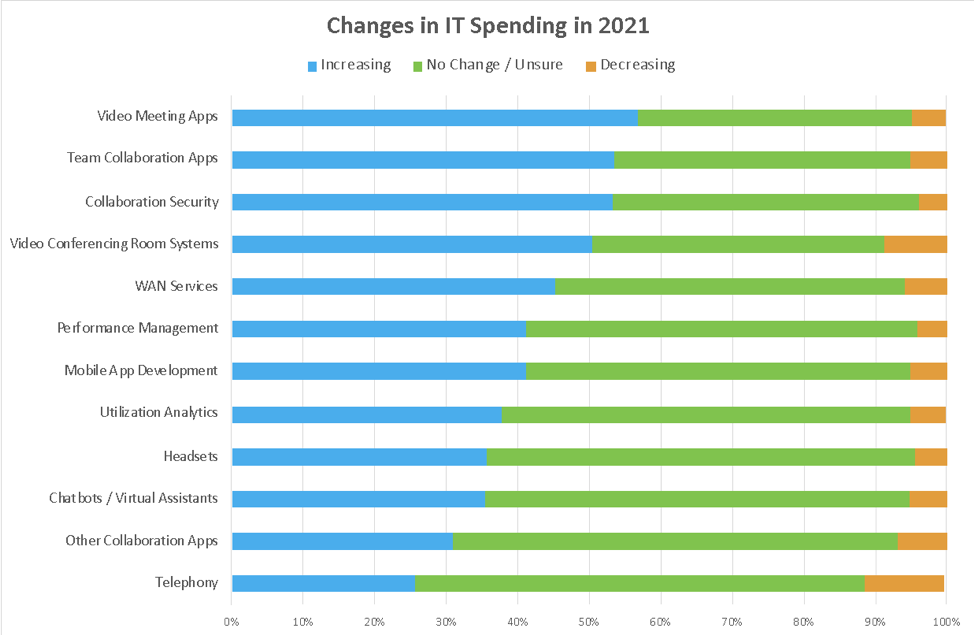
ISSUES TO CONSIDER😳
Now that we covered the changing workplace and the new technologies available, keep these issues in mind when you redevelop your employee personas.
Who will decide who’s coming to the office and who stays at home? And who, then, pays for the technology kit that supports employees?
As we mentioned earlier, the same work role does not always have the same work style—for example, location matters when it comes to working style. If you work from home, you may need a high-quality video camera for webinars that you usually have access to in the office.
Make sure to show empathy to employees.
Some can’t handle the thought of returning to the office; others don’t appreciate the work invasion into their homes—and their productivity is affected by working in an undesirable location. Others have equal productivity and equal interest in working in either area. Select the location on what will be best for both the employer and employee, but recognize that the persona and corresponding IT kit may differ when employees with the same work role prefer different locations.
With WFH becoming more of an option (for the employer and employee), what are the rules of engagement?
From the employer’s perspective, will WFH employees be required to have a dedicated office (vs. a dual-purpose bedroom or kitchen), or if they don’t have the space, are noise-cancellation headphones and virtual backgrounds sufficient? If so, consider these requirements for the personas.
Persona development is much harder than it seems on the surface.
You can’t have a persona for every employee, but one size doesn’t fit all, either. Typically, six personas can be used as a framework covering multiple metrics, including work role, work location and surroundings, work style, the level at the company, and more.
What are the financial considerations?
Do you want to simply give employees stipends and tell them to select products from a pre-approved list? Allow them to decide how to spend their allowances without limitations (and if so, how do you handle the customer service agent who bought earbuds rather than noise-cancelling headsets?)
DATA IS KEY🔑
You have to understand the different positions you have in your company, the nuances of the work location and surroundings, employees’ preferences, technologies required to do their jobs, and employees’ opinions to develop a solid set of personas. Gather the data from your employees and their supervisors. Spend some time evaluating the findings, and then make your buying decisions based on the final set of personas.
Persona-based buying makes life significantly easier. Once an employee is placed into a persona, you can automate the purchase of equipment and licenses and the IT support required to get them started. Take a look at Poly’s tool to help organizations identify personas and associated technologies to complement them here.
Learn more about Bicom Systems Unified Communications applications that work seamlessly from home or the office here. Together, Poly equipment and Bicom Systems UC applications will give your employees the ability to work wherever they want without sacrificing productivity.
This blog post was written in collaboration with Poly.


