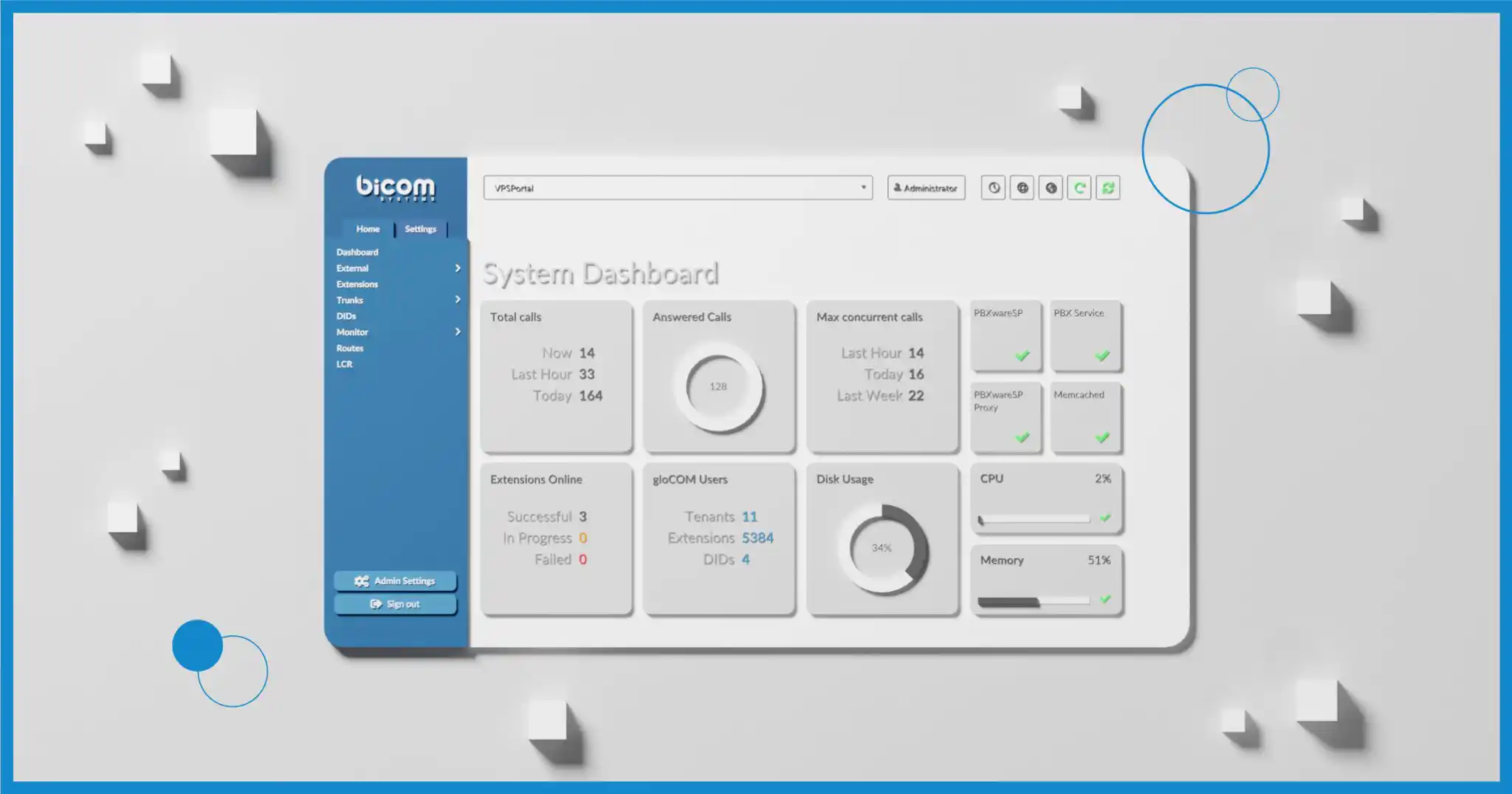As a voice service provider, managing a multi-tenant PBXware system with a large number of extensions can be a daunting task. With the growth of your business, the administration of your PBX (Private Branch Exchange) system becomes increasingly complex, making it difficult to keep track of settings and configurations for multiple tenants.
At Bicom Systems, we understand the challenges of managing multiple PBX systems, which is why we developed PBXware SP Edition – the ultimate solution specifically developed for service providers.
Our goal is to make the administration of multi-tenant PBXware systems as simple and efficient as possible, and by the end of this blog article, you will find out how we can turn your pain points into easy-to-manage tasks.
In The VoIP Trenches
VoIP (Voice over Internet Protocol) technology has revolutionized the way businesses communicate, making it possible to manage telephone systems from a central location. However, managing multiple PBX systems can become challenging for administrators, especially when it comes to editing settings on external systems.
Luckily, our competent engineers created a solution enhanced with powerful stats for all administrator wizards out there.
The Struggle is Real
The biggest battles of a PBXware administrator with a large number of extensions include the following:
- Managing multiple tenants and extensions: Keeping track of all the settings and configurations for multiple tenants and extensions can be challenging and time-consuming.
- Centralized access to data: With multiple PBX systems to manage, it can be difficult to access all the necessary data in one place.
- Streamlining processes: Searching for extensions, DIDs, and tenants across multiple PBX systems can be a slow and tedious process.
- Time-consuming manual tasks: Logging into each PBX system multiple times a day to make changes to trunks can be time-consuming and repetitive.
- Keeping up with growth: As a business expands, the administration of PBX systems can become increasingly difficult and time-consuming.
SP Edition: Simplifying the Life of Every PBXware Administrator
To help fellow admins in the battle, PBXware SP Edition is specifically designed for managing and accessing data from multiple PBXware systems in a centralized location. It simplifies administration tasks, making it easier to edit settings and keep track of configurations.
Here’s how SP Edition can aid voice service providers with the growth of their businesses:
Advanced Search Capabilities
One of the key features of PBXware SP Edition is its advanced search capabilities. With this feature, administrators can quickly find extensions, DIDs (Direct Inward Dialing), and tenants across all systems in a matter of seconds. This saves time and reduces the frustration of having to search for information in multiple systems.
Single Sign-On (SSO) Functionality
Another feature that sets PBXware SP Edition apart from other PBX systems is its SSO functionality. This feature allows administrators to access all MT (multi-tenant) systems with one login, saving time and hassle.
Automation of Trunk Setup
PBXware SP Edition also automates the trunk setup process, eliminating the need to manually log in to each system multiple times a day to change trunks. Calls can be routed through the SP system, streamlining the process and making it faster to manage your systems.
Streamlined Processes
In addition to the advanced search capabilities and SSO functionality, PBXware SP Edition streamlines the search process, making it easier and faster to find the information you need. This is particularly useful for administrators who manage multiple PBX systems and need to access information quickly.
SP Edition Benefits
Although it is not a stand-alone PBX system and does not offer features such as Call recordings, IVRs, Queues, Ring groups, or Extensions (extensions exist on the system only as multiuser extensions when calls go through the SP), the SP Edition offers several benefits to voice service providers, including:
- Simplifies the administration of multi-tenant PBX systems
- Allows for easy management and editing of settings on external systems
- Advanced search capabilities make it easy to find the information you need quickly
- SSO functionality saves time and hassle
- Automation of trunk setup streamlines the process and makes it faster to manage your systems
Summary
PBXware SP Edition is a game-changer for voice service providers and their administrators who struggle to handle multiple extensions. With its advanced search capabilities, SSO functionality, automation of trunk setup, and streamlined processes, PBXware SP Edition is the ultimate solution for administrators who need to manage multiple multi-tenant PBXwares effectively.
If you need help setting up PBXware SP Edition or want more information, please don’t hesitate to contact us. We’ll be glad to assist you.
PBXware SP Edition is available now as of PBXware 6.7 version and is designed to work seamlessly with existing PBX systems. Take control of your PBX systems today and start managing your extensions with ease.