It had been a while since we updated SERVERware, but hey, if it isn’t broken why fix it, right? Keep reading to see what is new in the latest update of SERVERware!
Before we get into the good stuff, let’s get some housekeeping items out of the way. First off, our team did a complete BackBone Update! Not only does it support new hardware, but SERVERware has improved its storage performance and offers greater stability.
The access that users have from support is now more secure than ever! The access abilities are authorized only by a verified encryption key signature. When a customer seeks support from the Bicom Systems team, they will assign access key certificates to the support staff. The certificates are temporary and can only be used on a monthly basis. Bicom Systems has control over the certificates, but the customer has control over for how long the access is open to the certified support staff. The customer has control over their SERVERware and can tell it to open access or deny access to the certified support members. SERVERware will verify the support memebers access and deny it if it not approved by Bicom Systems.
Some new features to look for:
Backup to ZFS

ZFS is an extremely scalable software system that has extensive protection against data corruption and supports high storage capabilities. SERVERware 3.2 uses the ZFS filesystem from the very beginning! It will store all your production data on the ZFS based storage pool. This feature will save your company money, time, and storage space.
Time Zone Setup

The interface for setting up and selecting time zones is (in my opinion) way nicer! Our developers made the selection process more user-friendly. Users can now select the location on the map, and it will include more specific locations to simplify the selection.
Improve VPS Template
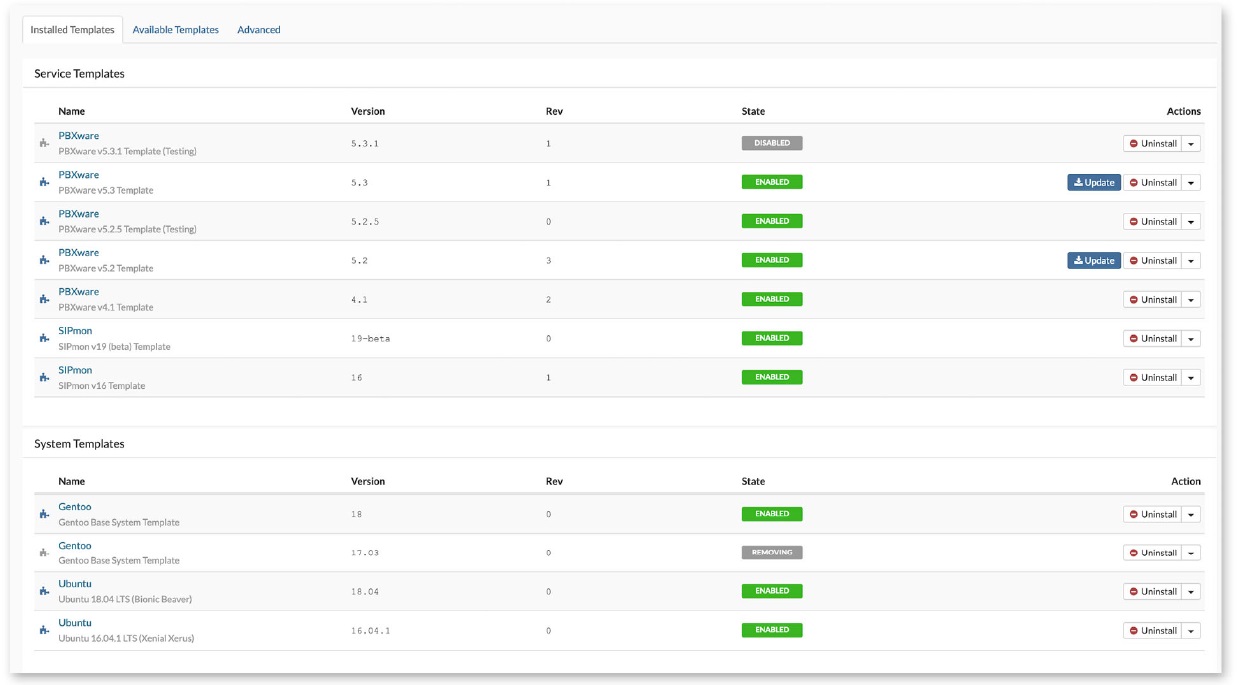
We have redesigned the template interface for the Management View of the VPS! It is more intuitive, simpler to use, and updates will show immediately. Users no longer need to visit the template catalog to check for routine updates.
Want to see what else is new? Check out the official release notes here.

