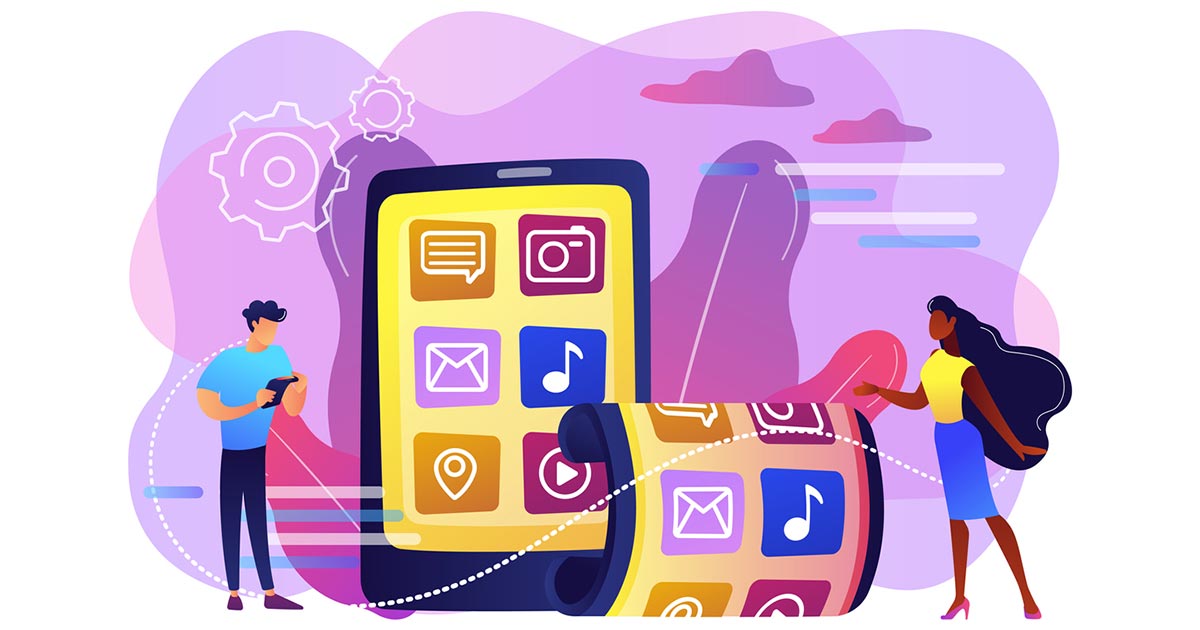VoIP is like a chameleon. It blends in and adapts to the environment. VoIP gives users flexibility when choosing an endpoint to work with. Endpoints such as:
- Softphones
- Desk Phones
- Mobile Phones
- Laptops
- Desktop Computers
Thanks to the flexibility of VoIP, remote work is becoming a more popular option. Employees can choose where, when, and how they work. As well as what they want to work on. Whether it be the:
- Poly, Voyager 6200 UC, a Bluetooth neckband headset with earbuds for business users on the go
- Jabra Evolve 75, a wireless headset for concentration in an open office setting
- Yealink VP59 Smart Business Phone with a Camera, a professional desktop phone
- Pair of earbuds that came with your mobile device!
Whatever you prefer, VoIP is there to provide options and flexibility. To better explain, take a look at this example of a remote worker using VoIP and different endpoints.
Jack usually works from his home office, but his job requires him to travel frequently. Whether that be to different offices or events, you can generally find him on the go. Thankfully, he has VoIP to adapt to the variety of locations where he sets up his ‘desk.’
“At home, I usually use my Yealink desk phone. It was easy to set up, has HD voice technology, and six lines available that improves my productivity. But I am rarely ever in one spot for long. Most of my time is spent in the car, so when I travel to the office, I use my Poly Bluetooth headset as a softphone. It is compatible with my mobile unified communications application. It fits comfortably around my neck and is a handsfree solution (perfect for driving)!”
“Once I arrive in the office, I am able to use the ‘Hot Desking’ feature that comes with the benefit of using VoIP. I can claim a desk for as long as I need by logging into the phone with my credentials. Once the login is complete, the phone will have my phone number and caller ID. Once I am done, or if I need to move spaces, I simply log out of the phone.”
“If I am not traveling to the office, you may find me working out of a coffee shop or hotel room. We all know that the Wi-Fi at these places is not the best. When I run into this problem, I switch from my softphone to my mobile device and unified communications application. The application has a ‘callback’ option that I can turn on for when the Wi-Fi connection is weak. Even with poor reception, the request will be sent, and the call will come back on the network.”
As you can see in the example above, Jack has used every endpoint available thanks to VoIP! Since VoIP calls are transmitted through an IP address, the options are endless in how you want to place a phone call.
On top of all that flexibility, your CRM Integration will also work from any location! Whether that be on your laptop or desktop, it will continue to log all your calls. Users also have the benefit of maintaining the same features VoIP provides.
For example, on a busy day with many calls, Jack might forget some notes from his call with Ryan. The call recording feature assists his memory loss by allowing Jack to go back into the call and listen to the conversation.
What is your favorite endpoint to use with VoIP?