PBXware is our best-selling product for a reason. It has been one of the most reliable and popular VoIP systems worldwide since its release in 2004. PBXware also perfectly integrates with gloCOM and gloCOM GO, our Desktop & Mobile Unified Communications applications designed to provide business users with a set of features and benefits including Softphone, Messaging, Faxing, Collaboration, and third-party service integrations capable of transforming a companies communications system into a real powerhouse.
Our high-quality engineers are committed to constantly improving PBXware and adding new features. Some are more popular than others, as with most applications. This blog aims to highlight two enterprise features that you may or may not know. These are two less-known but very beneficial PBXware features: Directory Sync Management and Touchless Provisioning.
Directory Sync Management
What is Directory Sync Management (DSM)?
Directory Sync Management (DSM) is an enterprise feature that users can utilize in large organizations that use LDAP to handle multiple accounts. This feature allows users and clients to connect to an LDAP server and validate users using LDAP.
What is LDAP, and How Does It Work?
Having mentioned LDAP, let’s briefly explain what its role is. LDAP (Lightweight Directory Access Protocol) is commonly used to offer a central authentication location for saving usernames and passwords. With a plugin, LDAP may validate users in many applications or services. LDAP can be used to authenticate users and passwords with various applications, including workplace e-mail, file servers, and, in our instance, the telephony system.
In short, LDAP handles user login information authentication, allowing users to log in once and access several files on the server.
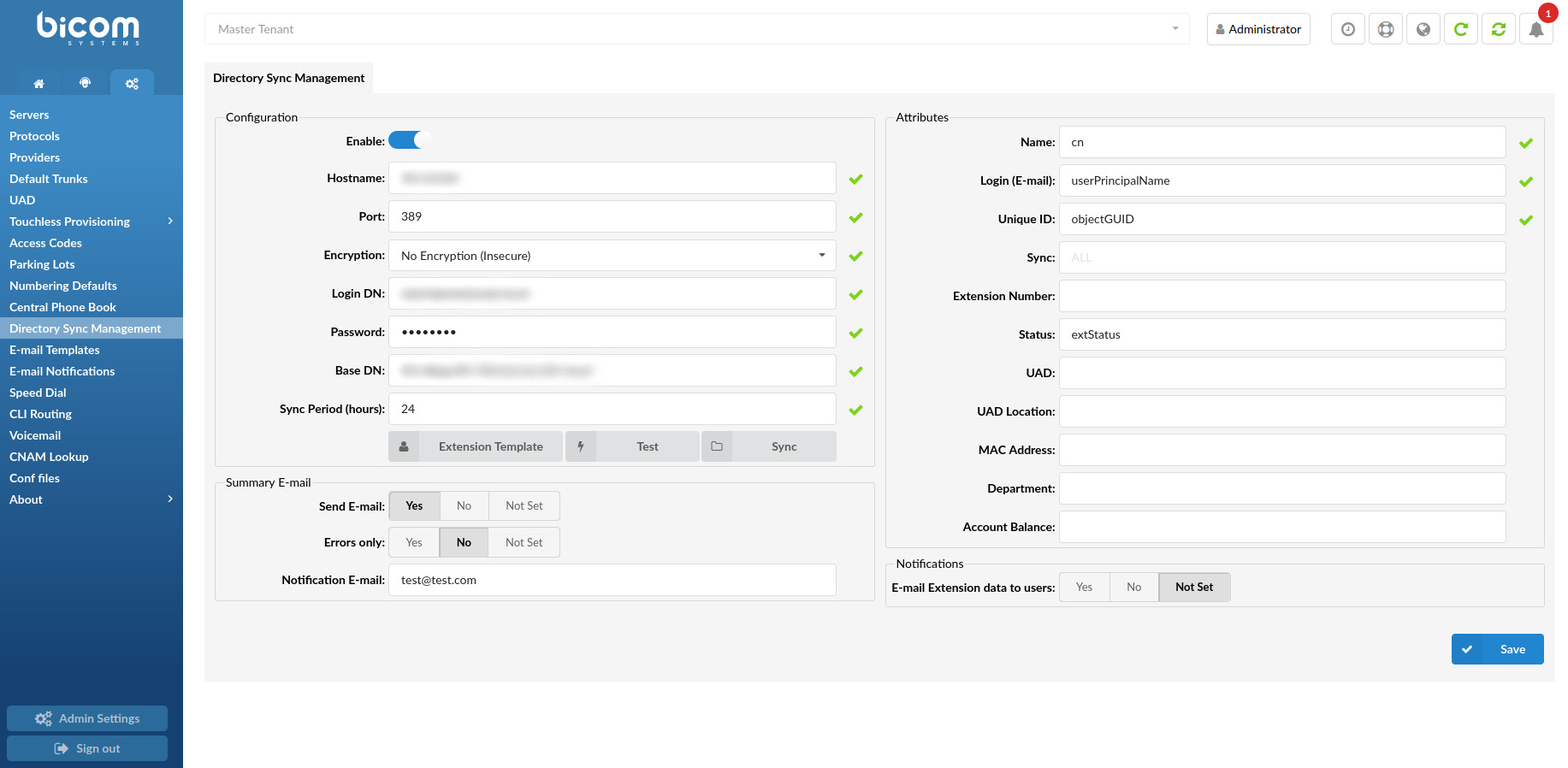
Value & Benefits
DSM allows users to sync Extensions more quickly by utilizing Extension Templates and selecting general configuration options for Extensions. Users may also choose customized settings for specific Extensions and make adjustments if necessary.
Directory Sync Management Extension template
‘Extension Template’ specifies the default Extension options that aren’t manageable via LDAP. The Extension template will be utilized entirely when adding a new user to PBXware. Setting the template will not impact existing Extensions – only new ones.
Directory Sync Management Summary E-mail
The Directory Sync Management Summary E-mail feature provides details about every directory synchronization in the form of an e-mail message.
How Can I Use This Feature?
After every directory synchronization, a summary e-mail will be sent. Users can choose from a couple of options here to set up the configuration suited to their preferences. By default, the E-mail template includes the Date, number of Added/Edited/Deleted Extensions, and number of failed syncs.
The other option offers you to opt for Errors only, which means that the administrator will receive only e-mails in the case of failed synchronization with additional information attached to the e-mail.
Value & Benefits
Summary E-mail is a useful component of the Directory Sync Management feature since it allows you to be informed via e-mail about every Directory synchronization, as well as every failed sync. Opting for Errors only mode will allow administrators to avoid getting their mailbox filled with many e-mails. Instead, they will only get one when an error occurs.
Directory Sync Management Attributes
Setting Attributes is another important section of DSM.
The ‘Attributes’ section allows users to uniquely define the characteristics of the object. Each object has a certain set of attributes that can be changed manually. Attributes are used for mapping the LDAP attributes with the Extensions options found on the system.
Touchless Provisioning
What Is Touchless Provisioning?
Touchless provisioning is a business feature that may be quite useful in large deployments with many devices to set up. Configuring a large number of devices can be tedious, but Touchless Provisioning eliminates the need to deploy and configure each device manually.
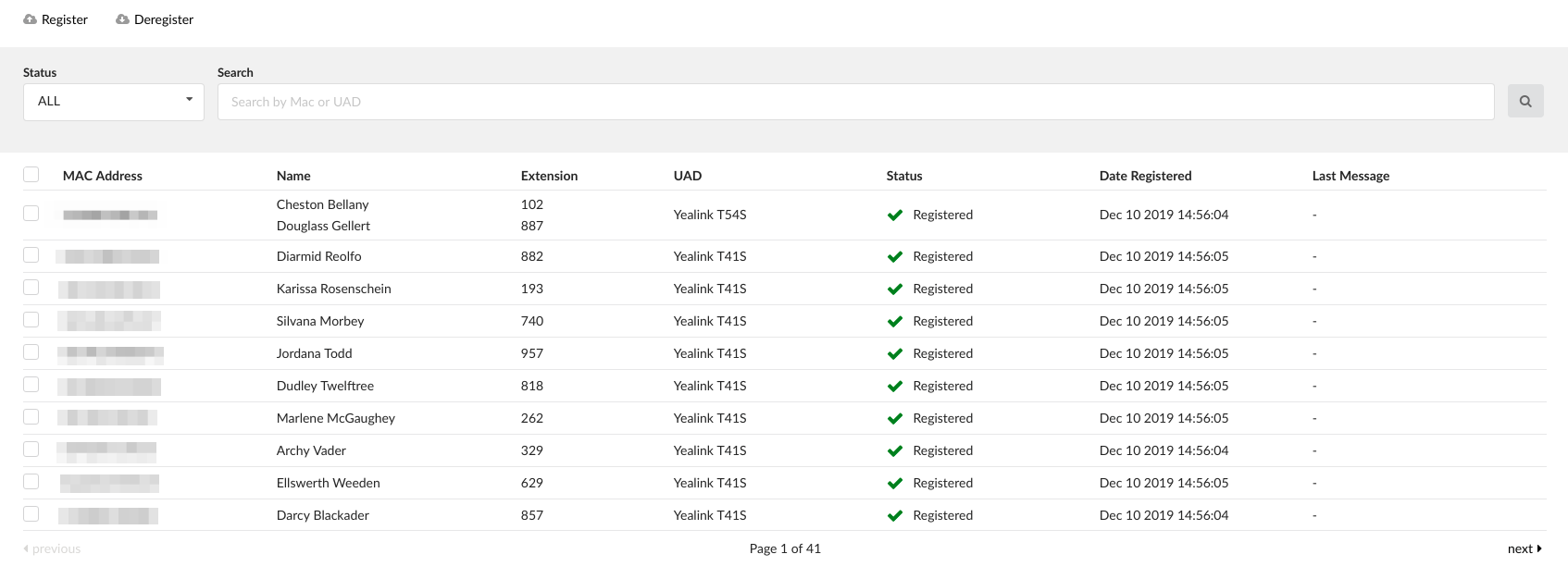
Value & Benefits
Touchless provisioning allows users to automatically provision the phone without entering the provisioning settings in the phone’s user interface. This feature can significantly lower the time needed for manually provisioning devices in larger companies.
Currently, supported brands for the Touchless provisioning service are Yealink and Snom, but more manufacturers can be added if needed.
Countless Features And Some More
DSM and Touchless Provisioning are just two powerful features of many available in PBXware 6.5. To find out more about PBXware (and our other top-quality products), head over to our Downloads page.
The UCaaS industry is still fast-expanding, so don’t hesitate to contact us if you’re interested in obtaining high-quality software solutions adapted to the telecom service you provide.

