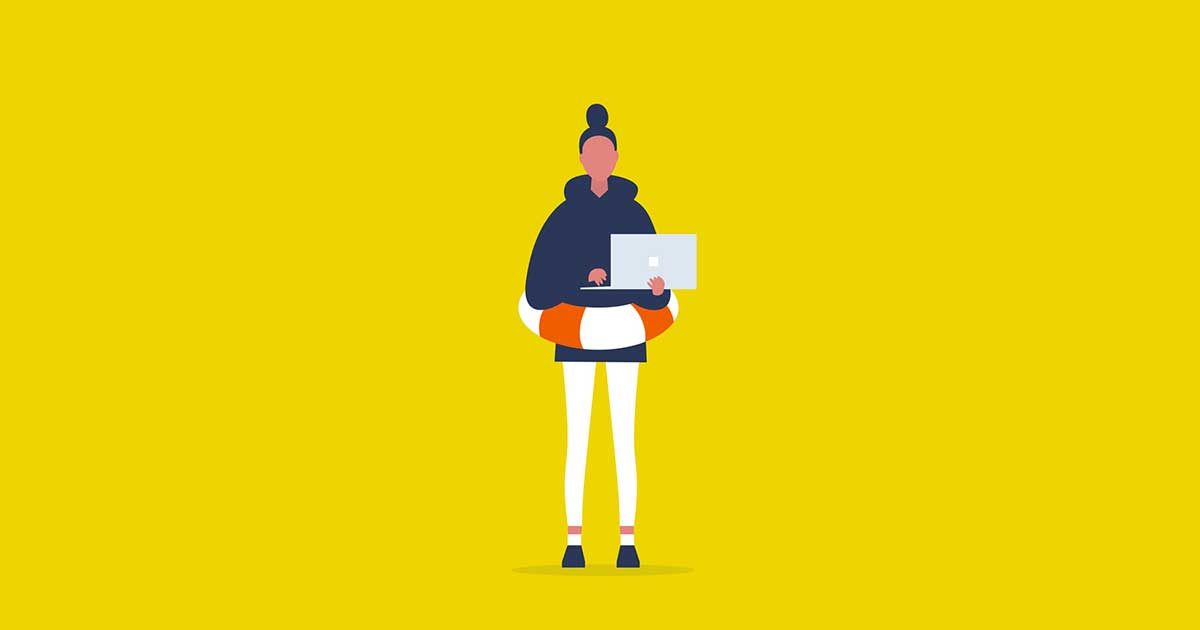My name is Laura Kyle, and I am apparently not a Millennial.
Yes, I was born in the right time frame, but what I mean is, individuals, claim that people like me are addicted to their phones and until today, I was convinced I was one of them.
Before today, I was #blessed with the ability to seamlessly transfer my UC abilities from our desktop to our mobile application (gloCOM GO). However, today, I – along with my other fellow coworkers – was removed my right to use our desktop application, gloCOM.
Now, before we get ahead of ourselves (and get HR involved or our Product Team mad), I would like to state that this is NOT a discrimination issue, nor did the system crash. Removing gloCOM access for this week was an idea that our Products Head implemented to push our staff into exploring all the upcoming features to our mobile application, gloCOM GO.
So, for the next 4-5 days, the entire staff of Bicom Systems must only use gloCOM GO to communicate. And you may be thinking, “easy peasy! A mobile application is way handier than having to use your laptop.” That is exactly what I thought! But folks, that is where we are wrong.
Technically speaking, the functionalities of both applications are very similar. gloCOM GO is like having an office in your pocket, perfect for the on the move type of worker. Users can:
- Send and Receive Calls
- Join and Create Conferences
- Set their Presence
- And coming soon with V6
- Send Instant Messages
- Create Group Chats
- Send GIFs and files
The best part is the data between your desktop and mobile application is synced! Users will never miss a message when they switch between devices.
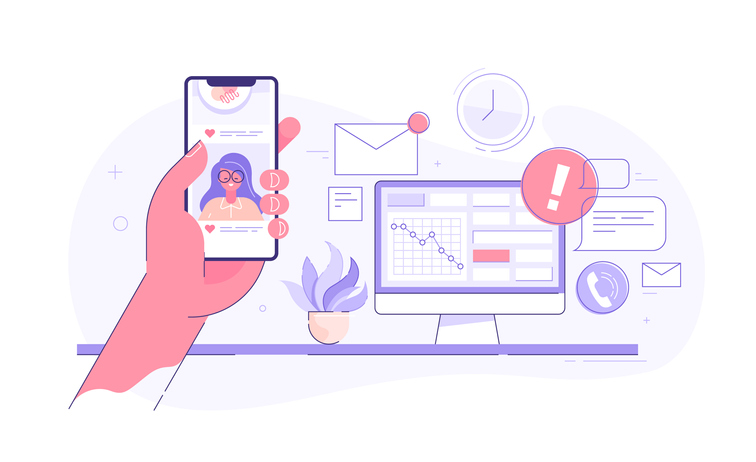 When this day started I was beyond excited, I thought it would be great to explore the world without gloCOM! Actually, I took the “What Bicom Systems Product are You?” quiz and got gloCOM GO! But I am the first to admit I took for granted the convenient solution we use every day. My true self is not gloCOM GO, but actually gloCOM.
When this day started I was beyond excited, I thought it would be great to explore the world without gloCOM! Actually, I took the “What Bicom Systems Product are You?” quiz and got gloCOM GO! But I am the first to admit I took for granted the convenient solution we use every day. My true self is not gloCOM GO, but actually gloCOM.
Why? Because with gloCOM I can:
- Participate in chats on one screen, while completing tasks on another
- Click to call using my desk phone
- Copy and paste useful links I found online and send them to coworkers
- Send files that I have saved to my computer
- Drag and Drop contacts to make a group chat or conference call
- And more!
If I did not work a typical office job from my computer, maybe I wouldn’t rely so much on a desktop application. However, if you are a remote worker or often on the move for work, gloCOM GO would be perfect for you! Everything you need to communicate can be done from your mobile device, without having to open your laptop.
The good news is this was just an experiment and although this whole text may sound like a complaint, the conclusion is truly fantastic! The new features coming with our new version 6.0 are a game-changer for users who actually rely on their phones.
P.S.
Imagine my frustration as I go to share this Google Doc link with my boss and can not send the link via gloCOM chat! Is this week over yet?