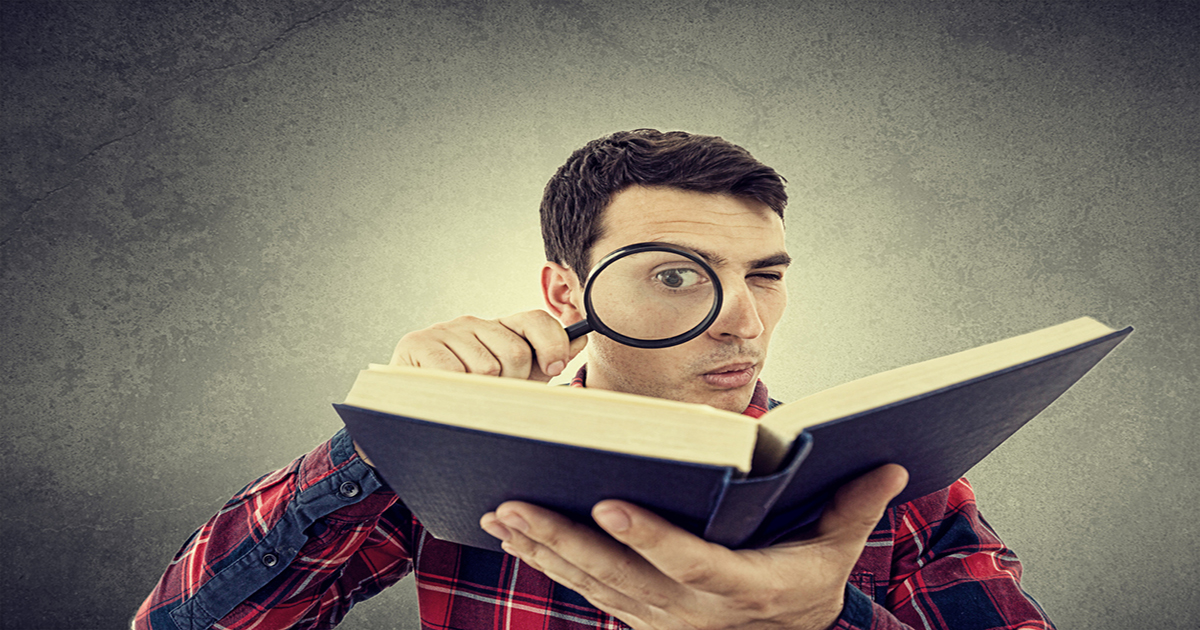Try not to get too caught up in the acronyms. CDR means ‘Call Detail Record’ and it is mainly used for VoIP (Voice Over IP) phones. Officially, as per Wikipedia, a CDR is the “…data record produced by a telephone exchange or other telecommunications equipment that documents the details of a telephone call or other telecommunications transaction…”
The record has details like the:
- Time of the call
- Duration of the call
- Source of the call
- Destination number
- Complete status of the call (answered or unanswered)
- Amount of money billed for each call
- Total usage time
- Etc.
You may be thinking, who would need this information?
- Telephone Service Providers
- Law Enforcement Agencies
- Call/Contact Centers
- Companies who use PBX phone systems
Why would they need it?
Telephone Service Providers would use this information mainly for revenue generation. An example of that would be how much to charge for a long distance phone call. If a customer has a long distance plan that charges per minute the service provider will have documentation on how long the call lasted. They will also know the destination of the number in case international charges need to be added.
Law Enforcement Agencies use CDRs to help solve cases. A CDR can help with a suspect’s alibi or prove that a person did, in fact, know the suspect based on how many times they have contacted each other. It can even show where the location of the call was placed to pinpoint where the individual was during the time of the crime.
Call/Contact Centers and Companies who use PBX phone systems would use this data for many reasons! Quality insurance, record keeping, training, to compare the results of phone calls, etc. The opportunity that this data gives companies is endless.
So now that you have all this data, how do we organize it?
This is where the partitioning part comes into play. CDR Partitioning allows you to make tables to subdivide the data into smaller, manageable pieces (aka a partition).
The newest version of Bicom Systems, PBXware offers CDR Partitioning. We added a template for database partitioning so you can archive the CDR data for a selected time period. The data is automatically set up to archive by month and by default, it will keep up to 1 year of data. But you have the option to choose how long you want to keep your data for!

Archiving Storage is extremely important and that is why we allow users to use Google Drive, Dropbox, Amazon S3 or their own FTP server to archive their storage. Take a look at this previous blog post on the benefits of archiving storage.

In PBXware 5.3, users can schedule the frequency in which they archive their data! The available options are:
- Disabled
- By Minute
- By Hour
- Daily
- Weekly
You can even have the option to include or exclude unanswered calls in your CDR!
To get more information about CDR Partitioning and PBXware 5.3 look at the official release notes here. Not up for reading? No problem! Join us April 30th at 1 pm EST for a LIVE behind-the-scenes look PBXware 5.3! Registration details are linked here.