gloCOM is Bicom Systems’ unified communications app used by both in-person and remote teams worldwide. With every subsequent release, we are bringing more flexibility and ease of use. Here are the product news for gloCOM and gloCOM GO 6.6.
gloCOM Desktop: Fresh New Features for Chat and More
Seamless everyday communication in companies with a distributed workforce is a must in 2022. This is why we devoted so much time to further improving chat messaging in the 6.6 release.
- Voice Messages Support
We added new options for voice messages. You can stop recording voice messages, and of course, you can send voice messages to other gloCOM users.
You can also play and listen to voice messages directly from the gloCOM chat interface.
- Transferring the Role of Chat Administrator
If you are a group chat admin, you can select a new group administrator by clicking on the Transfer button next to the participant’s name. This feature allows more accessible group chat communication among colleagues within teams and departments.
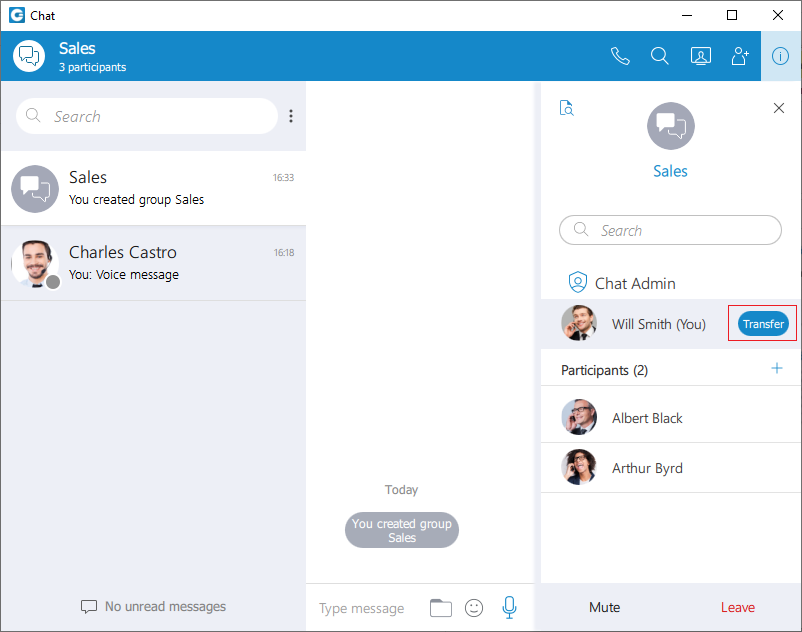
- Info Option for Chat
We added an ‘info’ option for chat messages, so now you can see who saw the message in the group chat. Info option also shows the content of the message, who sent the message, and whether the message is delivered to or seen by everyone in the group chat.
- Quick Reply via Hover
Quickly answer any chat message via hover – click the ‘reply’ button.
- Choosing a Custom Ringtone
If you are bored with your traditional ringtone, you can choose a custom one. The Ringtone preference option allows you to select between Default, Silent, and Custom ringtone modes for incoming calls.
It’s important to mention that audio files should be in .mp3 or .wav format; otherwise, a file picker window will not display the audio files.
- Yealink Headset Integration
Yealink headset integration allows you to integrate a Yealink headset with the gloCOM Desktop application.
For a quick demo of new gloCOM Desktop features in the 6.6 release, take a look at our What’s New video.
gloCOM GO: Chat Improvements (and Much More)
The synchronicity between desktop and mobile apps is our top priority when developing a unified communications solution sophisticated as gloCOM. During the 6.6 release, we put much effort into improving the chat communication on mobile and desktop.
Here’s what’s new in our gloCOM GO Mobile App (available for both Android and iOS):
- Chat Voice Messages
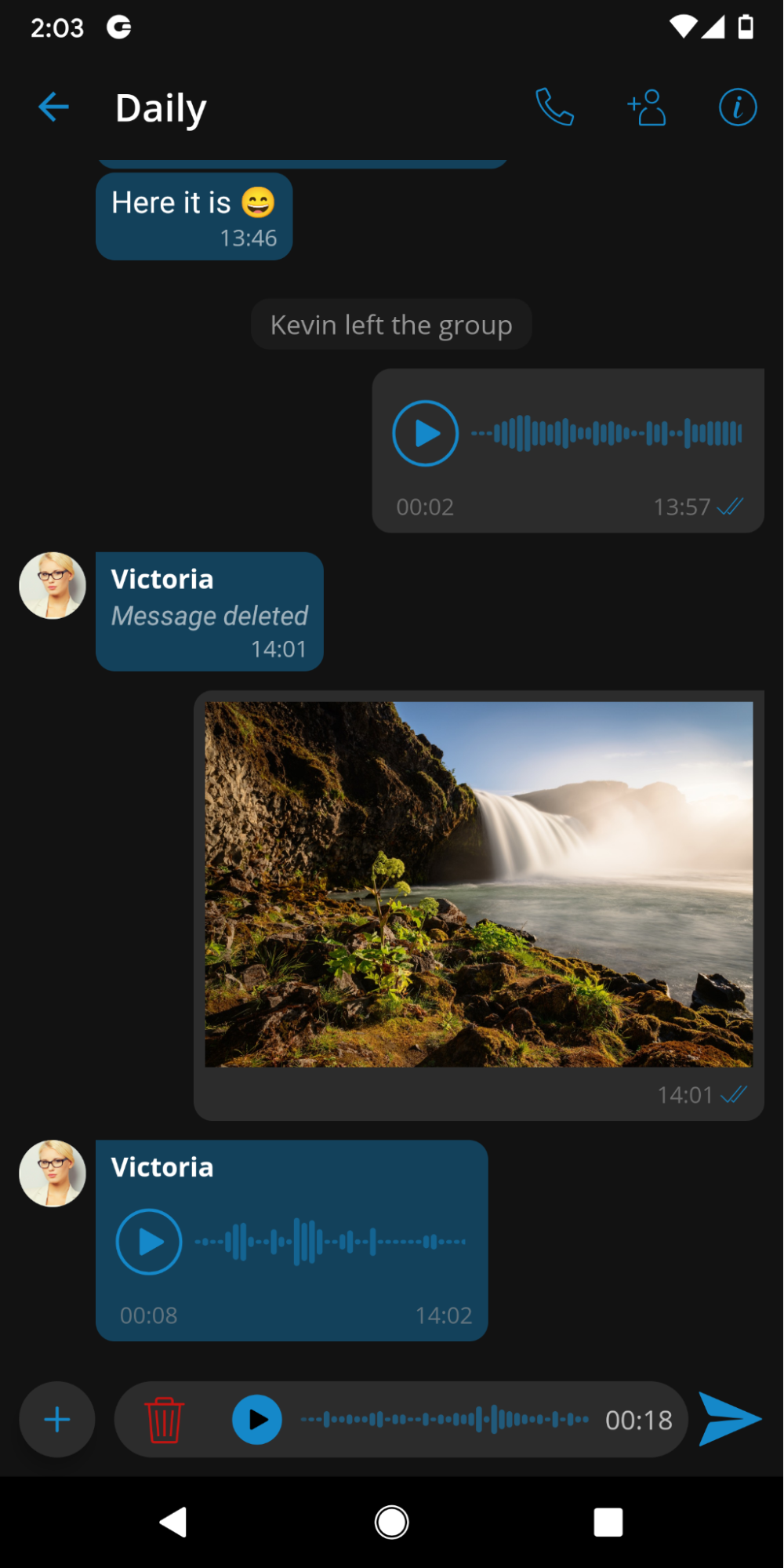
You can now send voice messages directly to your colleagues on gloCOM GO.
While recording, if the Back button or the screen lock is pressed intentionally, or if you switch to another app, an active Chat voice recording will be canceled. When listening to the recorded voice message, if you go back to the chat list, the recording playback will be stopped. During playback of received chat voice message, you will have visible control buttons in the notifications even when switching to another app.
The maximum duration of the recorded chat voice message is 2 minutes.
- Chat Messages Info & Transferring the Role of Admin
To achieve a seamless unified communications user experience, we developed similar features for gloCOM Desktop and gloCOM GO Mobile App in the 6.6 release. Info for chat messages is available on gloCOM GO as well. The same case scenario is with transferring the role of chat admin. Now you can do it on the gloCOM GO Mobile App too.
The chat messages info window shows the information about who sent the message, who saw the message, and whether the message was delivered to everyone in the group chat.
- Predictive Dialer
Now you can use Predictive Dial (alphabet and numerical mode) to quickly find a contact or a number and place a call. You can search by phonewords on the phone screen (mnemonic phrases represented as alphanumeric equivalents of a telephone number).
For example, if you type “34”, you will be presented with contacts that have 34 in their number, as well as contacts whose name contains a combination of letters [DEF][GHI].
Contacts search will include contacts from Extension Directory, Device/System Phonebook, and Central Phonebook.
- Choose between Light, Dark, and System Theme
We designed a feature to select whether users would like their gloCOM GO to be in the light, dark, or to follow the system default theme (if a dark theme is selected on the device system, it will also be applied on the gloCOM GO app).
Once the preferred theme is selected, it will change immediately.
- Shortcuts and New Messages for Conversations
Shortcut for conversations allows you to quickly and easily access the most recent chats. They are created when you open a chat list screen or receive a chat notification.
Shortcuts are accessible from the pop-up menu, which opens by long press on the app icon.
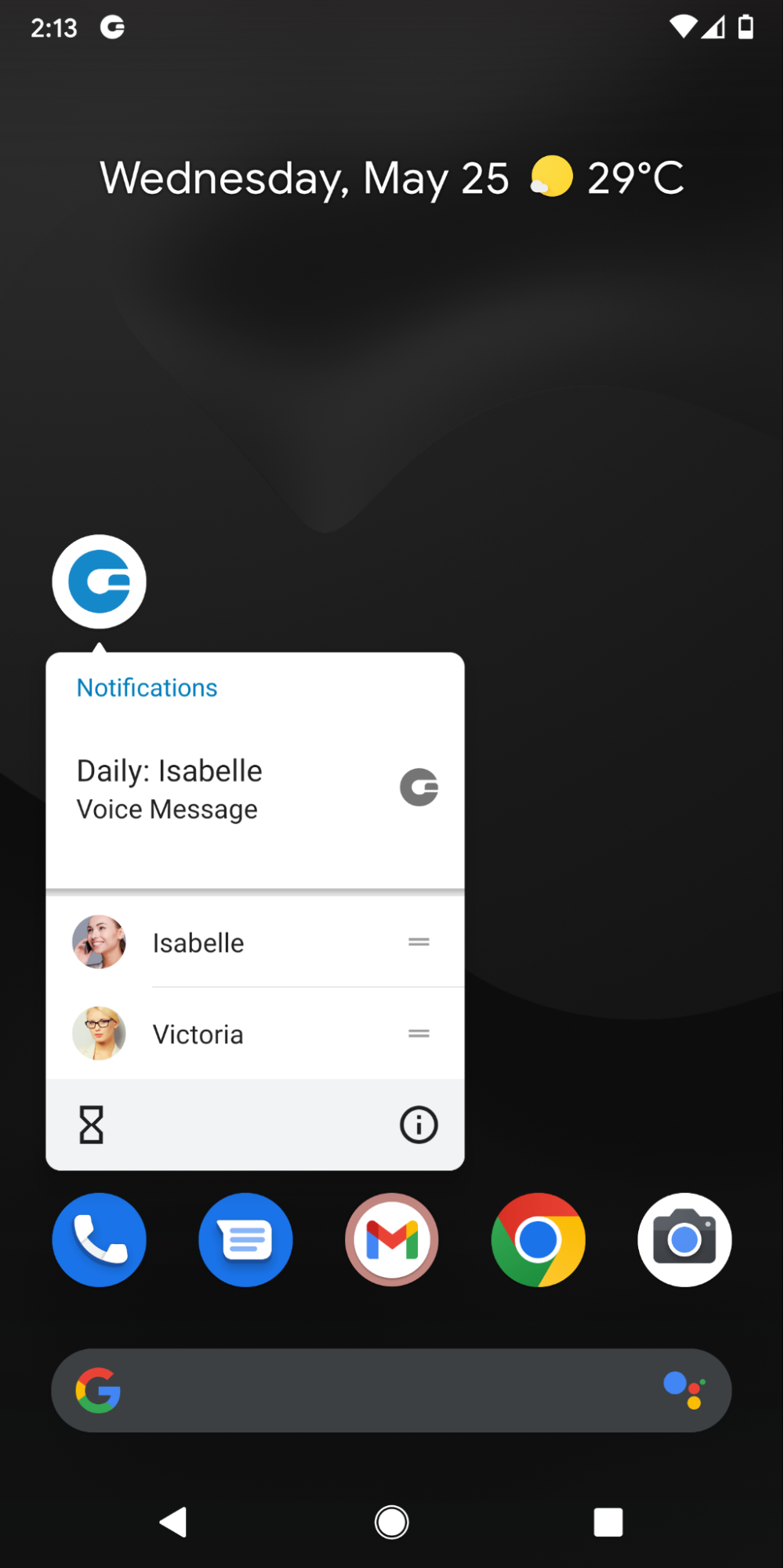
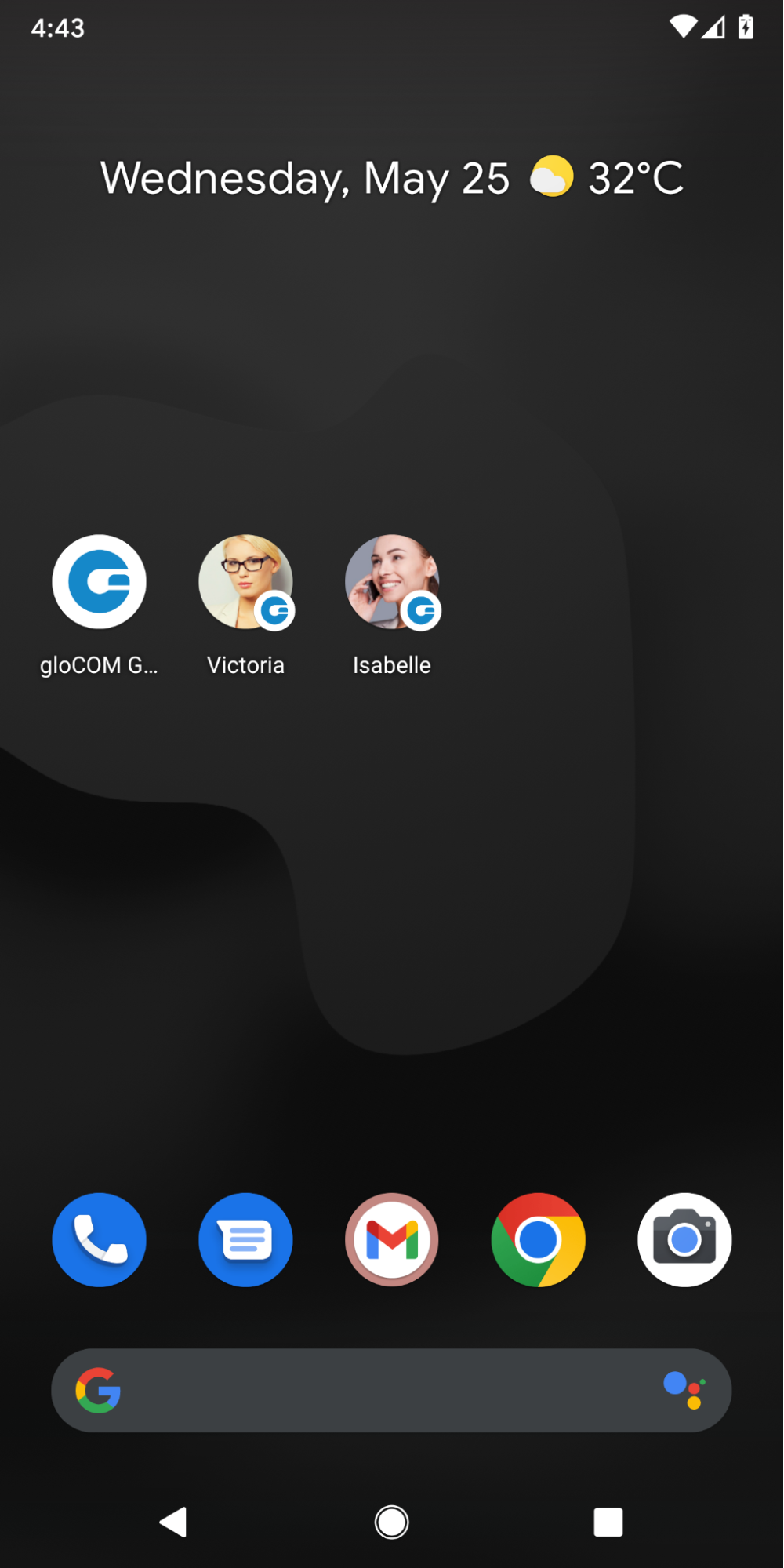
- Conference List Screen Redesign
gloCOM GO now has a new and redesigned conference screen list, which offers more information and a better user experience for ongoing conferences with participants. Active conferences with participants are now visible on the conference list screen.
- gloCOM GO Android Now Has Direct Share
Android users of the gloCOM GO Mobile App can now share files from other apps directly to chat conversations. The most recent conversations will pop up in the share menu if you want to send text/file/video/image from another app. Then you can choose to directly share the conversation without any additional steps.
Quick and easy way to share recent files with your colleagues on gloCOM GO.
For a quick demo of new gloCOM GO features in the 6.6 release, take a look at our What’s New video.
gloCOM Meeting: Important New Milestone
gloCOM Meeting has achieved a significant milestone – improved capacity of 100 active video participants. Meeting has a capacity of over 2000 active participants without video cameras turned on. After the 6.6 release, the product is now stable, with 100 active participants with cameras running on in a single meeting.

Another vital feature developed for gloCOM Meeting is improved screen sharing. We implemented a new version of screen sharing with WebRTC that brings an all-around better screen sharing experience with enhanced reliability and higher frame rates suitable for sharing video content.
For complete information on the 6.6 release, please visit the Downloads page on Bicom Systems’ web.

