Virtualization is a hot topic in the telecommunications industry. With server virtualization, companies can reduce their hardware requirements, simplify and increase system management capabilities by consolidating multiple physical servers into one piece of equipment, raise their uptime, availability, and performance levels and increase data center efficiency.
Bicom Systems’ server virtualization platform is dedicated to hosting telephony and Unified Communications, but SERVERware is continually evolving and adding new features. Version 4.3 goes beyond that, and with some freshly introduced advanced features and options, it will make managing your VPSs more straightforward and efficient.
SERVERware 4.3 New Features Highlights
1. OCI Image Support
We’re thrilled to announce that SERVERware 4.3 now supports OCI images.
OCI (Open Container Initiative) Image is an open-source solution for managing Docker images and containers. OCI Image allows you to build, tag, push and store your container images in a standard way on top of public image registries, such as Docker Hub, GitLab Container Registry, or private ones.
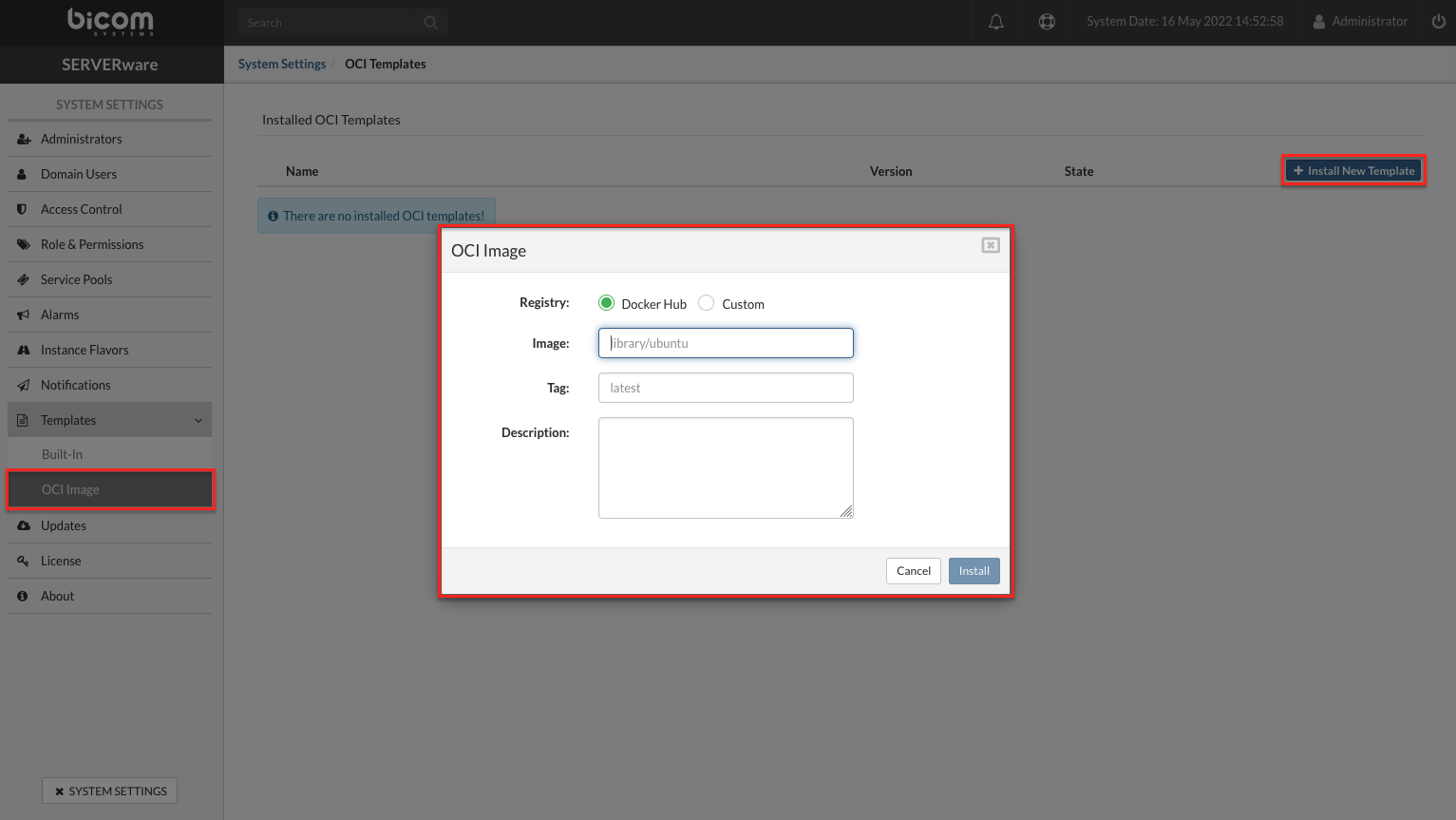
This will enable our users to create system, service, or application templates on their own. With OCI Images support, users are not limited to built-in templates. Instead, they will have the option to choose and download desired images from an OCI image repository, such as Docker Hub.
Therefore, when creating a new VPS, users can choose between built-in and OCI image templates created by themselves. Downloading and running OCI templates has never been easier.
Beyond Unified Communications
What does this mean for SERVERware? Administrators now have easy access to tens of thousands of applications they may need to deploy on SERVERware. They can build and ship any additional services. It could be a simple web page, service integration with PBXware, etc.
2. Access VPS Console From SERVERware GUI
It is now possible to open a dedicated terminal session called TTY (TeleType), thus accessing a VPS console through the SERVERware GUI. This is an internal SERVERware service, meaning it does not depend on the status of services in the VPS. With a single click, SERVERware administrators can open a new terminal session for a dedicated VPS with secure access to the VPS console.
The TTY session will provide quick and easy access to VPS troubleshooting.
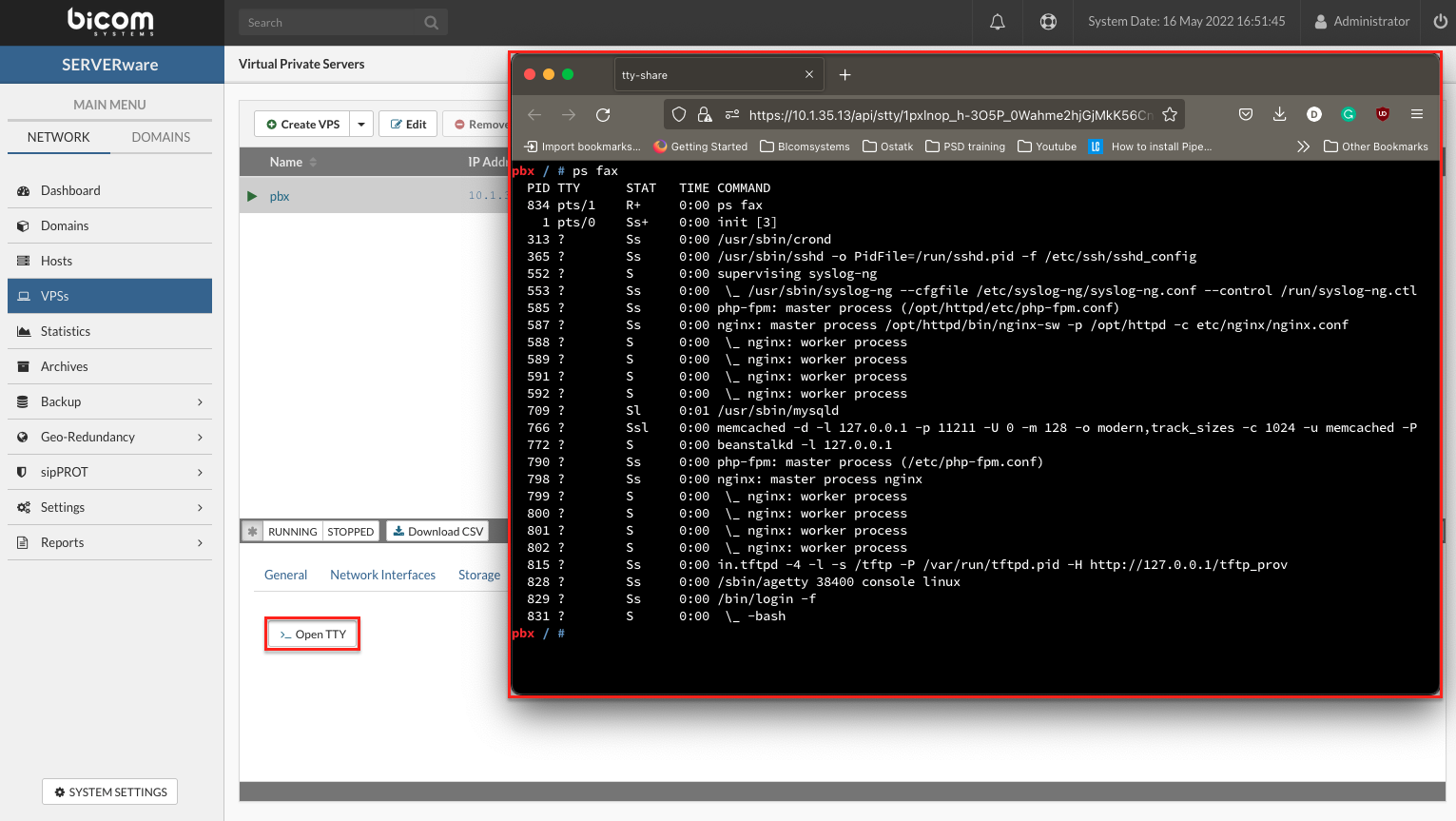
3. Limit the Number of Active GUI Sessions
The number of active sessions is now limited to prevent idle sessions from filling system logs. With an easy setup, SERVERware administrators can prevent the system from being flooded with numerous obsolete or unnecessary GUI sessions.
4. DNS Zone Transfer
As the newest addition to DNS Zones in SERVERware 4.3, zone transfers have been added for an even easier DNS configuration in the case of multiple sites and Geo-redundancy. DNS zones of the primary and secondary sites will resolve the same A and AAAA records.
This way, DNS redundancy for the SERVERware zone is assured. Furthermore, switching VPS locations won’t confuse the clients.
You can learn more about Geo-redundancy and its benefits here.
5. Site Monitor Integration with “MMONIT”
In addition to existing third-party monitoring tools, MMonit support has been integrated. A new MMonit option in the ‘Add Site Test’ dropdown list is added for easier setup of SERVERware Site monitoring with this third-party monitoring tool. It’s easy, and it’s a click away.
6. Redesign of Geo-Redundancy “Bulk Takeover Templates”
We have chosen to redesign the Geo-Redundancy bulk takeover page in order to improve the user experience by placing the “Bulk Takeover Templates” list in the main visible tab. As a result, the SERVERware administrator has the ability to take immediate action as needed. Additionally, a new button labeled “START/EDIT” is accessible next to each listed template. This will make the entire takeover process less stressful.
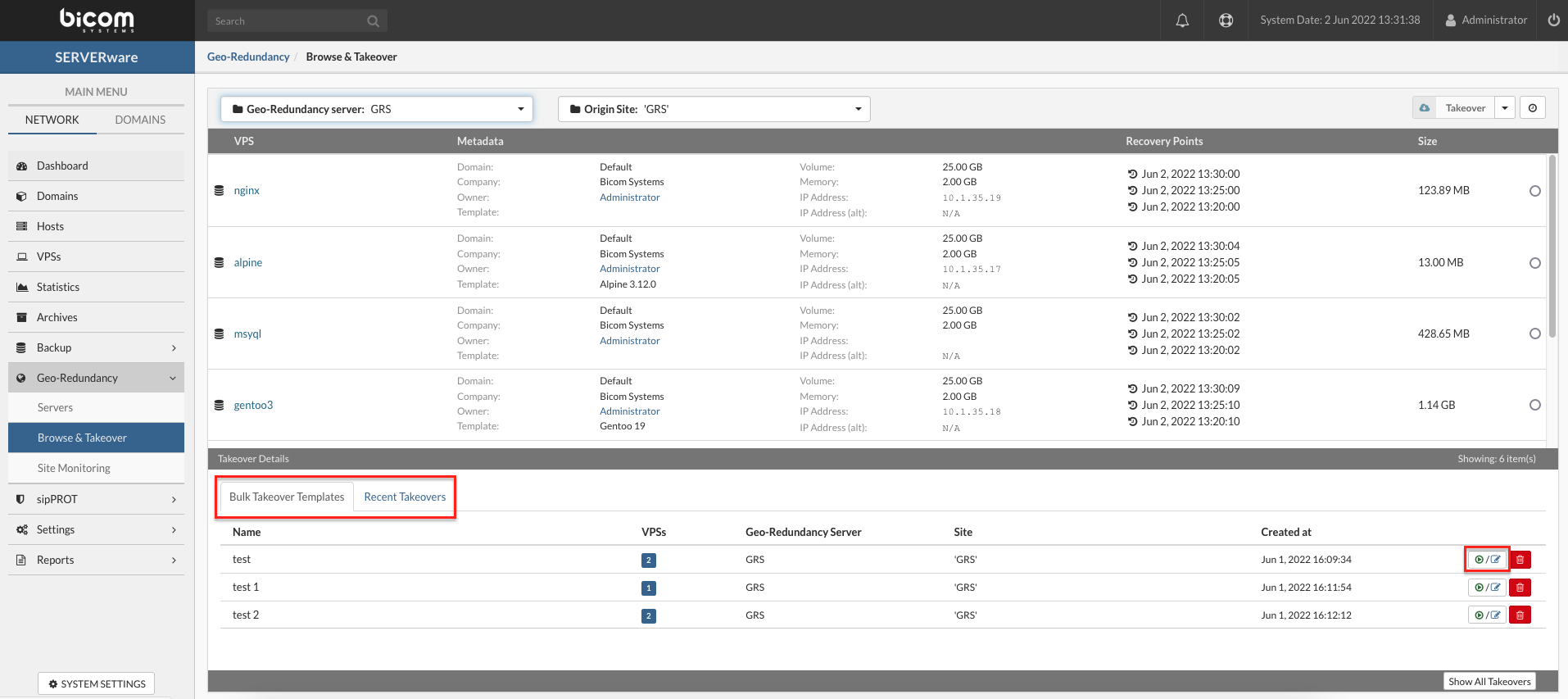
Beyond the SERVERware 4.3 Release
Choosing the correct SERVERware edition for your organization is an important decision that deserves the consultancy we provide. It is a complex product that offers many features and benefits. Bicom Systems’ virtualization platform is available in Standalone, Mirror, and Cluster editions, fulfilling different business needs and cases.
Which Version To Choose?
When it comes SERVERware versions, there is no doubt to choose the latest one. You can learn more about SERVERware 4.3 release in detail by choosing SERVERware 4.3 from the drop-down menu in our Downloads section.
Contact Us
Server virtualization efficiently consolidates your existing resources while allowing for high availability and scalability levels. Instead of running multiple physical servers, communications can be virtualized, allowing you to run multiple operating systems on one physical machine.
UCaaS enables businesses to stay competitive by connecting people, data, and devices seamlessly. It enables real-time collaboration from a single end-to-end platform, improving employee productivity and fostering innovation across the organization.
If you are considering purchasing high-quality communications software tailored to the telecom service you provide, please don’t hesitate to reach out.

