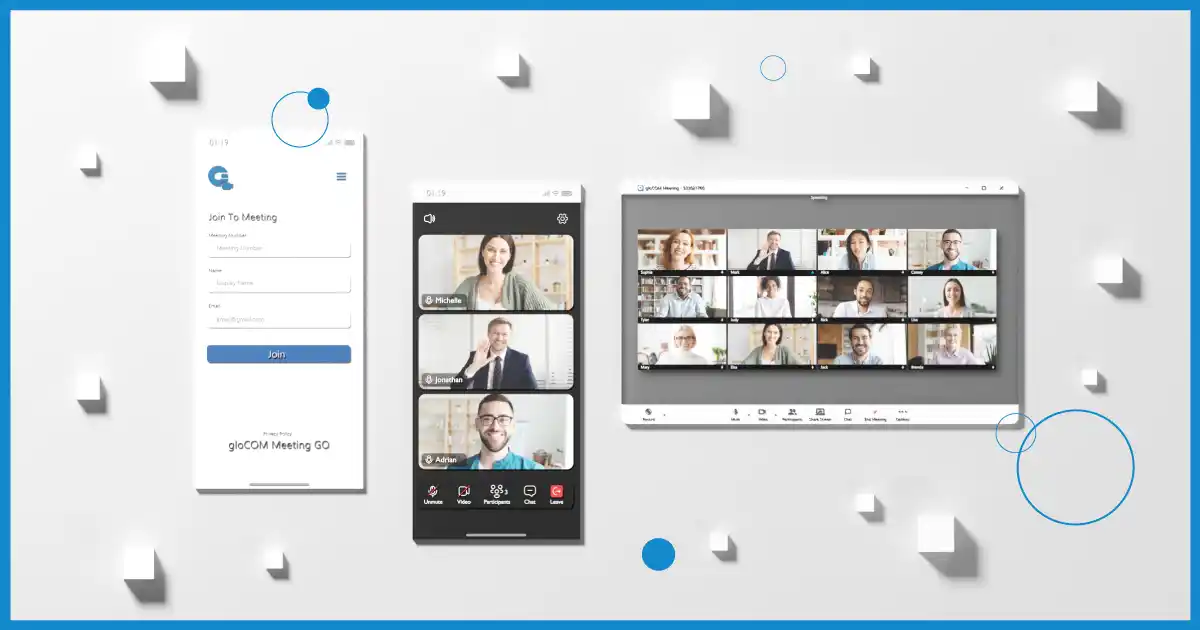In today’s fast-paced world, remote collaboration is more important than ever before. With the pandemic accelerating the need for distributed and remote teams, many organizations must find a way to collaborate effectively across distances. Bicom Systems’ software suite offers the solution.
Not all telecom business applications are created equal, in fact many have limitations that can hinder remote collaboration. Some applications have useful features for remote collaboration, but users would have to install several other applications for business meetings, disrupting their flow and losing valuable time. Not all applications can be used for in-person and remote teams equally.
Enter gloCOM with the powerful gloCOM Meeting Module, designed to streamline both remote and in-person team communication.
What is gloCOM?
gloCOM is a unified communications suite created by Bicom Systems. It is designed to help businesses communicate and collaborate more effectively, with a wide range of features such as voice messages and calls, instant messaging, group chat administration, file sharing, and more. When we say unified communications, we mean it all – desktop, mobile, and web with a seamless design you can use on Chrome, Microsoft Edge, Mozilla, Opera, Android, and iOS..
You can easily take your business anywhere you go with gloCOM. And this is one of the strongest selling points our partners use when selling to their customers. Get all of details on our latest version of gloCOM in our recent blog post: Product Update: What’s New in gloCOM & gloCOM GO 6.7 [2023].
What is gloCOM Meeting Module?
gloCOM Meeting module is a product module that is integrated seamlessly within gloCOM. It is a powerful tool that allows users to conduct remote meetings and training sessions with ease. The solution is user-friendly and intuitive, making it easy for users to navigate and use. Along with our unified communications suite, gloCOM Meeting allows users to experience a complete business communications experience.
Key features of the gloCOM Meeting Module
gloCOM Meeting Module comes with a wide range of features that make it a powerful tool for remote collaboration. Some of the key features include:
High-Quality Video and Audio
One of the most important aspects of any video conferencing solution is the quality of the video and audio. The gloCOM Meeting Module delivers high-quality video and audio, ensuring that users can communicate clearly and effectively. The solution also supports HD video, essential for remote teams sharing detailed visuals. (Want to read more about video? Check out What We Learned after a Year of Video Conferencing.
(WebRTC) Screen Sharing + Remote Control
gloCOM Meeting Module allows users to share their screens with others in a meeting. This is particularly useful for presentations, training sessions, or when working on a project that requires collaboration. WebRTC screen sharing allows sharing of visuals with a better frame rate for a clearer image during meetings. Users can easily share their screens and control what is being displayed, allowing them to give more dynamic and engaging presentations. Users can also request remote control during the meeting, saving valuable time for collaboration.
Recording and Playback
gloCOM Meeting supports meeting recording. This feature is particularly useful for training sessions or those unable to attend a live meeting. Recordings can be played later, allowing users to review the material or catch up on what they missed.
Chat and File Sharing
In addition to video and audio, gloCOM Meeting supports chat and file sharing. Users can easily chat with others in the meeting, and files can be shared and discussed in real time. This feature is particularly useful for remote teams collaborating on documents or files.
3 Reasons Meeting is the most intuitive solution for gloCOM users
1. Ease of access
While using gloCOM, there is no easier access to video conferencing than the Meeting module. Easily start or schedule meetings using gloCOM desktop, web, or mobile with just one click on the Meeting icon. Invite people outside of your organization or network with a unique meeting number. There is no need to install any other software because the combination of the gloCOM UC suite and gloCOM Meeting is a complete communications solution.
Realistically, what is easier – to click on one icon or to open an entirely different video conferencing software? Not to mention that you cannot be sure how the security of third-party video conferencing apps is handled. If you own gloCOM and upgrade to the Meeting module, there is no need for such concerns.
2. Ease of use
If the Meeting module is the easiest one to access for gloCOM users, it is completely natural that it is also the easiest one to use. Valuable features for streamlined collaboration are so user-oriented that you only need one meeting to adapt. And when you try Meeting as a gloCOM user, it is not very convenient to return to any other video conferencing solution.
3. One-click-meeting to rule them all
With the joint forces of the gloCOM UC suite + gloCOM Meeting module, you have a complete business communication experience that you can use seamlessly every day. You can easily switch from a softphone to a chat to a video meeting. You can even use your browser to join the meeting, without the hassle of switching applications. And once you try it, you will not even consider any other video conferencing app just for video meetings. You don’t need to download another application, you can just click on an invite link or enter a meeting number, and you are in.
Look no further if you are a gloCOM user because gloCOM Meeting Module will elevate your business meetings. We have some tips that go beyond the technology too – check out Utilizing Body Language to Optimize Conversation in a Virtual Meeting for ideas on how to improve your video calls.
If you are interested in upgrading your gloCOM Edition with the Meeting, please reach out to us directly or through your account manager. We’ll be glad to help you.