With the introduction of our long awaited 7.0 product release, we want to showcase the newest features of Bicom Systems products and how they benefit your clients by streamlining their workload and improving overall team communication and collaboration capabilities.
The changes coming with these latest editions aim to equalize the features across all platforms and further improve deployment and information flow.
Let’s take a closer look at the many ways in which our 7.0 release assist your users.
GET PBXware 7.0 FROM OUR TRUSTED UK PARTNERS
Get in touch with them
PBXware
Meetings Made Easier To Manage With The Addition Of Meeting Co-organizers
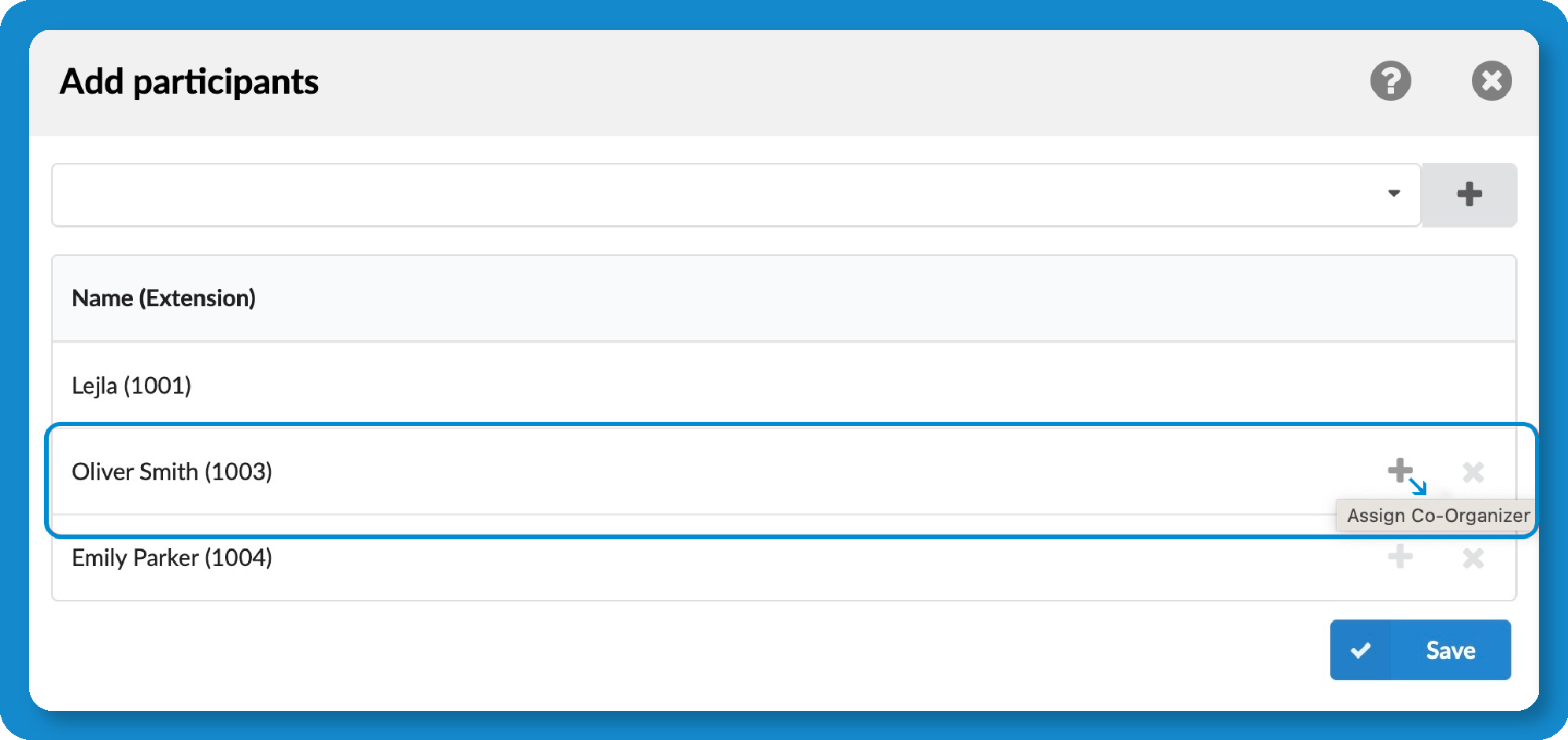
The goal with 7.0 was to make PBXware easier to use and learn for all of its users and meetings can be challenging to moderate alone.
That’s why we have added the option to assign co-organizers to a scheduled meeting who gain access to similar features as the head organizer, allowing them to help keep the flow of the meeting for its duration.
And, in case the head organizer is unable to attend the meeting, the co-organizers can start the meeting in their stead.
This helps your users keep meetings organized and on time without having to reschedule.
Shortening The PBXware Learning Curve With Embedded Documentation
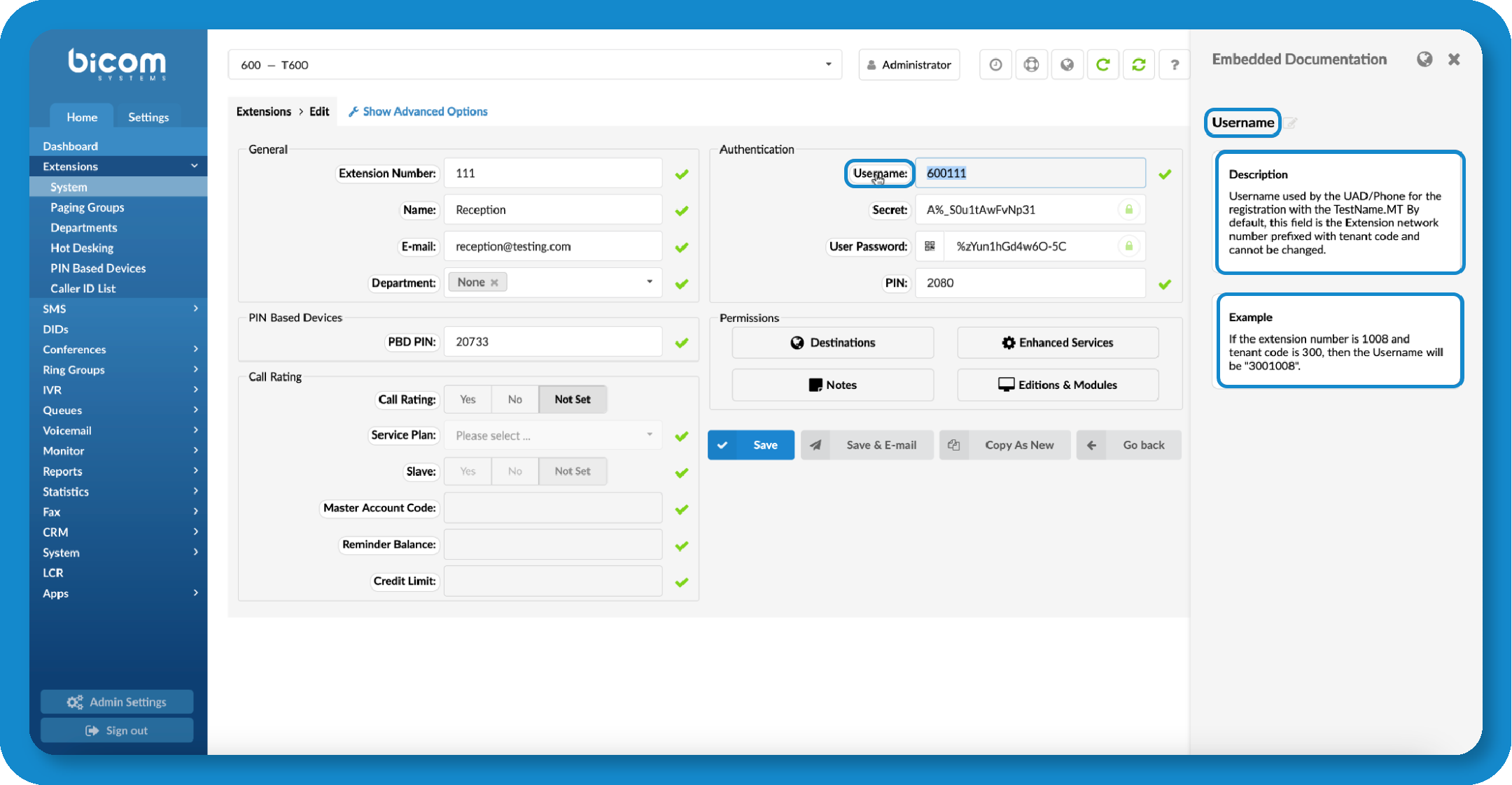
Another quality-of-life improvement that was brought to PBXware with the 7.0 release was the introduction of embedded documentation.
This allows new employees to familiarize themselves with PBXware’s toolset with ease by always having a more in-depth feature explanation attached.
It can also serve as a quick refresher for veteran users who may need a slight reminder of the full capabilities of a certain feature.
PBXware sipPROT Integration
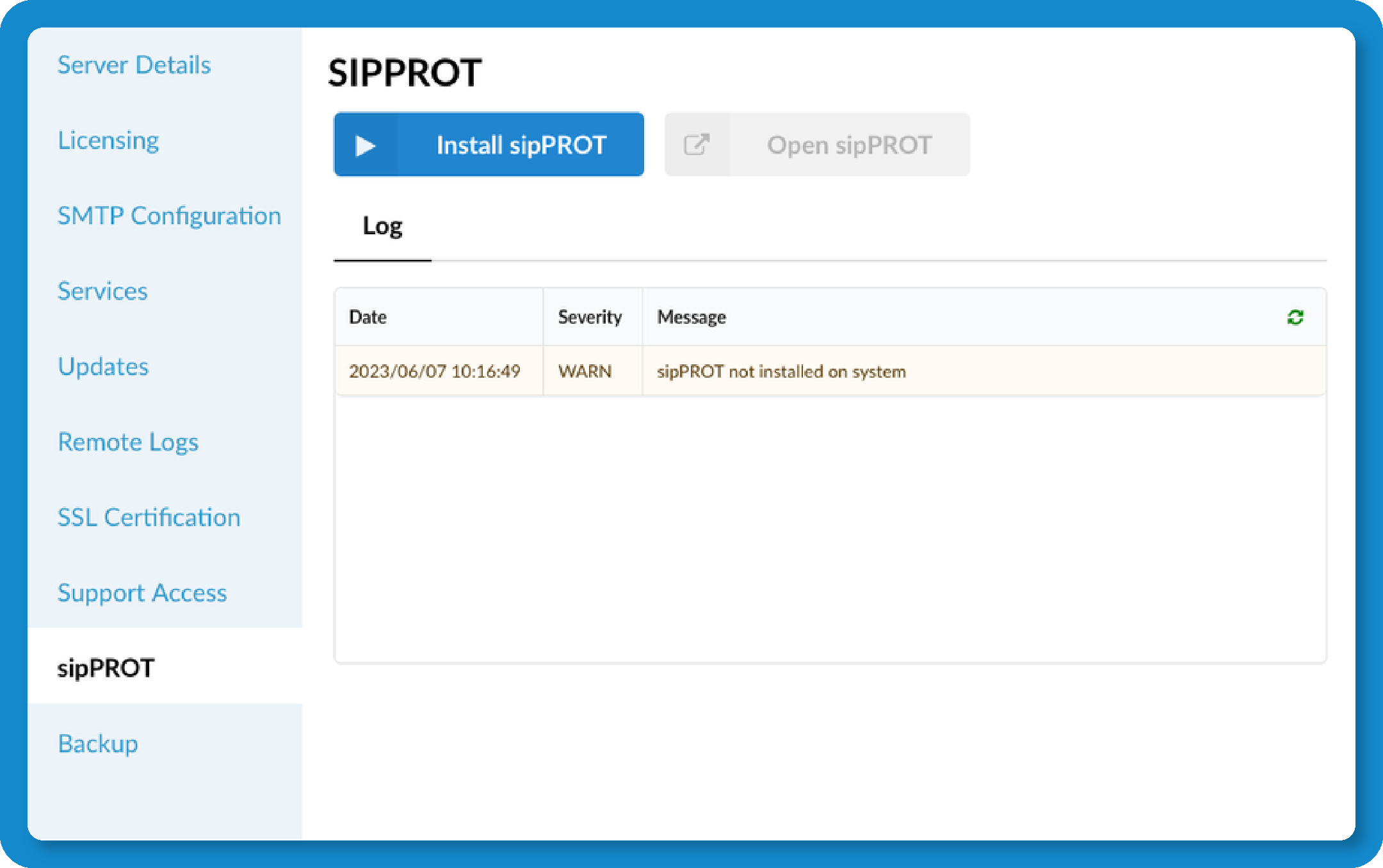
With PBXware’s newest release, users can now manage their copy of sipPROT directly from PBXware implying they have a valid sipPROT license attached to your package.
While having sipPROT included in a PBXware install is nothing new, being able to access it from PBXware’s GUI will cut down on necessary setup time and remove the hassle of having to switch windows to do so.
A Final Goodbye To Dynamic Agents
Over the past few iterations of PBXware, we have slowly been phasing dynamic agents out in favor of callback ones.
This shift, ironically enough, makes taking calls more dynamic by providing agents the option to call customers back at a later time, helping improve campaign success rate.
gloCOM & gloCOM Meeting
SMS History Sync
The improvements for gloCOM in this release also focus on removing some unnecessary steps in user workflow and a couple of general quality of life features.
SMS history sync is one such feature as it syncs their SMS conversations up across devices, allowing users to have access to them no matter which device they log into gloCOM from.
This makes working out of office much less of a hurdle as all employees get to bring an extra part of their office with them.
The “Ask For Attention” Option For The Web and Mobile App
Communication infrastructure is a key aspect of any business and making sure things can go smoothly is one of its highest priorities.
The “Ask for attention” option helps promote this by allowing users to send a push notification to gloCOM web and mobile users if they require their feedback on an urgent matter.
It relays the importance of the issue to the recipient and makes it more likely for them to get a response out quicker.
The “Auto-Answer” Option
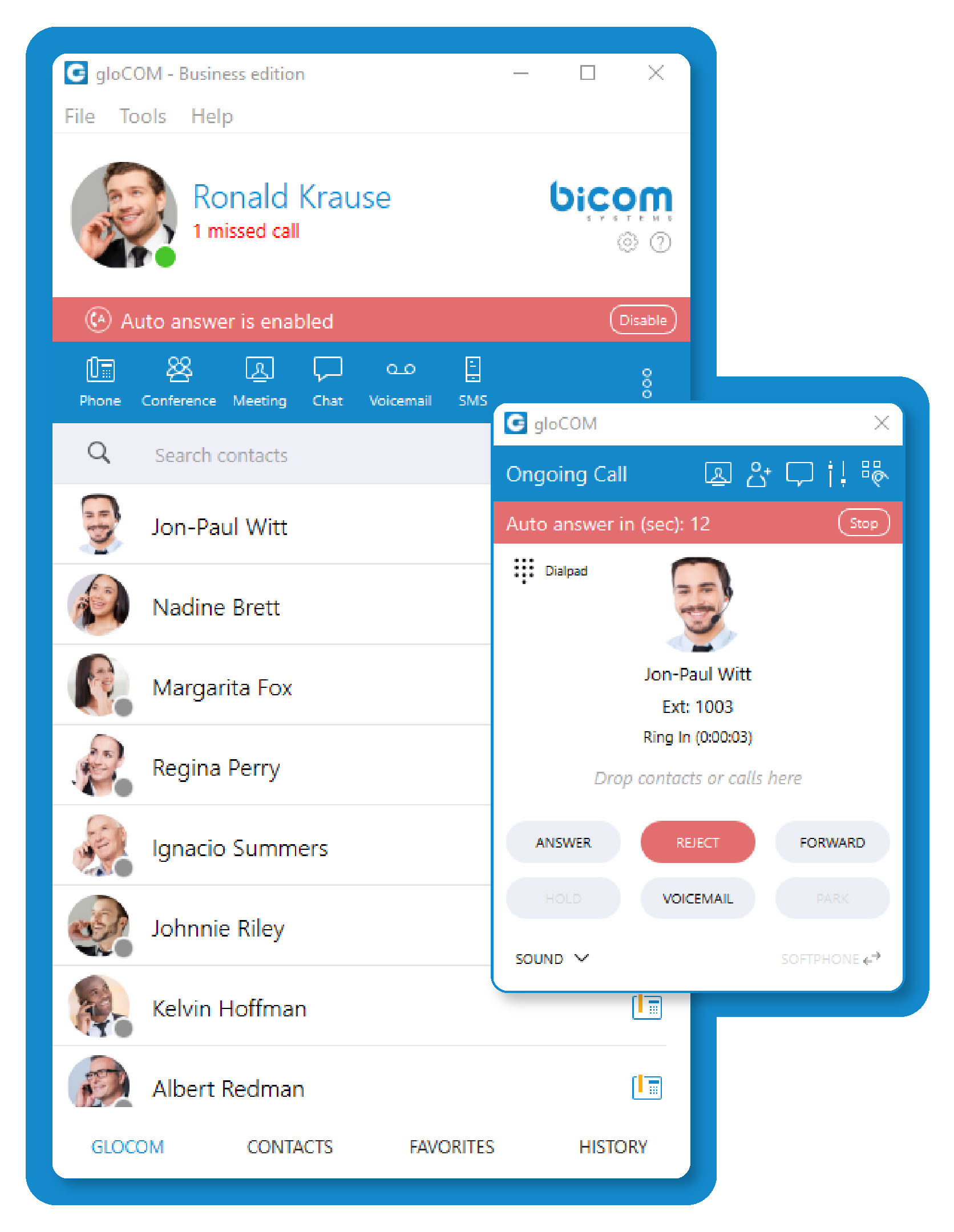
In order to allow workers to better focus on the task at hand, we have introduced the “auto-answer” feature on the desktop version of gloCOM, letting the gloCOM extension automatically answer an incoming call without forcing the user to tab out of their current work.
It lets employees focus on the work and talk to the person on the other end of the line, helping increase productivity in the workplace, allowing them to stay focused and not have to break their train of thought, letting them potentially finish their work earlier.
Saving Meeting Chat Histories
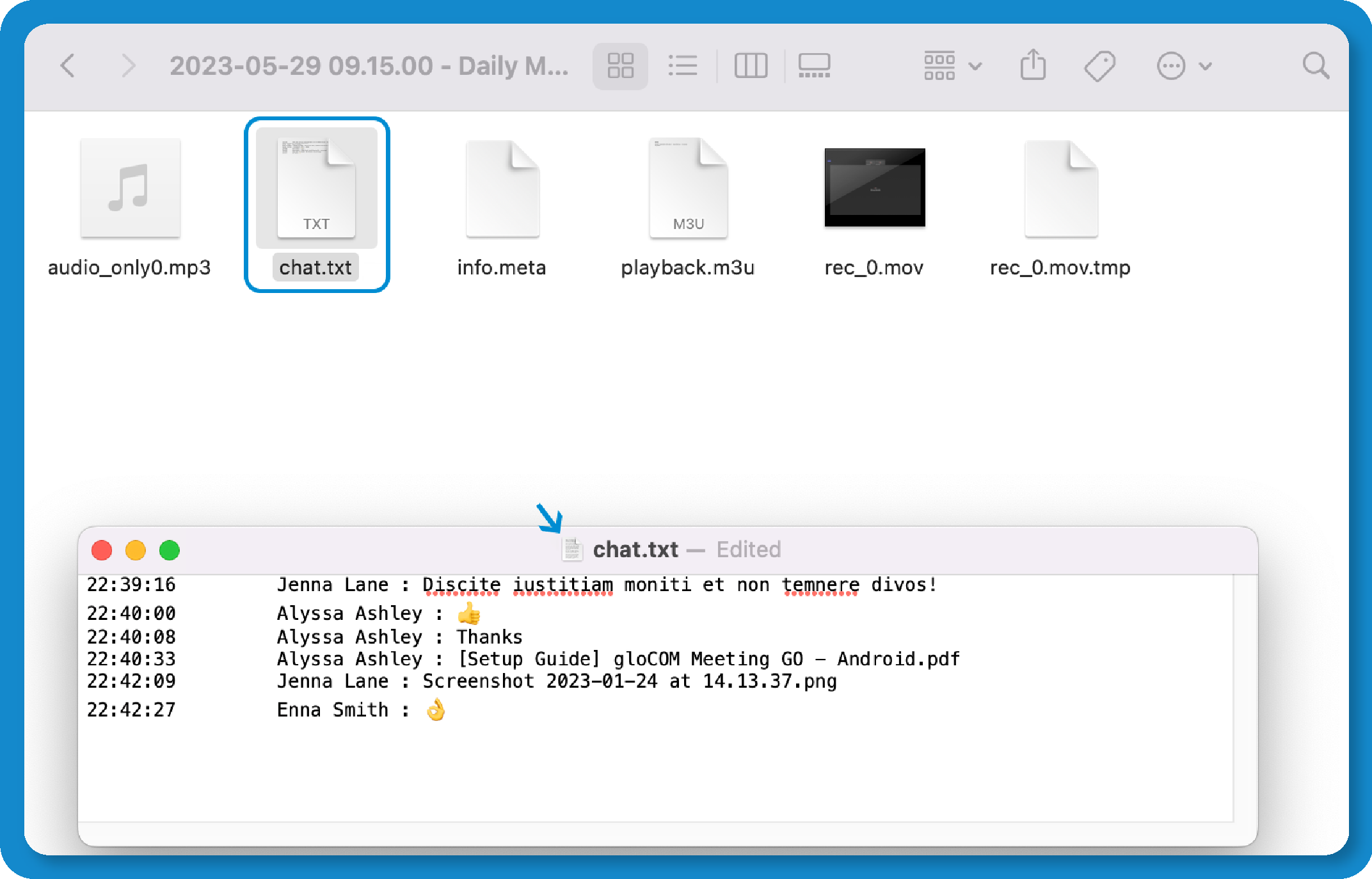
We have introduced the feature to record the audio and video of meetings, but now users will also be able to record the chat history of the meeting.
In case there was important correspondence in the chat that needed to be saved, it took an unnecessary amount of manual work to save potential document or site links or chat information by going through one chat bubble at a time.
Now, however, it can be saved with just a few button clicks in a more readable format.
The “Raise Hand” Feature

Interaction during meetings is important in order for it to not feel too one-sided and for participants to not feel like they’re just there to listen, but to have a chance at providing input.
The “raise hand” feature is our addition to the already existing interactive roster that gloCOM Meeting offers.
It allows participants to signal to the meeting organizer and his co-organizers that they want to comment on the topic at hand without disrupting the current speaker, providing more organization to the meetings and not making them go on for longer than they have to due to potential disarray.
In-meeting Reactions
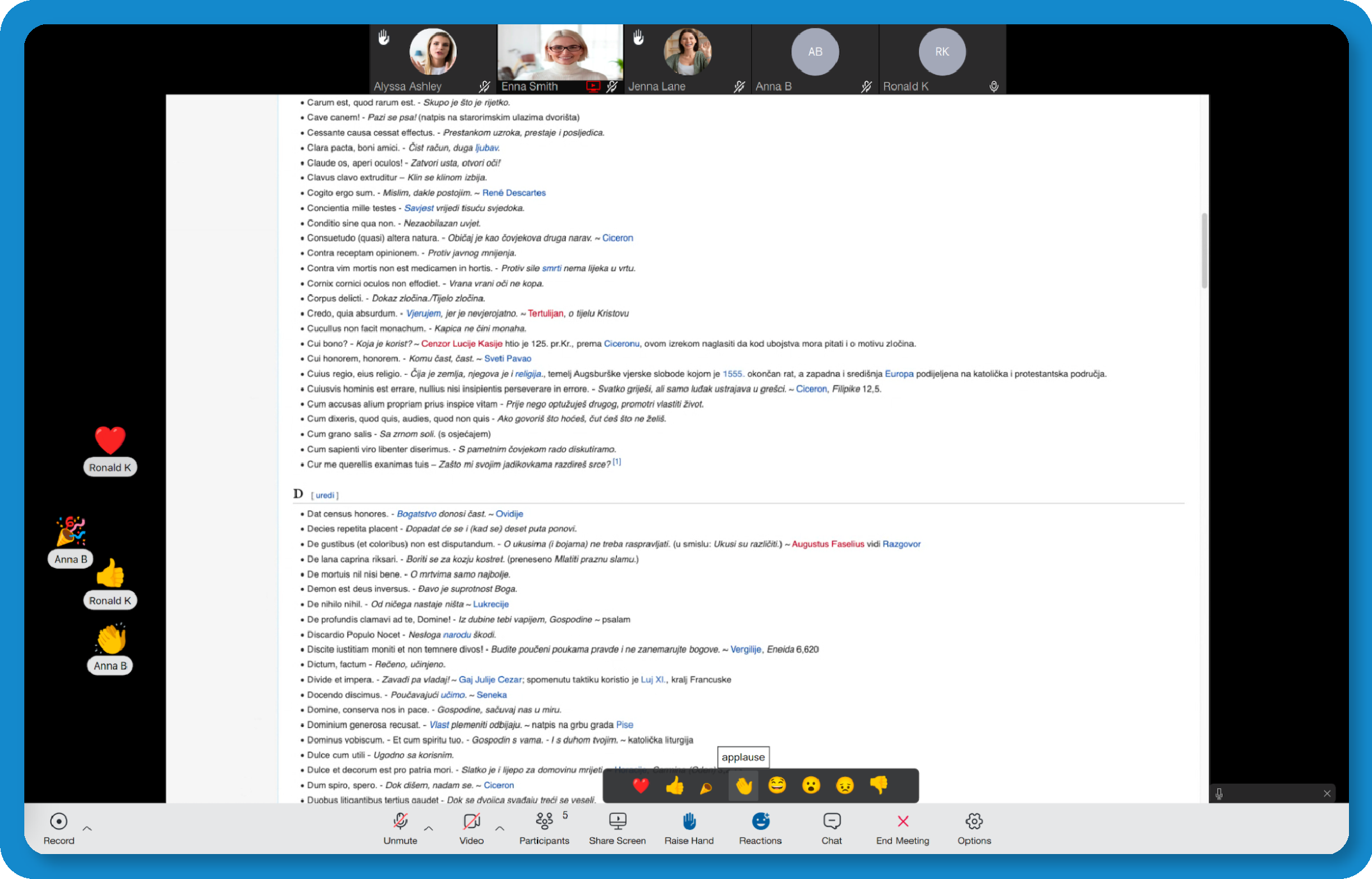
Speaking of interaction, we have another treat for your users, one that helps express their feelings toward specific moments in the meeting, be it company or individual achievements or surprising news through the use of our in-meeting reactions.
It can help gauge overall participant reaction to particular suggestions which can help shape how said suggestion evolves in the future, if at all.
Plus, their colorful and animated nature can help boost spirits after a particularly long workday.
Added Noise Suppression To The Web App
Aside from different means of meeting interaction, we have also been hard at work helping improve overall voice quality by adding our noise suppression option for our gloCOM web users too, helping improve vocal clarity by filtering the potential background noises out.
Backwards Compatibility With Older Versions Of PBXware
Something that will be of great benefit to you and our other partners is the fact that both gloCOM and Communicator’s new releases are backwards compatible with older versions of PBXware if your clients still have not updated from a prior release.
This should make deployment to your user base a lot smoother with a lot less hassle on your end, allowing you to plan it ahead of time and with minimal effort on your end.
CCTV Camera Access
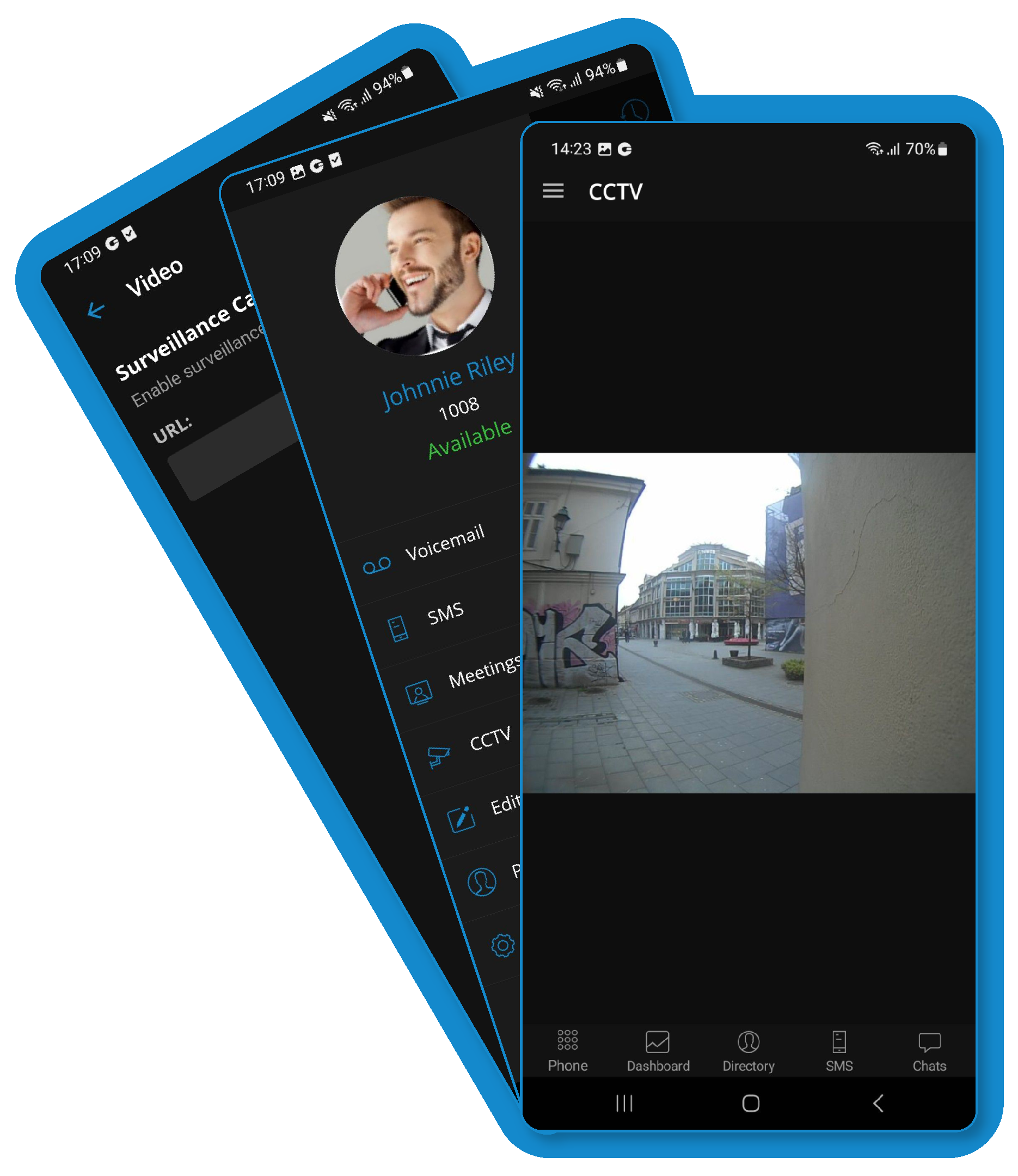
Last, but not least, business owners with a CCTV camera security system will now be able to access their CCTV camera feeds directly from their phones. All they’ll need is the specific camera’s URL to be able to access the corresponding feed.
And Much More…
The major changes are not the only things our teams have been hard at work on. There is a lot of background work here at play too which is aimed at improving overall service infrastructure and quality.
Some of the more particularly interesting ones would be:
- Improving voicemail support quality
- Bad connection indicators on the mobile app
- A font change for easier readability
- Streamlining the meeting experience by removing unnecessary screen clutter
- And many more minor quality of life improvements across the board
All changes which we hope will elevate user experience with our products, something which our teams will continue to work on to deliver an even better experience to your clients with our future releases.
Until then, we hope that you enjoy what we have brought along with the 7.0 release and that it helps improve the marketability of your product.
If you have any questions on how to get this version in UK, we’re a click of a button away!
CONTACT US
