Welcome to our latest product update for PBXware! This blog post will highlight the main features and updates introduced in PBXware version 6.7, with the SP Edition at the forefront.
1. Introducing: PBXware SP Edition – A PBXware developed for Service Providers
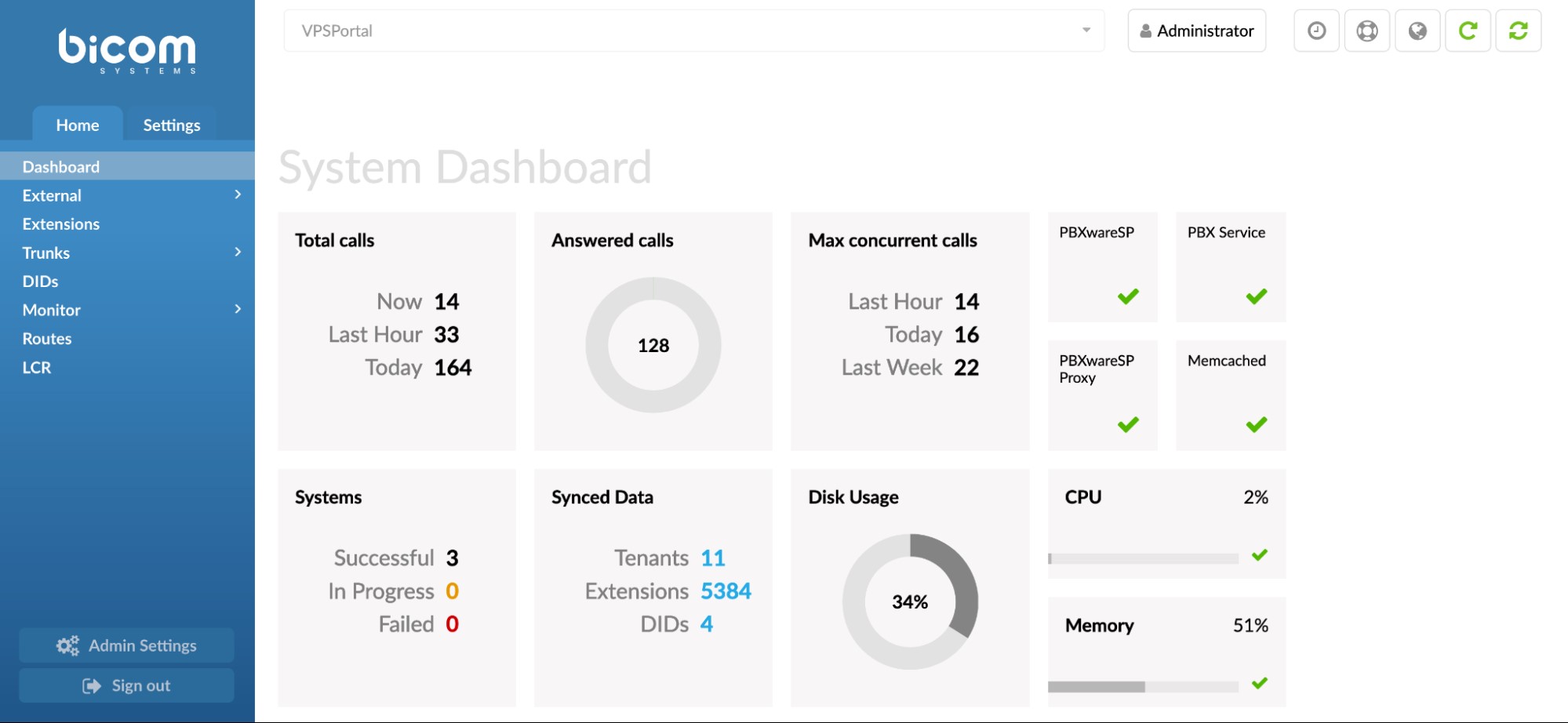
If you are an administrator of a multi-tenant PBX system, you know how difficult it can be to manage a large number of tenants and clients. Luckily, there is now an efficient and powerful solution to help you manage your MT systems: SP Edition.
This new edition enables users to manage and access data from multiple PBXware systems in a centralized location, simplifying administration tasks and making it easier to edit settings on external systems.
PBXware SP (Service Provider) Edition offers a range of features that make it the ideal solution for multi-tenant PBX system administrators:
- Advanced Search Capabilities: Quickly find extensions, DIDs, and tenants across all systems in a matter of seconds.
- Single Sign-On (SSO) Functionality: Access all MT systems with one login.
- Automation of Trunk Setup: Calls can be routed through the SP system, eliminating the need to manually log in to each system multiple times a day to change trunks.
- Streamlined Processes: Streamline the search process, making it easier and faster to find the information you need.
However, it is important to note that PBXware SP Edition is not a standalone PBX system and does not offer features such as Call recordings, IVRs, Queues, Ring groups, or Extensions (extensions exist on the system only as multiuser extensions when calls go through the SP), etc. It is intended to be used in conjunction with a separate PBXware system.
In conclusion, PBXware SP Edition is the ultimate multi-tenant PBX management solution. It streamlines the search process, offers SSO capabilities, and automates trunk setup, making it easier than ever for administrators to stay on top of their systems.
With its advanced features and streamlined processes, the SP Edition gives administrators the tools to quickly and easily manage their multi-tenant PBX systems.
2. Assign Licenses To Specific Extensions Using Meeting Licensing
Next, we have the addition of Meeting licensing in PBXware v6.7. Administrators will now be able to use the ‘Licenses’ section to assign Meeting licenses to specific extensions and filter the data by extension or license package (No License, STARTER, BUSINESS, or ENTERPRISE). However, only the STARTER and BUSINESS packages will be available for use in this version, with the ENTERPRISE package to be implemented in future versions.
The ‘Licenses’ section also displays information on the number of available and assigned licenses, allowing administrators to track and manage Meeting licenses for their extensions easily.
3. Starter Packages For All Current Meeting Users
With this update, all current Meeting users will be automatically assigned Starter packages for all the extensions on their tenant/system with a Meeting license, regardless of their current PBXware software version. This includes Business, CC, and Supervisor gloCOM editions but does not apply to the Office edition.
Users who wish to upgrade to a Business package will need to upgrade to PBXware v6.7. Additionally, a new version of BRM for Meeting pricing will be introduced for all Meeting users.
4. More Streamlined Editing of gloCOM Features Permissions
Finally, PBXware v6.7 also introduces the ability to edit gloCOM features permissions per extension from the Editions & Modules section. Previously, these permissions could only be modified from the Apps -> Permissions page, so this update should provide a more streamlined user experience.
Summary
In conclusion, PBXware v6.7 brings a range of new features and updates that are designed to improve the user experience. The PBXware SP edition makes it easier to manage and access data from multiple PBXware systems, while the new Meeting licensing features provide administrators with more control over license assignment and management. The ability to edit gloCOM features permissions per extension is also a welcome addition, streamlining the process for users.
We hope these updates will enhance your experience with PBXware! Once you have tried these new features, we would love to hear from you about how this improved your business. Please feel free to comment below.
If you have any questions about the new features in PBXware v6.7 or any other Unified Communications products, do not hesitate to reach out to us.

